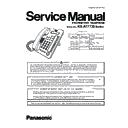Panasonic KX-AT7730RU Service Manual ▷ View online
17
KX-AT7730 Series
7 Troubleshooting Guide
7.1.
NO OPERATION
Yes
No
Is 6-24 V input at the Pin1 of IC7?
Check D2.
No
Check IC7.
No
Yes
Is +6 V output at the Pin3 of IC7?
Yes
Does an oscillation signal (20 MHz) appear
at Pin7 (OSC1) of IC1?
at Pin7 (OSC1) of IC1?
No
Check IC1, IC2 and LCD module.
Check IC2 and X1.
No
Check D1, Q1, T1, Q3, Q4, Q21, Q22, IC10 and Q8.
Yes
Is time indicated on the LCD in an On-Hook
state?
state?
Is a dial tone sent from the handset when
Off-Hook?
Off-Hook?
18
KX-AT7730 Series
7.2.
HANDSET TROUBLE
Input a signal from the handset.
Yes
Lift the handset.
Does a dial tone sound from the
speaker?
speaker?
Yes
Does a dial tone sound from the
handset?
handset?
Yes
OK
Yes
Is it possible to send a signal
from the handset?
from the handset?
Does the dial tone reach at
emitter of Q8?
emitter of Q8?
Yes
No
Does the dial tone reach at
base of Q8?
base of Q8?
Check the handset, handset cord,
and C31, CN7, CN8, JK2 and
JK3.
and C31, CN7, CN8, JK2 and
JK3.
Yes
Check Q21, Q22, C32, R34,
C27, R208 and Q10.
C27, R208 and Q10.
No
No
No
Check Q5, R23, R21 and C21.
Does a signal reach at base of
Q5?
Q5?
Yes
Check C24, R26, C34, R27, R28.
handset JK2, JK3, CN7 and CN8.
handset JK2, JK3, CN7 and CN8.
No
No
Check Q8.
Does the dial tone reach at
base of Pin7 of IC10?
base of Pin7 of IC10?
Check C26, R32 and IC10
19
KX-AT7730 Series
7.3.
SPEAKER-PHONE TROUBLE
Press the speaker-phone button
and create a dial tone.
and create a dial tone.
No
No
Yes
Yes
OK
Yes
Yes
Does the dial tone sound from
the speaker-phone?
the speaker-phone?
Input signal from the MIC.
Does the dial tone reach at Pin27
of IC3?
of IC3?
Does the dial tone reach
at Pin19 of IC3.
at Pin19 of IC3.
Yes
Check C63 speaker.
Check R57, C61, C62, IC3.
Yes
No
No
Does the dial tone reach at
collector of Q4?
collector of Q4?
Check C42, C46, R42 and Q13.
No
Is it possible to send a signal
from the MIC?
from the MIC?
Does a signal reach at
Pin4 of IC3?
Pin4 of IC3?
Check C41, R41 and Q3.
Check IC3, C64, R206, C59,
R45, C48 and Q14, MIC.
R45, C48 and Q14, MIC.
Check Q3.
Does a dial tone sound
from the Handset speaker.
from the Handset speaker.
Yes
Change the Volume of sp-phone.
Is mark indicated more than
three on the LCD?
Is mark indicated more than
three on the LCD?
Check Q12, CN7, CN8, JK3.
No
No
No
20
KX-AT7730 Series
7.4.
TONE DIAL TORUBLE
7.5.
THE ELECTRONIC VOLUME OF THE SPEAKER-PHONE DOES NOT
WORK
WORK
7.6.
THE ELECTRONIC VOLUME OF HANDSET DOES NOT WORK
Does a DTMF tone sound?
Yes
No
Yes
Check Pin60 and Pin61 of IC1,
R123, R124.
R123, R124.
Yes
Does the DTMF tone mix
two-frequencies?
two-frequencies?
Does a DTMF signal appear
at Pin9 of IC5?
at Pin9 of IC5?
Yes
Does a DTMF signal appear
at Pin49 and Pin50 of IC1?
at Pin49 and Pin50 of IC1?
Check Q3 and R81, C81.
No
No
No
Check IC5, R82.
Check IC1.
Press the speaker-phone button and create a
dial tone.
dial tone.
No
Check Q15, Q16 and R67-R70
and pin56-59 of IC1.
and pin56-59 of IC1.
Yes
Does the volume change with the press of
Navigation key?
Navigation key?
OK
Lift the handset and create a dial tone.
No
Yes
Does the volume change with the press of
Navigation key?
Navigation key?
OK
Check Q11, R37 and pin56, 57 of IC1.
Click on the first or last page to see other KX-AT7730RU service manuals if exist.