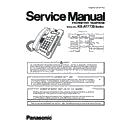Panasonic KX-AT7730RU (serv.man2) Service Manual ▷ View online
5
KX-AT7730 Series
3 Specifications
Item
Display
Specifications
16 character x 1 line (No backlight)
Flexible Buttons
12
Speaker
1
Microphone
1
Headset Jack
1 (ø 2.5 mm)
Dimensions
(Width x L Depth x L Height;
handset on cradle, stand
attached)
(Width x L Depth x L Height;
handset on cradle, stand
attached)
LOW ANGLE : 189 mm x 211 mm x 133 mm
HIGH ANGLE : 189 mm x 199 mm x 152 mm
HIGH ANGLE : 189 mm x 199 mm x 152 mm
Weight
(with handset, handset cord
(with handset, handset cord
and stand)
800 g
2 pair wire
Calling Method
Operating Environment
0 to 40
Design and specifications are subject to change without notice.
6
4 Technical Descriptions
4.1.
Block Diagram
USD PRIVING
CIRCUIT
(Q105-108)
H
L
T
R
T2
POWER
REGULATOR
(IC7)
SIGNAL
TRANSMITTING
CIRCUIT(Q101)
SIGNAL
RECEIVING
CIRCUIT(Q102)
IC9
RESET IC
(IC2)
Vcc(5V)
POWER
REGULATOR
(IC11)
Vcc(3.3V)
CPU
(IC1)
X1
DRIVING
CIRCUIT
(Q111-Q114)
LED
LCD
KEY
LCD Module
RINGER
DTMF
SPEAKER
MIC
HEADSET
HANDSE
T
SP-PHONE
(IC3)
Handset Amp
(Q5,Q8)
Pre Amp
(Q4)
HYBRID
CIRCUIT
(Q3)
DIODE
BRIDGE
(D1)
DIODE
BRIDGE
(D2)
T1
KX-AT7730 Series MAIN BO
ARD
Switch IC
(IC5, IC8)
7
KX-AT7730 Series
4.2.
Circuit Operations
4.2.1.
KEY INPUT CONTROL CIRCUIT
Sequential input information is executed by dynamic scanning.
The ports P3_1, P3_6, P8_4-6, P8_1 of IC1 are brought to high status consecutively.
If a key is pressed, the key-in information input is executed by ports P2_1-7.
The ports P3_1, P3_6, P8_4-6, P8_1 of IC1 are brought to high status consecutively.
If a key is pressed, the key-in information input is executed by ports P2_1-7.
Circuit Diagram
SW34
4
SW19
CO6
SW27
9
SW13
CO10
D32
B8
Q114
4
3
5
SW29
CONF
B7
SW20
CO5
SW33
*
B6
D31
SW50
SW32
STORE
Q113
1
6
2
B5
SW24
CO3
SW14
CO9
B4
SW49
SW35
M.W
SW46
6
RA2
SW26
CO1
SW47
E6
SW16
1
SW15
7
E5
DG
D34
SW36
PAUSE
SW39
0
SW25
CO2
D33
SW37
FLASH
SW41
REDIAL
SW18
CO7
SW22
2
SW44
ICM
SW21
8
SW40
5
SW48
SW52
HOOK
SW28
3
B3
Q112
4
3
5
SW45
#
SW12
CO11
B2
IC1
64
63
62
61
60
59
58
57
56
55
54
53
52
51
50
49
48
47
46
45
44
43
42
41
40
39
38
37
36
35
34
33
17
18
19
20
21
22
23
24
25
26
27
28
29
30
31
32
1
2
3
4
5
6
7
8
9
10
11
12
13
14
15
16
SW43
SP-PHONE
SW30
FWD/DND
AG
AG
B1
SW17
CO8
SW23
CO4
Q111
1
6
2
SW38
TRANSFER
SW31
MUTE
SW51
PROGRAM
SW11
CO12
E1
E4
E2
E3
K[7]
K[3]
K[5]
K[2]
K[6]
K[0]
K[4]
K[1]
K[2]
K[1]
K[5]
K[0]
K[6]
K[4]
K[3]
K[7]
C[5]
C[4]
C[3]
C[2]
C[1]
C[0]
SW42
HOLD
P3_5
P3_4
P3_3/*INT3
P2_7
P2_6
P2_5
P2_4
P2_3
P2_2
P2_1
P2_0
P3_6
P3_1
P8_6
P8_5
P8_4
P8_3
P8_2
P8_1
P8_0
P6_7
P6_6/TXD2
P6_5/CLK2
P4_5
P1_7
P1_6
P1_5
P1_4
P1_3
P1_2
P1_1
P1_0
P0_
7/DA1
P0_
6/DA0
P0_5
T_CONT1
P0_3
P0_2
P0_1
P0_0
P6_4
P6_3
P6_2
P6_1
P6_0
P5_7
P5_6
P3_2
P3_0
P4_2/VREF
MODE
HS_MUTE
P4_4/XCOUT
*RESET
P4_7/XOUT
VSS/AVSS
P4_6/XIN
VCC/AVCC
P5_4
P5_3
P5_2
P5_1
P5_0
P3_7
8
KX-AT7730 Series
4.2.2.
LED CIRCUIT
Circuit Operation:
The LED executes dynamic lighting for the status indicators, and control is executed by the output ports P3_1, P3_6, P8_5-6, P4_5,
P1_1-7.
P1_1-7.
Circuit Diagram
E4
Q114
4
3
5
Q108
1
4
3
2
5
D27
CO10
R139
D18
CO1
Q113
1
6
2
R137
R131
D12
ICM
RA2
D23
CO6
D5V
DG
D17
STORE
D22
CO5
R133
E1
A1
E2
R134
E3
D16
MUTE
R132
D19
CO2
A6
D28
CO11
D13
SP-PHONE
CN4
1
2
Q105
1
4
3
2
5
A5
D25
CO8
A4
D24
CO7
A3
D15
FWD/DND
A2
D26
CO9
D29
CO12
3
4
1
2
D14
CONF
R138
Q112
4
3
5
D20
CO3
D11
M.W
IC1
64
63
62
61
60
59
58
57
56
55
54
53
52
51
50
49
48
47
46
45
44
43
42
41
40
39
38
37
36
35
34
33
17
18
19
20
21
22
23
24
25
26
27
28
29
30
31
32
1
2
3
4
5
6
7
8
9
10
11
12
13
14
15
16
Q106
1
4
3
2
5
R136
R140
A9
Q111
1
6
2
Q107
1
4
3
2
5
D21
CO4
A8
CN5
1
2
A7
R135
L[7]
L[6]
L[2]
C[2]
L[3]
L[3]
L[4]
L[5]
L[4]
L[6]
L[7]
L[5]
C[1]
L[0]
L[1]
C[0]
L[0]
C[3]
L[1]
L[2]
G
G
G
R
G
R
G
R
G
R
R
R
R
G
G
R
G
R
G
G
G
R
R
R
P3_5
P3_4
P3_3/*INT3
P2_7
P2_6
P2_5
P2_4
P2_3
P2_2
P2_1
P2_0
P3_6
P3_1
P8_6
P8_5
P8_4
P8_3
P8_2
P8_1
P8_0
P6_7
P6_6/TXD2
P6_5/CLK2
P4_5
P1_7
P1_6
P1_5
P1_4
P1_3
P1_2
P1_1
P1_0
P0_
7/DA1
P0_
6/DA0
P0_5
T_CONT1
P0_3
P0_2
P0_1
P0_0
P6_4
P6_3
P6_2
P6_1
P6_0
P5_7
P5_6
P3_2
P3_0
P4_2/VREF
MODE
HS_MUTE
P4_4/XCOUT
*RESET
P4_7/XOUT
VSS/AVSS
P4_6/XIN
VCC/AVCC
P5_4
P5_3
P5_2
P5_1
P5_0
P3_7
Click on the first or last page to see other KX-AT7730RU (serv.man2) service manuals if exist.