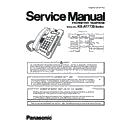Panasonic KX-AT7730RU (serv.man2) Service Manual ▷ View online
13
KX-AT7730 Series
Q15
SP_VOL1
SP_VOL2
SP_VOL3
SP_VOL4
1
B1
2
E
3
B2
4
C2
5
C1
Q16
1
B1
2
E
3
B2
4
C2
5
C1
C50
C51
C48
C59
C61
C64
C60
C47
C49
C44
C45
C46
C62
0.047u
C66
C67
R206
R52
R59
R68
R60
R55
R54
R57
R67
R48
R70
R51
R49
R45
R80
R79
R44
R78
R46
R47
R69
R50
R56
AG
AG
AG
NC
AG
AG
AG
+6V
AG
AG
+6V
AG
AG
C57
AG
G1
G2
AG
Q13
Q14
C53
C54
R72
R58
IC3
1
RR
2
RTX
3
TXI
4
TXO
5
TLI
23
XDC
24
VLC
25
ACF
26
RXO
27
RXI
6
TLO
7
RLI
8
RLO
9
MCI
10
MCO
12
CP2
13
XDI
14
SKG
18
*CS
19
SKI
20
VCC
21
VB
22
GND
15
SKO
16
V+
17
AGC
11
CP1
28
RRX
L3
C251
AG
C252
C253
AG
C254
220p
AG
C255
L4
C52
C55
C58
C56
D3
C8
C42
C41
C91
C14
C93
C212
C6
C12
C7
R91
R93
R97
R99
R1
R96
R98
R14
R15
R92
R9
R12
R2
R10
R7
R5
R41
R13
R95
R16
R6
R4
AG
AG
AG
AG
AG
D3.3V
A5V
C5
NC
C13
NC
AG
AG
AG
C10
NC
AG
+6V
A5V
AG
R8
H
T
R
L
T
R
L
AG
JK1
1
2
3
4
5
T1
1
6
3
4
2
IC6
1
AOUT
2
A-IN
3
A+IN
4
GND
5
B+IN
6
B-IN
7
BOUT
8
V+
R17
Q3
Q4
Q20
IC1(64)
C94
R94
R100
C3
C92
C95
C96
D1
4
1
3
2
PC1
1
2
3
4
Q1
Q2
R3
C4
C2
C9
R43
NC
C43
C65
CN2
MIC
1
+
2
-
AG
M3
AG2
C63
R61
0
SP
CN3
1
+
2
-
AG
SP- SP+
R71
R42
Circuit Diagram
14
KX-AT7730 Series
5 Location of Controls and Components
5.1.
Name and Locations
KX-AT7730
PROGRAM
MESSAGE
INTERCOM
FLASH/RECALL
FWD/DND
CONF
PAUSE
AUTO ANS
AUTO DIAL TRANSFER
MUTE
STORE
ABC
DEF
JKL
GHI
MNO
TUV
PQRS
WXYZ
REDIAL
HOLD
SP-PHONE
1
2
3
4
4
6
7
8
9
5
Headset Jack
LCD (Liquid Crystal Display)
RINGER Volume Selector
12
13
16
14
15
10
11
Microphone
* The headsets can be used with this unit. (Not all operations with the headsets can be guaranteed.)
For up-to-date information about headsets that have been tested with this unit, refer to the following
web sites: https://panasonic.net/cns/pcc/support/pbx/
web sites: https://panasonic.net/cns/pcc/support/pbx/
RINGER
15
KX-AT7730 Series
7
AUTO DIAL/STORE: Used for speed
dialing or storing program changes.
dialing or storing program changes.
8
TRANSFER: Used to transfer a call to
another party.
another party.
9
REDIAL (ordinarily): Used to redial.
10
HOLD: Used to place a call on hold.
11
SP-PHONE (Speaker Phone):
Used for the hands free operation.
Used for the hands free operation.
12
Navigator Key: Used to adjust the
volume and the display contrast or
select desired items for each function.
volume and the display contrast or
select desired items for each function.
14
PAUSE: Used to insert a pause during
dialing.
dialing.
15
MESSAGE: Used to leave a message
waiting indication or call back the party
who left the message waiting indication.
waiting indication or call back the party
who left the message waiting indication.
16
Message/Ringer Lamp: The Message/
Ringer lamp informs you visually that you
have a message or a call.
Ringer lamp informs you visually that you
have a message or a call.
• When you receive a call, the lamp flashes
depending on the ringing pattern. When
someone has left you a message, the
lamp is lit continuously.
someone has left you a message, the
lamp is lit continuously.
• When the ringing pattern is set to Single
(Slow flash), Double (Moderate flash), or
Triple (Rapid flash) in your PBX, the lamp
flashes. When the other ringing patterns
are set in your PBX, the lamp may not
flash. (e.g., S-Double, Call Waiting
Tone1).
Triple (Rapid flash) in your PBX, the lamp
flashes. When the other ringing patterns
are set in your PBX, the lamp may not
flash. (e.g., S-Double, Call Waiting
Tone1).
13
Flexible Outside (CO) Line Button:
Used to make or receive an outside call.
Pressing this button seizes an idle outside
line automatically. (Button assignment is
required.) Also used as the desired
function buttons. (Button assignment is
required.)
Used to make or receive an outside call.
Pressing this button seizes an idle outside
line automatically. (Button assignment is
required.) Also used as the desired
function buttons. (Button assignment is
required.)
6
AUTO ANS (Auto Answer):
Used to receive an
Used to receive an
incoming call in
the hands-free mode.
MUTE: Used to mute the
microphone during a conversation.
microphone during a conversation.
1
PROGRAM: Used to enter and exit the
programming mode.
programming mode.
4
FWD/DND (Call Forwarding/Do Not
Disturb): Used to perform Call Forwarding
or Do Not Disturb.
Disturb): Used to perform Call Forwarding
or Do Not Disturb.
5
FLASH/RECALL: Used to disconnect the
current call and make another call without
hanging up.
current call and make another call without
hanging up.
2
CONF (Conference): Used to establish a
multiple party conversation.
multiple party conversation.
3
INTERCOM: Used to make or receive
intercom calls.
intercom calls.
16
KX-AT7730 Series
6 Installation Instructions
6.1.
Connections
CAUTION
Ensure the cord is inserted in the groove
to prevent damage to the connector.
to prevent damage to the connector.
To the main unit ( )
TO MAIN UNIT
/PABX
The telephone line cord
(included)
(included)
Headset
Note
• Panasonic assumes no responsibility for injuries or property damage resulting from
failures arising out of improper installation or operation inconsistent with this
documentation.
documentation.
Click on the first or last page to see other KX-AT7730RU (serv.man2) service manuals if exist.