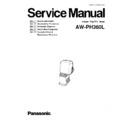Panasonic AW-PH360L Service Manual ▷ View online
INF-1
1. SWITCH SETTING
1-1. CPU P.C.BOARD SWITCH SETTING
1. Default Setting
2. Desktop Setting (Stationary Setting)
SW4
Signal Name
1:FWP
OFF
2:MD0
ON
3:MD1
OFF
4:Landing
Characteristics
ON
5:Pan
OFF
6:Tilt
OFF
7:Voltage Adjust VR1,2,3
OFF
8:WDT
OFF
3. Just Landing Setting
4. Controller: AW-RP605A
SW4:No.2 and 4 to ON
SW1:Right (RP501)
SW2:Left (HANGING)
SW3:Left (RS422)
SW2:Right (DESKTOP)
SW3:Left (RS422)
SW4:No. 4 to OFF
SW3:Left (RS422)
SW1:Left (RP605)
SW3:Left (RS422)
INF-2
1-2. COMP P.C.BOARD SWITCH SETTING
1. Default Setting
2. SDI Correspondence
3. Cable Compensation to 1
4. Cable Compensation to 2
COMP SWITCH :OFF
Don’t change (PB)
PR/SDI Switch (PR)
COMP SWITCH :OFF
Don’t change (PB)
PR/SDI Switch (SDI)
COMP SWITCH :1
Don’t change (PB)
PR/SDI Switch (PR)
COMP SWITCH :2
Don’t change (PB)
PR/SDI Switch (PR)
INF-3
1-3 CONNECTOR P.C.BOARD SWITCH SETTING
1. Default Setting
2. WEB Correspondence
WEB/1394 SWITCH (1394)
WEB/RP 422 Switch (422)
WEB/1394 SWITCH (WEB)
WEB/RP 422 Switch (WEB)
INF-4
2. SOFTWARE VERSION UPGRADE METHOD
1. Remove the CPU P.C. Board from the unit
*Refer to the “Section 2 Disassembl
y Procedures” of this service manual.
2. Remove IC ref no. IC3.
3. Mount the programmed IC (VSI*****) instead.
*For the part # of programmed IC, refer to the service supplement or ask factory for
latest version.
4. Reinstall the CPU P.C. Board into the unit
5. Check that cables inside of unit are connected properly.
6. Connect the unit with controller and turn the power ON.
5. Check that cables inside of unit are connected properly.
6. Connect the unit with controller and turn the power ON.
7. Check that the unit works properly.
*There is no way to check the software version by controller.
Please see the label attached onto programmed IC for its version.
CPU P.C.Board
IC ref no. U3
Click on the first or last page to see other AW-PH360L service manuals if exist.