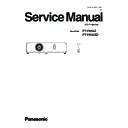Panasonic PT-VX42Z / PT-VX42ZD (serv.man3) Service Manual ▷ View online
5
PREFACE
2. Specifications
Specifications
Model No.
PT-VX42Z
Power supply
AC100 V - 240 V, 50 Hz/60 Hz
Power consumption
100 V - 240 V, 3.5 A-1.3 A, 300 W
When [STANDBY MODE] of [PROJECTOR SETUP] is set to [ECO]: 0.4 W
When [STANDBY MODE] of [PROJECTOR SETUP] is set to [ECO]: 0.4 W
When [STANDBY MODE] of [PROJECTOR SETUP] is set to [NORMAL]: 9 W
LCD panel
Panel size
1.6 cm(0.63") (aspect ratio 4 : 3)
Display method
3 transparent LCD panels (RGB)
Drive method
Active matrix method
Pixels
786 432 (1 024 x 768) x 3 panels
Lens
Manual zoom (1.2x) / Manual focus
F 1.20 to 1.76, f 22.33 mm to 26.80 mm
Luminous lamp
230 W UHM lamp
Light output *
1
4 000 lm
Contrast ratio *
2
4 000 : 1 (all white / all black)
([LAMP POWER] is set to [NORMAL], meanwhile [IRIS] is set to [ON])
Applicable
scanning
frequency
*
3
for Video signal (in-
cluding S-video)
Horizontal 15.75 kHz / 15.63 kHz, Vertical 60 Hz / 50 Hz
for RGB signal
Horizontal 15 kHz to 100 kHz, Vertical 50 Hz to 100 Hz
Dot clock frequency: 140 MHz or less
Dot clock frequency: 140 MHz or less
for YP
B
P
R
signal
[525i(480i)]
Horizontal 15.75 kHz, Vertical 60 Hz
[525p(480p)]
Horizontal 31.50 kHz, Vertical 60 Hz
[750(720)/60p]
Horizontal 45.00 kHz, Vertical 60 Hz
[1125(1080)/60i]
Horizontal 33.75 kHz, Vertical 60 Hz
[625i(576i)]
Horizontal 15.63 kHz, Vertical 50 Hz
[625p(576p)]
Horizontal 31.25 kHz, Vertical 50 Hz
[750(720)/50p]
Horizontal 37.50 kHz, Vertical 50 Hz
[1125(1080)50i]
Horizontal 28.13 kHz, Vertical 50 Hz
HD/SYNC and V terminals are not compliant with 3 value composite SYNC
for HDMI signal
525p(480p), 625p(576p), 750(720)/60p, 750(720)/50p, 1125(1080)/24p, 1125(1080)/24sF,
1125(1080)/30p, 1125(1080)/60p, 1125(1080)/50p, 1125(1080)/60i, 1125(1080)/50i
Displayable resolution: VGA to WUXGA (non-interlace)
Dot clock frequency: up to 162 MHz
Color system
7 (NTSC, NTSC4.43, PAL, PAL-N, PAL-M, SECAM, PAL60)
Projection size
1.07 m - 7.62 m (40"-300")
Screen aspect ratio
4 : 3
Projection scheme
[FRONT/DESK], [FRONT/CEILING], [REAR/DESK], [REAR/CEILING]
(Menu setting system)
Speaker
1 (4.0 cm round-type)
Maximum usable volume output
10 W
These values of light output are measured under the condition that [LAMP POWER] is set to [NORMAL], [PICTURE
*1
MODE] is set to [DYNAMIC] . Measurement, measuring conditions and method of notation all comply with ISO21118
international standards.
The value of contrast ratio is measured under the condition that [LAMP POWER] is set to [NORMAL], [PICTURE MODE]
*2
is set to [DYNAMIC], [IRIS] is set to [ON]. Measurement, measuring conditions and method of notation all comply with
ISO21118 international standards.
For details of video signals that can be projected using this projector, refer to “List of compatible signals”.
*3
ENGLISH - 109
Chapter 6 Appendix - Specifications
6
PREFACE
Model No.
PT-VX42Z
Terminals
COMPUTER 1 IN
1 (High-density D-sub 15 pin female)
[RGB signal]
0.7 V [p-p] 75 Ω (When G-SYNC: 1.0 V [p-p] 75 Ω)
HD/SYNC TTL high impedance, automatic positive/negative polarity compatible
VD TTL high impedance, automatic positive/negative polarity compatible
[YP
B
P
R
signal]
Y: 1.0 V [p-p] including synchronization signal, P
B
P
R
: 0.7 V [p-p] 75 Ω
COMPUTER 2 IN/1 OUT
1 (High-density D-sub 15 pin female)
[RGB signal]
0.7 V [p-p] 75 Ω (When G-SYNC: 1.0 V [p-p] 75 Ω)
HD/SYNC TTL high impedance, automatic positive/negative polarity compatible
VD TTL high impedance, automatic positive/negative polarity compatible
VIDEO IN
1 (Pin jack 1.0 V [p-p] 75 Ω)
S-VIDEO IN
1 (Mini DIN 4 pin, Y 1.0 V [p-p], C 0.286 V [p-p] 75 Ω, S1 signal compatible)
HDMI IN
1 (HDMI 19 pin, HDCP and Deep color compatible)
Audio signals: Linear PCM (Sampling frequency: 48 kHz/44.1 kHz/32 kHz)
AUDIO IN
2 (M3 stereo mini jack, 0.5 V [rms], input impedance 22 kΩ and more)
(<AUDIO IN 2 (MIC IN)> terminal support MIC input)
1 (Pin jack x 2 (L-R), 0.5 V [rms], input impedance 22 kΩ and more)
VARIABLE AUDIO OUT 1 (M3 stereo mini jack, stereo monitor output compatible,
0 V [rms] to 2.0 V [rms] variable, output impedance 2.2 kΩ and less)
SERIAL IN
1 (D-sub 9 pin, RS-232C compliant, for computer control use)
LAN
1 (for RJ-45 network connection, PJLink compatible,)
Power cable length
For Europe, U.K. and USA: 2.0 m (78 3/4")
For India: 3.0 m (118 1/8")
Cabinet
Molded plastic
Dimensions
Width: 352 mm (13.86")
Height: 98 mm (3.86") (when the adjustable feet shortened)
Depth: 255 mm (10.04")
Weight
Approx.3.2 kg (7.06 lbs.) *
4
Noise level *
5
When set to [NORMAL] in [LAMP POWER] : 35 dB
When set to [ECO1] or [ECO2] in [LAMP POWER] : 29 dB
Operating environment
Operating environment temperature *
6
:
0 °C (32 °F) to 40 °C (104 °F)
(Elevation: below 1 400 m; [HIGH ALTITUDE MODE]: [OFF])
0 °C (32 °F) to 30 °C (86 °F)
(Elevation: 1 400 m ~ 2 000 m; [HIGH ALTITUDE MODE]: [HIGH1])
0 °C (32 °F) to 30 °C (86 °F)
(Elevation: 2 000 m ~ 2 700 m; [HIGH ALTITUDE MODE]: [HIGH2])
Operating environment humidity: 10 % to 80 % (no condensation)
Remote
control
Power supply
DC 3 V (battery (AAA/R03 or AAA/LR03 Type ) x 2)
Operating range
Approx. 7 m (275.6") (when operated directly in front of receptor)
Weight
63 g (2.22 ozs.) (including batteries)
Dimensions
Width : 44 mm (1.73"), Length : 105 mm (4.13"), Height : 20.5 mm (0.81")
This is an average value. It may differ depending on individual product.
*4
Measurement, measuring conditions and method of notation all comply with ISO21118 international standards.
*5
[LAMP POWER] will be switched to [ECO1] automatically when the operating environment temperature is 35 °C to 40 °C.
*6
Note
The part numbers of accessories and separately sold components are subject to change without notice.
f
110 - ENGLISH
Chapter 6 Appendix - Specifications
INF-1
CONTENTS
Service Information
Model No. PT-VX42Z
SECTION 1 SERVICE INFORMATION
(2013-11)
1. The name of each part . . . . . . . . . . . . . . . . . . . . . . . . . . . . . . . . . . . . . . . . . . . . . INF-2
1.1 Projector body
1.2 Control panel / Indicators
1.3 Connecting terminals
1.4 Remote controls
1.2 Control panel / Indicators
1.3 Connecting terminals
1.4 Remote controls
2. Menu Navigation . . . . . . . . . . . . . . . . . . . . . . . . . . . . . . . . . . . . . . . . . . . . . . . . . . INF-6
3. Service Mode . . . . . . . . . . . . . . . . . . . . . . . . . . . . . . . . . . . . . . . . . . . . . . . . . . . . INF-10
3. Service Mode . . . . . . . . . . . . . . . . . . . . . . . . . . . . . . . . . . . . . . . . . . . . . . . . . . . . INF-10
3. 1. Setting to Service Mode
3. 2. Cancelling the Service Mode
3. 3. Functions of Service Mode
3. 2. Cancelling the Service Mode
3. 3. Functions of Service Mode
4. External Controls . . . . . . . . . . . . . . . . . . . . . . . . . . . . . . . . . . . . . . . . . . . . . . . . INF-13
4. 1. Control through Serial terminal
4. 2. Control through LAN terminal
4. 3. Control commands List
4. 2. Control through LAN terminal
4. 3. Control commands List
5. Notes on service . . . . . . . . . . . . . . . . . . . . . . . . . . . . . . . . . . . . . . . . . . . . . . . . . INF-18
5. 1. Before service operation
5. 2. Service
5. 3. Replacement of consumable parts
5. 2. Service
5. 3. Replacement of consumable parts
6. Troubleshooting . . . . . . . . . . . . . . . . . . . . . . . . . . . . . . . . . . . . . . . . . . . . . . . . . INF-23
6. 1. Shutdown system
6. 2. Troubleshooting
6. 2. Troubleshooting
INF-2
SECTION 1 SERVICE INFORMATION
1. The name of each part
1.1 Projector body
Zoom ring (Back)
1
Adjust the zoom.
Control Panel and Indicators (
Control Panel and Indicators (
2
page 23)
Lamp cover (
3
page 97)
The lamp unit is located inside.
Projection Lens
Projection Lens
4
Focus ring (Front)
5
Adjust the focus.
Remote control signal receiver
Remote control signal receiver
6
Air exhaust port
7
Speaker
8
<AC IN> terminal
9
Connect the supplied power cord.
Rear terminals (
Rear terminals (
10
page 23)
Air intake port / Air filter cover (
11
page 95)
The air filter unit is inside.
Adjustable feet
Adjustable feet
12
Adjust the projection angle.
Security Chain Hook
Security Chain Hook
13
Attaches a burglar prevention cable, etc.
Note
The remote control can be used within a distance of about 7 m (22.97') if pointed directly at the remote control signal
f
receiver. The remote control can control at angles of up to ± 30 ° vertically and ± 30 ° horizontally, but the effective control
range may be reduced.
If there are any obstacles between the remote control and the remote control signal receiver, the remote control may not
f
operate correctly.
You can operate the projector by reflecting the remote control signal on the screen. The operating range may differ due to
f
the loss of light caused by the properties of the screen.
When the remote control signal receiver is lit with a fluorescent light or other strong light source, the projector may become
f
inoperative. Set the projector as far from the luminous source as possible.
Projector body
1
5
6
4
2
3
7
11
9
10
12
WARNING
Keep your hands and other objects away from the air exhaust port.
Keep your hand and face away.
f
Do not insert your finger.
f
Keep heat-sensitive articles away.
f
Heated air from the air exhaust port can cause burns or external damage.
Heated air from the air exhaust port can cause burns or external damage.
13
Attention
Do not block the ventilation ports (intake and exhaust) of the projector.
f
8
22 - ENGLISH
Chapter 1 Preparation - About your projector
Some of the pages on this section are excerpted from the owner's
manual, thus the reference page numbers on pages indicate those
for owner's manual .
Click on the first or last page to see other PT-VX42Z / PT-VX42ZD (serv.man3) service manuals if exist.