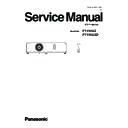Panasonic PT-VX42Z / PT-VX42ZD (serv.man2) Service Manual ▷ View online
INF-9
SECTION 1 SERVICE INFORMATION
PROJECTOR SETUP [
]
Sub-menu item
Factory default
Page
[STATUS]
-
66
[COMPUTER2 SELECT]
[COMPUTER2 IN]
66
[PROJECTOR ID]
[ALL]
66
[INITIAL START UP]
[LAST MEMORY]
67
[PROJECTION METHOD]
[FRONT/DESK]
67
[HIGH ALTITUDE MODE]
[OFF]
67
[LAMP POWER]
[NORMAL]
68
[ECO MANAGEMENT]
-
68
[EMULATE]
[DEFAULT]
69
[FUNCTION BUTTON]
-
70
[AUDIO SETTING]
-
70
[TEST PATTERN]
-
72
[FILTER COUNTER]
-
72
[INITIALIZE ALL]
-
72
SECURITY [
]
Sub-menu item
Factory Default
Page
[PASSWORD]
[OFF]
73
[PASSWORD CHANGE]
-
73
[TEXT DISPLAY]
[OFF]
74
[TEXT CHANGE]
-
74
[MENU LOCK]
[OFF]
74
[MENU LOCK PASSWORD]
-
74
[CONTROL DEVICE SETUP]
-
75
NETWORK [
]
Sub-menu item
Factory default
Page
[WIRED LAN]
[-]
76
[NAME CHANGE]
[-]
77
[NETWORK CONTROL]
[ON]
77
[AMX D. D.]
[OFF]
77
[Crestron Connected(TM)]
[OFF]
77
[STATUS]
[-]
78
[INITIALIZE]
[-]
78
Note
Some items may not be adjusted or used for certain signal formats to be input to the projector.
f
The menu items that cannot be adjusted or used are shown in gray characters, and they cannot be selected.
f
Sub-menu items and factory default settings differ depending on the selected input terminal.
f
48 - ENGLISH
Chapter 4 Settings - Menu Navigation
INF-10
SECTION 1 SERVICE INFORMATION
3. Service Mode
This projector has Service Mode in addition to standard on-screen menus (User Mode).
This mode enables some menu settings for the service operation.
3. 1. Setting to Service Mode
1. Press the [MENU] button on the control panel of the projector or on the remote controller to display the main menu on the
screen.
2. Select a sub menu "ON-SCREEN DISPLAY" of the main menu "DISPLAY OPTION".
3. Select a sub menu "INPUT GUIDE" and press the [ENTER] button for more than 3 seconds. The projector set into the
service mode and the "EXTRA OPTION" menu will be displayed on the screen.
3. 2. Cancelling the Service Mode
1. In the service mode, press the [MENU] button on the control panel of the projector or on the remote controller to cancel the
service mode. The menu of "Use mode" will be displayed.
3. 3. Functions of Service Mode
* Function varies according to a version of the main microcomputer software.
3. 3. 1. EXTRA OPTION
"EXTRA OPTION" menu will be displayed.
ȥȸȴȲȡȀȯȰȴȩȯȮ
ȦȲȥȥȺȥȀȭȥȳȳȡȧȥ
Ȁ
ȯȮ
ȦȡȮȀȦȵȬȬȀȭȯȤȥȀ
ȯȦȦ
ȶȧȡȖȐȏȔȘȐȰȀ
ȡȵȴȯ
ȥȭȵȬȡȴȥ
ȍȀȢȡȵȤȀȲȡȴȥȀ
ȍȀȢȡȵȤȀȲȡȴȥȀ
șȖȐȐ
ȍȀȶȥȲȳȩȯȮȀ
ȍȍȍȀȏȀȭȑȡ
ȍȀȩȮȰȵȴȀȳȥȬȥȣȴ
ȳȥȬȦȀȣȨȥȣȫ
ȴȥȳȴȀȰȡȴȴȥȲȮ
ȦȬȩȣȫȥȲȀȡȤȪȵȳȴ
ȭȯȤȥȬȀȮȯȎȳȥȴȴȩȮȧ
ȰȡȮȥȬȀȴȹȰȥȀȳȥȴȴȩȮȧȀ
ȳȥȬȦȀȣȨȥȣȫ
ȴȥȳȴȀȰȡȴȴȥȲȮ
ȦȬȩȣȫȥȲȀȡȤȪȵȳȴ
ȭȯȤȥȬȀȮȯȎȳȥȴȴȩȮȧ
ȰȡȮȥȬȀȴȹȰȥȀȳȥȴȴȩȮȧȀ
Ȭ
ȦȡȮȀȶȯȬȴȀȡȤȪȵȳȴ
ȩȮȰȵȴȀȡȵȴȯȀȣȡȬȩȢȲȡȴȩȯȮ
ȷȨȩȴȥȀȢȡȬȡȮȣȥȀȡȤȪȵȳȴ
ȫȥȹȳȴȯȮȥȀȣȡȬȩȢȲȡȴȩȯȮ
ȣȬȯȧȀȳȥȮȳȯȲȀȣȡȬȩȢȲȡȲȩȯȮȀ
ȩȮȰȵȴȀȡȵȴȯȀȣȡȬȩȢȲȡȴȩȯȮ
ȷȨȩȴȥȀȢȡȬȡȮȣȥȀȡȤȪȵȳȴ
ȫȥȹȳȴȯȮȥȀȣȡȬȩȢȲȡȴȩȯȮ
ȣȬȯȧȀȳȥȮȳȯȲȀȣȡȬȩȢȲȡȲȩȯȮȀ
ȵȮȤȥȲȀȀȒȐȐɍ
1.
2.
3.
4.
5.
6.
3.
4.
5.
6.
7.
8.
9.
9.
10.
11.
12.
13.
14.
15.
16.
13.
14.
15.
16.
17.
INF-11
SECTION 1 SERVICE INFORMATION
1. FREEZE MESSAGE
• Setting the display of on-screen message "FREEZE"
- ON : Display "FREEZE" message in the freeze mode.
- OFF : Not display "FREEZE" message in the freeze mode.
2. FAN FULL MODE
• Setting the mode of cooling fan motor to the maximum.
- ON : Fixed high speed cooling mode
- OFF : Normal mode (Spinning speed changes depending on the surrounding temperature)
* It sets OFF at the normal.
* The highland mode is not available if it sets ON.
3. VGA60/480p
• Setting the switching mode of RGB input signal
- AUTO : Select VGA60 or 480p of RGB input signal automatically
- 480p : Select 480p mode forcedly.
- VGA60 : Select VGA60 mode forcedly.
4. EMULATE
• Setting the serial command format when using other model's serial control commands.
-DEFAULT: Standard(VX410 series)
-D3500
-D4000
-D/W5k series
-D/W/Z6k series
-L730 series
-L780 series
-L735 series
-L785 series
-F/W series
-LZ370
-LB/W series
-VX500 series
-EZ570 series
-VW431D
-D3500
-D4000
-D/W5k series
-D/W/Z6k series
-L730 series
-L780 series
-L735 series
-L785 series
-F/W series
-LZ370
-LB/W series
-VX500 series
-EZ570 series
-VW431D
-MODE_HI: other company
-MODE_NE: other company
-MODE_EP: other company
-MODE_SA: other company
-MODE_SH: other company
-MODE_MI: other company
-MODE_SO: other company
-MODE_IN: other company
-OTHER:other models
-MODE_NE: other company
-MODE_EP: other company
-MODE_SA: other company
-MODE_SH: other company
-MODE_MI: other company
-MODE_SO: other company
-MODE_IN: other company
-OTHER:other models
* Software of sub-microprocessor cannot be updated when the MODE_** (other company) or OTHER is selected in the EMU-
LATE menu.
5. BAUD RATE
• Setting the baud rate of RS232C communication
- 9600 / -19200 / -38400 / - 57600 / -115200
* The using baud rate will be set when the OTHER is selected in the EMULATE menu. (Use 9600 in normal)
6. VERSION
* The version no. of command will be displayed when the MODE_** (other company) or OTHER is selected in the EMULATE
menu.
7. INPUT SELECT
* The input select command will be assigned when the MODE_IN is selected in the EMULATE menu.
INF-12
SECTION 1 SERVICE INFORMATION
(1) – Software version of each microprocessor
MM: Main microprocessor, SM: Sub microprocessor,
(2) – Input signal name
(3) – Input signal frequency (Horizontal / Vertical)
(4) – Temperature error check
(5) – Temperature at sensors (Celsius)
INTK (Intake air) / LAMP (Lamp) / OPTI (Optical module) /
EXST (Exhaust air) / FLTR (Filter clogged)
(6) – Correction value of clogged sensor.
(7) – Fan rotation check
INTK (Intake fan) / LAMP (Lamp fan) / EXST (Exhaust fan)
(8) – Iris error check (NG: error)
(9) – lamp error check (NG: error)
(10) – Lamp memory communication check (NG: error)
(11) – Projector accumulated runtime
(12) – Converted lamp runtime / Lamp on times
Current / 1 time before reset / 2 times before reset
(13) – Projector serial no.
(14) – Version no. of FPGA (for VX415N.VW345N)
(15) – Version no. of emulate software (when selecting other
company). [--] means not set.
(16) – Status of correction data in the memories
G-SAVED: Gamma correction data
U-SAVED: Color shading correction data
(17) – Temperature at sensors (Celsius) when the latest shut-
down occurred by temp error.
INTK (Intake air) / LAMP (Lamp) / OPTI (Optical module) /
EXST (Exhaust air) / FLTR (Filter clogged)
(18) – Status of lamp replacement time
NG: Lamp runtime exceeds 4000H at lamp power high
(19) – Lamp runtime reset times
(20) – Actual lamp runtime
Current / last time reset / 2nd last time reset
8. SELF CHECK
• Displays the self diagnostic information
9. TEST PATTERN
• Displays test patterns of White/Red/Green/Blue raster signals,
- Change the patterns by up down buttons, Change the color by left right buttons.
10. FLICKER ADJUST
• Perform the flicker adjustment
11. MODEL NO. SETTING
• Setting up the model no. of the projector.
12. PANEL TYPE SETTING
• Setting up the LCD panel type (L-Type or R-Type).
13. FAN VOLT ADJUST
• Adjust the fan voltage.
14. INPUT AUTO CALIBRATION
• Perform the auto calibration of input signal level. (For factory inspection purpose)
15. WHITE BALANCE ADJUST
• Adjust the white balance.
16. KEYSTONE CALIBRATION
• Perform the auto keystone calibration.
17. CLOG SENSOR CALIBRATION
• Perform the calibration of clogged sensor circuit.
For Items 10 to 17 of calibration and adjustment, refer to the "SECTION 3 <Adjustment>" for the procedure.
* The display information varies depending on the input signal and
version of the software.
* The word "OK" of Items (TEMP/FAN/MECHANICAL/LAMP)
would be indicated in red if the projector had shutdown due to
abnormality last time.
ȳȥȬȦȀȣȨȥȣȫȀ
ȳȏȮȀȀȤȢȑȒȓȔȕȖȗ
ȭȭȚȀȑȎȐȔȀ
ȳȭȚȀȑȎȐȐ
ȸȧȡȖȐȀ
ȥȭȵȬȡȴȥȀȀȀȍȍȍ
ȀȐȐȐȎȐȐȐȫȨȺȀ
ȧȍȳȡȶȥȤȀ
ȯȫ
ȀȐȐȐȎȐȐȨȺȀ
ȵȍȳȡȶȥȤȀ
ȯȫ
ȀȀȀȀȀȀȀȀȀȀȀȀȍȍȍȍȍȍȍȍȍȍȍȍȍȀȴȥȭȰȀȍȍȍȍȍȍȍȍȍȍȍ
ȴȥȭȰȀ
ȴȥȭȰȀ
ȯȫ
ȩȮȴȫȀ
ȋȒȔȎȑȀ
ȩȮȴȫȀ
ȍȍȍ
ȥȸȳȴȀ
ȋȓȕȎȒȀ
ȥȸȳȴȀ
ȍȍȍ
ȯȰȴȩȀ
ȋȔȒȎȑȀ
ȯȰȴȩȀ
ȍȍȍ
ȦȬȴȲȀ
ȋșȖȎȕȀ
ȦȬȴȲȀ
ȍȍȍ
ȦȬȴȲȀȳȥȮȳȯȲȀȯȦȦȳȥȴ
ȖȗȗȀ
ȖȗȗȀ
ȕȗȗȀ
ȗȒȖȀ
ȕȘȖ
ȀȀȀȀȀȀȀȀȀȀȀȀȍȍȍȍȍȍȍȍȍȍȍȍȍȀȦȡȮȀȍȍȍȍȍȍȍȍȍȍȍȍ
ȩȮȴȫȀ
ȩȮȴȫȀ
ȯȫȀ
ȥȸȳȴȀ
ȯȫ
ȬȡȭȰȀ
ȯȫ
ȀȀȀȀȀȀȀȀȀȀȀȀȍȍȍȍȍȍȍȍȍȀȭȥȣȨȡȮȩȣȡȬȀȍȍȍȍȍȍȍȍȍ
ȩȲȩȳȀ
ȩȲȩȳȀ
ȯȫ
ȀȀȀȀȀȀȀȀȀȀȀȀȍȍȍȍȍȍȍȍȍȍȍȍȍȀȬȡȭȰȀȍȍȍȍȍȍȍȍȍȍȍ
ȬȡȭȰȀ
ȬȡȭȰȀ
ȯȫȀ
ȔȐȐȐȨȀ
ȯȫ
ȭȥȭȯȲȹȀ
ȯȫ
ȀȀȀȀȀȀȀȀȀȀȀȀȍȍȍȍȍȍȍȍȀȵȮȩȴȀȨȩȳȴȯȲȹȀȍȍȍȍȍȍȍȍ
ȴȯȴȡȬȀ
ȴȯȴȡȬȀ
ȑȐȐȐȨȀ
ȲȥȳȥȴȀ
Ȓ
ȀȊȊȊȊȨȕȐȀ
ȊȊȊȊȀ
ȀȀȀȊȊȊȊȨȔȐ
ȀȊȊȊȊȨȐȐȀ
ȊȊȊȊȀ
ȀȀȀȊȊȊȊȨȐȐ
ȀȊȊȊȊȨȐȐȀ
ȊȊȊȊȀ
ȀȀȀȊȊȊȊȨȐȐ
(1)
(13)
(15)
(14)
(16)
(17)
(18)
(19)
(20)
(2)
(3)
(3)
(4)
(5)
(6)
(7)
(8)
(10)
(11)
(12)
(9)
Click on the first or last page to see other PT-VX42Z / PT-VX42ZD (serv.man2) service manuals if exist.