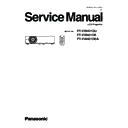Panasonic PT-VW431DU / PT-VW431DE / PT-VW431DEA (serv.man2) Service Manual ▷ View online
-69-
Chassis Block Diagrams
PC/MIC
AUDIO2-IN
VIDEO AUDIO-IN
IC5001
AUDIO CONTR
OL
<TL
V320AIC3105>
IC5003
<NJM4558M>
IC5002
AUDIO SW <TC4052>
IC8001 Sil9127
HDMI RECEIVER
IC8301 PCM1754
HDMI A
UDIO
DECODER
AV
HDMI
AV
SPEAKER
SP901
L,R
L
R
L,R
3
1
7
9
8
12
1
14,5
7,8
2,15
L,R
12,1
L,R
10,1
1
AUDIO OUT
L,R
Q5031
Q5060
Q5030
K8001
Q5035
IC001
AUDIO AMP <TP
A3111D1>
3
1
K8F
SCL_MIC
OUT_DET
SD
A_MIC
AUDIO_SEL
AUDIO_IN_MUTE
290
11
0
183
208
1
3
2
16
94
90
88
89
PC
AUDIO1-IN
23
20
CLK
DA
TA
AUDIO_CLK
LRCLK
13
12
13
23
3
5
19
AUDIO_SEL
AUDIO_IN_MUTE
SELECTION
IC5002 Logic
Ta
ble
L H L H
L L H H
PC1_R/L VIDEO_R/L HDMI_R/L -
IC301 SCALER
10
Q5061 Q5062
344
MUTE
Mute On:
H
Audio circuit
-70-
Chassis Block Diagrams
IC301
SCALER
<PW190>
P_F
AIL
ON_3.3V
ON_16.5V
S6V
D5624/D5623/D5622
A
C 1st FIL
TER
LAMP
BALLAST
2
4
5
5
5
4
2
CN2
K8H
1
2
K8S
K6E
CN1
K6D
K6A
LAMP
A
C C
ORD
K6
R
K8R
POWER
R/C
MAIN
IC682
P.F.CONTROL
<FA5502M>
6
1
1
3
3
2
2
4
4
5
9
9
7
11
7
8
10
T651
D682
D681
D683
D614
D687
4
PC601
Po
w
er
-On:H
Po
w
er
-On:H
Po
w
er
-On:H
Po
w
er
-On:H
Po
w
er
-On:H
LAMP_SW (P
ower-
On:L)
P-
Fail:L
PC602
PC603
IC604
POWER OSC.
IC603
S6V
S-7V
LAMP_DC_ON
S6V
S16.5V
IC8831
TEM
P. SENSOR C
<
AD
T75BRMZ
>
(LAMP)
(P
ANEL)
(ROOM)
IC8821
TEMP
. SENSOR B
<
AD
T75BRMZ
>
IC8811
TEM
P. SENSOR A
<
AD
T75BRMZ
>
215
216
285
418
91
Po
w
er
-On:H
ON_1.8V
363
89
10
96
189
97
19
20
11
7
9
Po
w
er
-On:H
ON_-7V
186
293,212
SCL0 SD
A0
IC9885
SUB CPU
MB95F353EP
SW901
S2.5V_P
W
IC5841
1.8V_DDR
IC441
ON_-7V
K601
RL602
Thermal fuse
Lamp Cover SW
D8094/D8093/D8092
PW_MASTER_SDO
PW_MASTER_SDI
PW_MASTER_SCK
LAMP_DC_ON
CHO_RXD
CH
O_
TX
D
IC9886
FA
N_ERR
1
2
4
LAMP_SCI
Q5700
POWER_SW
5
IC8081
S3.3VSI
S1.2VSI
POWER_SW1
POWER_SW1
PC604
P-
On: H
P-
On: H
Q5701
STATUS
ON
STAND BY
SIGNAL
ECO NETWORK
LAMP_DC_ON
H
L
POWER_SW
H
L
H
12
15
6
10
5VSTB
IC5831
3.3V_MCU
110
S3.3V_IRIS
FT_G_SNE2
17
POWER_SW1
IC7100
IC5602
ON_-7V
3.3V_GAM
P_F
AIL
S5V
S5V_IRIS
POW_GAM_3.3V
IC592
IC582
15.25A_SW
IC001
K8F
SP
SW902
A
C 2nd FI
LT
ER
K6C
K6B
201
5V_IRIS
276
POW_GAM_1.0V
275
353
POW_GAM_2.5V
POW_GAM_1.0V
IC8507
IC8504
1V8
IC8503
D591
D592
D582
D583
3.3V_D
D411
D413
D412
D8601
D8605/D8606
D8602/D8603/D8604
P_F
AIL
P_F
AIL
P_F
AIL
P_F
AIL
IC3804 Buffer
IC3802/IC3803
Buffer
5V_IRIS
ON_1.8V
ON_1.8V
IC431
2.5V_GAM
POW_GAM_2.5V
5
5
7,8
3
1
2
POWER_SW
S16.5V
15.25P_SW
15.25V_A
15.25V_P
IC411
IC8091
IC5821
S3.3V
S3.3
VA
_P
W
S3.3VD_P
W
IC5861
S1.8V
S1.8V_PW
IC421
Q613
1.0V_GAM
S-7V
T652
10 11
7 6
4
2
1
12
13
S16V
5VSTB
Q609
1V0
PF
AIL_HT
3V3
POWER_ON_HT
POW_GAM_3.3V
Power supply & protection circuit
-71-
Chassis Block Diagrams
Q3601
D3621
D3622
SW902
LAMP
COVER
LAMP
BALLAST
BOARD
K9A
K9B
K9D
FN901
FN902
FN903
1
2
2
1
2
2
1
2
2
D3624
D3623
K9C
FN904
1
2
2
1
4
2
3
1
IC7851
S16.5V
FAN_A
FAN_B
TPFANA
Q7851
P_FAIL
FAN_SW1
IC8831
LAMP
TEMP SENSOR 3
<ADT75BRMZ>
IC8811
ROOM
TEMP SENSOR 1
<ADT75BRMZ>
MAIN
FAN_CONT_B
FAN_CONT_A
Power-On:H
IC9886
NAND
1
2
4
215
190
Power-On:H
420
212, 293
Power Error: On
P_Fail: H
SIGNAL/MODE
POWER-ON
STAND-BY
H
L
NORMAL
ERROR
H
L
FAN_SW1
P_FAIL
P_FAIL
FAN_ERR
TPFANB
K8S
K8H
2
1
4
IC301
SCALER
<PW190>
SCL0
SDA0
293
IC8821
PANEL
TEMP SENSOR 2
<ADT75BRMZ>
D3625
K9E
FN905
TPFANC
IC7811
Regulator
1
1
2
2
FAN_C
FAN_CONT_D
212
LAM_SCI
IC9885
SUB CPU
R/C UNIT
Q7812
FAN_SW2
IC7801
SCL0_5V
SCA0_5V
FAN_CONT_B
FAN_CONT_C
Q7811
Q7816
30
128
FN906
FN907
FN908
FN909
FN910
1
K9F
1
1
2
2
1
K9G
1
1
2
2
1
K9H
1
1
2
2
1
K9I
1
1
2
2
1
K9J
1
1
2
2
IC7861
FAN_D
TPFAND
Q7861
IC7871
FAN_E
TPFANE
FAN_CONT_E
373
Q7871
IC7881
FAN_F
TPFANF
FAN_CONT_F
Q7881
FAN_SW3
349
IC7891
FAN_G
TPFANG
Q7891
IC3601
IC3602
370
29
Power-On:H
D3629
SPEED_D1
SPEED_D2
SPEED_E
SPEED_G
SPEED_D1
SPEED_D2
SPEED_E
SPEED_G
Fan control circuit
-72-
Each indicator on the projector indicates the operating status of the projector. If you find the un-expected operation
during usage, check the projector's operation with the tables below. The indicators also let you know the maintenance
sign. To use the projector in the best performance for a long period of time, take an adequate maintenance according
to the indicator status.
Indicators and projector condition
The projector is detecting abnormal condition
Troubleshooting
Indicator
Lighting in yellow
Status
The projection lamp reaches its end of life.
Check
Is there a Lamp replacement icon appears on the screen?
Remedy
Replace the lamp unit.
LAMP indicator
Indicator
Lights in red.
Blinks in red.
Status
The projector detects an abnormal
condition and cannot be turned on.
If the temperature within the projector becomes too
high, the <WARNING> indicator will start to flash
slowly.
If the temperature within the projector becomes even
higher, the <WARNING> indicator will flash faster,
and the <ON(G)/STANDBY(R)> indicator blinks in
orange. When the projector has cooled inside and
returned to operating temperature, it will turn off
automatically.
Check
Unplug the AC power cord and plug
it again to turn on the projector.
- Did you provide appropriate space for the projector
to be ventilated? Check the installing condition to
see if the air vents of the projector are not blocked.
- Has the projector been installed near an Air-
Conditioning/ Heating Duct or Vent?
- Are the filters clean?
Remedy
If the projector is turned off again,
unplug the AC power cord and
contact the dealer or the service
center for service and checkup.
- Provide good installing condition to your projector.
- Move the installation of the projector away from the
duct or vent.
- Replace filters.
The projector detects an abnormal condition. It may
be that the iris module has an operational error.
Check the iris module and peripheral circuit, and
replace the iris module if it needs.
WARNING indicator
Indicator status
Status
No illumination or flashing
The power cord is unplugged.
RED
Lit
The power cord is plugged
The projector is in stand-by mode, after the cooling is completed.
The projector is in stand-by mode, after the cooling is completed.
ORANGE
Flashing
The projector is cooling down. The projector cannot be turned on until cooling is
completed and the <ON(G)/STANDBY(R)> indicator stops blinking.
The temperature inside the projector is abnormally high. And the <WARNING>
The temperature inside the projector is abnormally high. And the <WARNING>
indicator also blinks in red. The projector cannot be turned on until cooling is
completed and the <ON(G)/STANDBY(R)> indicator stops blinking.
GREEN
Lit
Projecting.
Flashing
The projector is in stand-by status with [Power management] function.
The projection lamp will be turned on if the input signal is reconnected or any
button on the control panel or remote control is pressed.
ON(G)/STANDBY(R) indicator
Note
:
- If <WARNING> indicator persists to light or blink after taking these measurements, please contact your dealer for repair ser-
vices. Do not leave the projector on. It may cause an electric shock or a fire hazard.
- The projector detects an abnormal condition and cannot be turned on. Unplug the AC power cord and plug it again to turn on
the projector. If the projector is turned off again, unplug the AC power cord and contact the dealer or the service center for ser-
vice and checkup. Do not leave the projector on. It may cause an electric shock or a fire hazard.
Click on the first or last page to see other PT-VW431DU / PT-VW431DE / PT-VW431DEA (serv.man2) service manuals if exist.