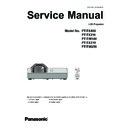Panasonic PT-TX400 / PT-TX310 / PT-TW340 / PT-TX210 / PT-TW250 Service Manual ▷ View online
-25-
Mechanical Disassembly
Fig. 6
6. Filter board unit and power box disassembly
1. Remove 2 screws A (T3x8) and remove the
power box aluminum shielding.
2. Remove 8 screws B (T3x8) and remove the
power supply box components
.
3. Remove 4 screws C (T3x8) and remove the
Filter board
.
4. Remove 3 screws D (T3x8) and remove the
Front remote control bracket and Remote control panel assembly.
5. Remove 1 screw E (T3x8) and remove the
Rear remote control .
C C
C C
D
E
D
D
B
B
B
B
A
B
B
B
A
B
Filter board
Power shield sheet
Power box aluminum shielding
Insulation sheet of lamp starter
Lamp starter
Mainboard support of
lamp starter
Front remote control bracket
remote control (Rear )
Power board component
Bottom insulation sheet of
power supply
remote control
(
Front )
-26-
Mechanical Disassembly
1. Remove the fuse from the fuse support.
2. Install the fuse as shown in the following figure.
Fig. 6-1
6-1. Fuse disassembly
Top view of fuse installation
-27-
Mechanical Disassembly
Fig. 7
7. Cable reforming
Reform cables as shown below. Place cables at their original places after units are replaced.
(applicable for PT-TX400/PT-TX310/PT-TW340/PT-TW250)
P5030 P3001
P3004
P8003
P3006
P1003
P1003
P5003
P3002
FN3003
FN3002
FN3001
FN3005
FN3004
-28-
Mechanical Disassembly
FN3004
FN3003
FN3001
FN3002
FN3005
P3001
P3004
P5030
P3006
P3002
7. Cable reforming
(Applicable for PT-TX210).
Click on the first or last page to see other PT-TX400 / PT-TX310 / PT-TW340 / PT-TX210 / PT-TW250 service manuals if exist.