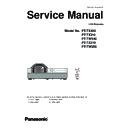Panasonic PT-TX400 / PT-TX310 / PT-TW340 / PT-TX210 / PT-TW250 (serv.man3) Service Manual ▷ View online
-53-
Electrical adjustment
Connect the AC code to the projector while pressing the [
] key on the control panel. The LED will not light up
this time. After that, click the [Bootloader Mode] button.
If the communication is established successfully, the software indicates the version of bootloader and information
of sub CPU onto the status bar on the bottom of the window
of sub CPU onto the status bar on the bottom of the window
4. Select menu [File] - [Open], and then choose the firmware hex file to be upgraded.
5. Click the [Write Device] button or select menu [Program]- [Write Device] to write the firmware to the projector.
After finishing, the completing message will be displayed on the status bar.
After finishing, the completing message will be displayed on the status bar.
6. Click the [Run Mode] button, to start the sub CPU application.
The [ON(G)/STANDBY(R)] LED will light in red. This is complete the upgrading and the completing prompt
The [ON(G)/STANDBY(R)] LED will light in red. This is complete the upgrading and the completing prompt
message will be shown on the window as the blow.
Quit the application and disconnect the AC cord and serial cable.
To confirm the upgraded firmware version, press and hold the [MENU] and [
To confirm the upgraded firmware version, press and hold the [MENU] and [
] keys more than 3 seconds.
Select the "No." by pressing the [MENU] key and select No. 102 and 103. The sub CPU firmware version will be
displayed on the "Data" column.
How to read the sub firmware version
Group No.
Group No.
Data
999
102
+0
←indicates single-digit integer
103
+50
←Indicates after the decimal point
In this case, version is 0.50.
Group
999
999
No.
102
102
Data
+0
+0
Ver.
1.00
PT-TX400
Version of sub
firmware
firmware
-54-
R
/G/
B
/H
/V
R
/G/
B
R
/G/
B
H
/V
H
/V
H
/V
R
X
D
/TX
D
I2
C
S
pea
k
e
r
2
W
4
Ω
R
/G/
B
16
V
6
V
R
X
D
/TX
D
P
W
868LH
B
IC
100
1
VG
A
IN
VGA
1
OUT
R
S232
S
-VIDE
O
Y/Pb
/P
r
V
IDE
O
T
P
F13
3
IC
350
3
SN
74
HC
125PW
IC
3502
3232
E
IC
300
2
Te
m
p
.
Se
n
sor*2
AT
30
TS7
5
IC
1301
/IC
130
2
EEP
R
OM
24
AA6
4
T
-IM
S
IC
101
3
P
OWE
R
CXD3
551
GG
IC
800
1
Ke
y
Pa
d
RC
Fa
n
C
on
tro
l
Su
b
M
CU
PIC1
6
F1
82
4
IC
180
1
LE
D
C
on
tro
l
DDR
II
K4
T1
G1
64
QF
-BC
F8
IC
100
5
L
CD
Dri
ve
r
C
XA
3828
GL
IC
900
1
R
G
B
L
CD
P
ane
l
FA
NA
L
CD
P
ane
ls
C
oo
lin
g
FAN
B
Pow
er
and
Lam
p
C
ooli
ng
FA
NC
La
mp
C
oo
lin
g
B
a
lla
st
C
on
tro
l
IRIS
Fl
a
sh
M
e
m
o
ry
M
X2
5L25635
FM
I-
10
G
IC
100
6
HDM
I
P
T233
4
IC
500
7
Block Diagrams
Main board control
Applicable for PT-TX210
-55-
Block Diagrams
Audio_out
Audio_in
R/L(RAC)*2
Component V
ideo
HDMI
RS232
SP3232E
USB*1
USB-2
S-V
ideo
VGA1 Ycbcr
VGA2
RMII
LAN8720
DDR2
Flash
CXD35 51
Lamp control
DDR2
CXA38 28
FAN3
FAN2
FAN1
Sub_CPU
IIC
Sensor1
Sensor2
Sensor3
AMP
DAC
Speaker
IR
Remote control
Key
LED Indicate
B
LCD
lamp
IRIS
IRIS
B
Cooling fan
PWC878
RJ45(With network transformer
)
Applicable for Applicable for PT-TX400/PT-TX300/PT-TW240/PT-TW250
-56-
Block Diagrams
DC-DC * 3
DC-DC
3 group fans
Audio amplifier
3 group
LCD panels
S12.5V
FR9888
3_3V_MCU
DC-DC
CXA3828
15.2V
3.3V
Other IC
S5V
S3.3V
3.3VD-PWC
3.3VA-PWC
3.3V-FLASH
FR9888*2
1_8V
1.8V
1.8VD-PWC
S1_8V
1.8V-DDR2
TD5830A
1.0V
1.0VD-PWC
PS29152
TPC6113
2_5V_TX
2_5V_RX
2.5V
2_5V_IO
3_3VSH
3_3VCC3
TPC6113
1_8VDDR
SUB CPU
TD5830
S1V_VCCK
1.0V
S1V_PLL
S1V_LVDS
CXD3551GG
PW868
16V
S1V_PLL
Power control circuit
Click on the first or last page to see other PT-TX400 / PT-TX310 / PT-TW340 / PT-TX210 / PT-TW250 (serv.man3) service manuals if exist.