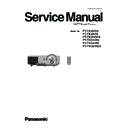Panasonic PT-TX301RU / PT-TX301RE / PT-TX301REA / PT-TW331RU / PT-TW331RE / PT-TW331REA (serv.man3) Service Manual ▷ View online
PT-TW331R / PT-TX301R series
5-5
5. Click "Communications".
- Select “Serial Port”, then click “Configure”.
- Select the COM Port which you are using.
- Select “Serial Port”, then click “Configure”.
- Select the COM Port which you are using.
6. “Serial Port Configuration” picture will
appear on the screen.
appear on the screen.
- Make sure the settings are as below:
(1) In “Baud Rate” item, select “115200”.
(2) In “Data Bits” item, select “8”.
(3) In “Stop Bits” item, select “1”.
(4) In “Parity” item, select “None”.
(5) In “RTS” item, select “Enable”.
(6) In “CTS” item, select “Disable”.
(7) Key in “2000” into “Read” and “Write”
items of “ Timeouts (in milliseconds)”.
items of “ Timeouts (in milliseconds)”.
- Click "OK".
7. Choose "Flash Loader".
- Click "Browse" to search the firmware file
- Click "Browse" to search the firmware file
(*.img).
- Click "Open".
PT-TW331R / PT-TX301R series
5-6
8. Selete the item skip Boot Loader Area
- Select “32KB”.
- Click "Reset Bus" to erase the flash
memory.
- Select “32KB”.
- Click "Reset Bus" to erase the flash
memory.
9. If the FW is ready, click "Start Download" to
execute the firmware upgrade.
- Click “Yes” to erase the flash memory.
10. When firmware upgrade process is finished,
“Download Complete” will appear.
11. Check SYS FW version.
- Re-plug in power cord and Power on
the projector. Get into the service mode
(Power--Left--Right--Menu) to check
the system firmware version.
the system firmware version.
MCU-M12 LAN-13H
PT-TW331R-C09 <Aug 30.2013-18:32>
PT-TW331R-C09 <Aug 30.2013-18:32>
Lamp Hour-Full
50
Lamp Hou-Eco
30
Operating Hour
80
Lamp On/Off Counter
11/10
Lamp Voltage/ Max
41 / 41V
UART Response
0 No problems
Over Temp
0
FanLock
0
Lamp Fail
0
CW Fail
0
Spoke Test
✔
Burn in Test
✔
Color Wheel Index
✔
ADC Calibration
✔
SNID
WM2469999
Thermal Detect
Disable
Enable
Waveform ID
0/6/7/8/9/10
Debug Message PJC
On
Off
Direct Power On
On
Off
Factory Fan RPM
4882
Factory Reset
✔
Internal Bus Log
✔
Exit
✔
PT-TW331R / PT-TX301R series
5-7
5-2 MCU Firmware Upgrade Procedure
5-2-1 Equipment Needed
Software :
-
FLASHMAGIC Ver 6.72
- USB-to-Serial COM port Driver (Setup.exe)
- Program file (*.hex)
- Program file (*.hex)
Hardware :
- Projector
- Power Cord
- NXP MCU download tool (H808TL07G001)
- PC or Laptop
- PC or Laptop
- USB Cable mini USB to USB (A) (H4200284G001)
PT-TW331R / PT-TX301R series
5-8
5-2-2 Setup Procedure
Install PL2303_Prolific_Driver
1. Double click "Setup.exe"
2. Click "Next".
3. Click "Finish" to end PL2303_Prolific_Driver
installed.
Click on the first or last page to see other PT-TX301RU / PT-TX301RE / PT-TX301REA / PT-TW331RU / PT-TW331RE / PT-TW331REA (serv.man3) service manuals if exist.