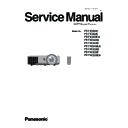Panasonic PT-TX300U / PT-TX300E / PT-TX300EA / PT-TW240U / PT-TW240E / PT-TW240EA / PT-TW330U / PT-TW330E / PT-TW330EA (serv.man2) Service Manual ▷ View online
PT-TX300 / PT-TW240 / PT-TW330 series
4-1
Chapter 4
Function Test & Alignment Procedure
4-1 Run In Test
- Temperature: 15°C~35°C
- Circumstance brightness: Normal environment
- Circumstance brightness: Normal environment
- Screen size: 60''
- Display mode: ECO mode
After repairing each unit,a Ru
n-in test is necessary (refer to the below table).
Symptom
Run-in Time
Normal repair
2 hours
NFF
4 hours
Auto shutdown
6 hours
- Get into Burn-In Mode
* Cycle setting is based on the defect symptoms. ie: If it is NFF, the run-in operating time is 4 hours.
You have to set the lamp on for 60 min. and lamp off for 10 min for 4 cycles.
Press Power >Left >Right >Menu buttons sequentially on remote controller or on the top panel
to get into service mode.
Choose Burn-In Test >Menu
Lamp On
to get into service mode.
Choose Burn-In Test >Menu
Lamp On
Press right key to adjust the time (60)
Lamp Off
Press right key to adjust the time (10)
Set burn in cycle
Press right key to adjust the cycle
After setting up the time,choose “
Enter Burn-In Mode” and press "Menu".
The projector will start testing.
PT-TX300 / PT-TW240 / PT-TW330 series
4-2
4-2 Test Inspection Procedure
1. Check Points
Check item
Check point
Firmware version
All firmware version must be the latest version
Cosmetic
Cosmetic can not be broken
Logo
Missing logo, missing prints and blurry prints are
unacceptable
unacceptable
Lamp cover
It should be locked in the correct place.
Keypad
All keypad buttons must operate smoothly
2. OSD Reset
After final QC step, we have to erase all saved change again and restore the OSD
default setting.The following actions will allow you to erase all end-users' settings and
restore the default settings:
default setting.The following actions will allow you to erase all end-users' settings and
restore the default settings:
(1) Please enter OSD menu.
(2) Choose "Settings" and then execute "Reset" function
PT-TX300 / PT-TW240 / PT-TW330 series
4-3
(240/255)White
/(15/255)Black
4-3 Calibration
1. ADC Calibration
Note: After replacing main board or upgrading firmware, the ADC calibration
should be done.
should be done.
Procedure
- Test equipment: video generator
(1) Test signal: 1024 x 768@60Hz (PT-TX300)
1280 x 800@60Hz (PT-TW240/
PT-TW330)
(2) Test Pattern: (240/255)white/(15/255)Black
1280 x 800@60Hz (PT-TW240/
PT-TW330)
(2) Test Pattern: (240/255)white/(15/255)Black
- Note
(1) Calibration pattern should be in full screen mode.
(2)
Press Power > Left >Right > Menu buttons
sequentially on remote controller or on the top
panel to get into service mode.Choose “ADC
Calibration” from the service mode menu.
sequentially on remote controller or on the top
panel to get into service mode.Choose “ADC
Calibration” from the service mode menu.
Inspection item
- Check if there is lines or noise on the screen.
- Horizontal and vertical position of the video should be
adjustable to the screen frame.
Criteria
- If there is noise on the screen, the product is consid-
ered as failure product.
- The screen appears normal, it shouldn’t appear
any abnormal condition,such as lines and so on.
- Check if the projection is same as monitor displayed.
PT-TX300 / PT-TW240 / PT-TW330 series
4-4
4-4 Waveform download and Fan
calibration
After replacing Lamp driver,main board,blower or
upgrade firmware,please follow steps as below:
1. Plug in power cord.
2. Press and hold the [Up] button and then press the
[Power] button once.
[Power] button once.
3. Release the [Up] button after the [Temp] LED begins
flashing.
4. After a moment , the projector will turn on automatically.
5.Wait a moment, enter the Service Mode by pressing the
buttons sequentially as follows;
buttons sequentially as follows;
Power > Left >Right > Menu
6. Select “Factory Fan RPM” on the service menu and
press “Menu” button.The picture A as shown on the
right will appear.Check that the value of “Factory RPM”
is within the range as listed below;
is within the range as listed below;
PT-TW240 : 1800
〜 2950
PT-TX300/PT-TW330 : 3900
〜 5950
Click on the first or last page to see other PT-TX300U / PT-TX300E / PT-TX300EA / PT-TW240U / PT-TW240E / PT-TW240EA / PT-TW330U / PT-TW330E / PT-TW330EA (serv.man2) service manuals if exist.