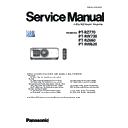Panasonic PT-RZ770 / PT-RW730 / PT-RZ660 / PT-RW620 (serv.man4) Service Manual ▷ View online
INF-21
SECTION 1 SERVICE INFORMATION
< RZ770/RW730/RZ660/RW620 >
6. LENS SHIFT adjustment screen
• Vertical/Horizontal position is sdded to lens shift adjustment screen.
INF-22
SECTION 1 SERVICE INFORMATION
< RZ770/RW730/RZ660/RW620 >
5. Notes on service
5. 1. Before service operation
5. 1. 1. Light source
1. The light source of the projector uses lasers.
LD(Laser) unit that is mounted on the inside of the light source unit is classified in Class 4 of the safety standards.
• Laser light is very danger, can damage the human eye and skin.
• Please do not perform energization in the state where the lighting block was disassembled.
2. Depending on the operating environment temperature, the luminance of the light source will decrease.
• The higher the temperature becomes, the more the luminance of the light source decreases.
• When using the projector at an altitude lower th an 2 700 m (8 858') above sea level, and the operating
environment temperature becomes 30 °C (86 °F) or hi gher, the luminance of the light source may decrease.
When using the projector at an altitude between 2 700 m (8 858') and 4 200 m (13 780'), and the operating
environment temperature becomes 25 °C (77 °F) or higher, the luminance of the light source may decrease.
3. The luminance of the light source (LD units) will decrease by duration of usage.
• The time until when the luminance of the light source decreases by half differs depending on the setting of the
[PROJECTOR SETUP] menu → [OPERATION SETTING] → [OPERATING MODE].
• The estimated time until when the luminance of the light source decreases by half is as follows.
(The time is estimated when the [PICTURE] menu → [DYNAMIC CONTRAST] is set to [3].)
• This time is rough estimate when the projector is used without changing the [OPERATING MODE] setting, and will vary
depending on individual difference and usage condition.
4. Static electricity or electrical surges will reduce and degrade the reliability of LD unit.
• When working with the LD unit take countermeasures to avoid the generation of static electricity, Use or wear appropri-
ate work clothes, gloves, shoes, grounded wrist straps and other tools to avoid static electricity.
5. 1. 2. DMD chip
1. The DMD chips are precision-made. Note that in rare cases, pixels of high precision could be missing or always lit.
• Note that such phenomena do not indicate malfunction.
2. Directing a high-power laser beam onto the projection lens surface can damage the DMD chips.
5. 1. 3. Lithium battery
1. The lithium battery is used for the internal clock in the A-P.C.Board. So when it consumed it must be replaced.
Lithium battery : CR2032
* Use only specified lithium battery.
* Used battery must be scrapped according to the instruction.
2. After replacing the lithium battery, surely set the [DATE AND TIME] on the sub-menu in the main menu [PROJECTOR
SETUP].
OPERATING MODE
Estimated time
NORMAL
Approx. 20 000 hours
ECO
Approx. 24 000 hours
LONG LIFE1
Approx. 43 000 hours
LONG LIFE2
Approx. 61 000 hours
LONG LIFE3
Approx. 87 000 hours
INF-23
SECTION 1 SERVICE INFORMATION
< RZ770/RW730/RZ660/RW620 >
5. 2. Service
5. 2. 1. Supporting Methods
f
The basic service policy is shown below.
Repair contents
Applied parts
Block replacement
P.C.Board replacement
• P-P.C.Board (Specified components are replaced)
• D-P.C.Board
• DMD block (Specified components are replaced)
• LD unit
• Rod ASSY
• Lens unit
• D-P.C.Board
• DMD block (Specified components are replaced)
• LD unit
• Rod ASSY
• Lens unit
Replaced by discrete components
- Other electrical parts and mechanism parts
5. 2. 2. Jig and Tool
1. Hexalobe (TORX type) driver [2.72 mm]
• VESSEL T10H or comparable product
• Part No. : TZSH07035
2. Hexalobe (TORX type) driver [3.94 mm]
• VESSEL T20H or comparable product
• Part No. : TZSH07042
3. Hex wrench/Hex ball-point driver
•[2.5mm] : Use for the lighting area adjustment.
4. Laser safety glass
• Please wear glasses for safety when checking with the cover removed.
• Type : Full absorption, Adaptation laser : Ar, Wavelength : 448 - 462nm
• Part No. : TZSH07038 (or comparable product)
5. 2. 3. Repair
1. Energization check and adjustment, after assembling the lighting block completely.
• Before turning on the power, please make sure that the lighting block is completely assembled.
• The service engineer who works on this model and also other people who are in the same room need
to wear the laser safety glasses for avoiding the laser irradiation just in case.
3. Before repair, make sure to turn off the main power and unplug the power cord from the power outlet.
* When replacing the print board, the internal electrical parts can be broken by the static electricity of clothes or human
body. Be careful of static electricity and wear the anti-static electricity gloves.
4. After repairing, please check the gradation (10step or the gray scale) test pattern or moving image.
Also, please check that it is normal on a self check screen.
5. Do handling and safekeeping carefully because the user setup information remains in the projector.
5. 2. 4. Replacement of printed circuit board
1. When the replacement of [A]-P.C.Board (assembly) is needed, back up the memory information such as adjustment data
from the old board to PC with the service firmware. Then transfer this data to the new [A]-P.C.Board.
For more information refer to the SECTION 3 "Adjustment".
* Download the service firmware from Projector service web (PASS) site.
* If you cannot transfer the data by using the firmware, remove the [IC3711] on the original board and mount it on the
new board.
2. When replacing the printed circuit board, update each firmware to the latest version.
[Note]
• When [A]-P.C.Board is replaced, the MAC address of wired LAN will be changed. Explain it to the customers in
advance.
INF-24
SECTION 1 SERVICE INFORMATION
< RZ770/RW730/RZ660/RW620 >
5. 3. Security password
5. 3. 1. Control device password
•To revert to the factory default password (AAAA), perform the following operations while the screen asking for a control
device password input is displayed.
1. Press the [AUTO SETUP] button on the remote control (or [p]+[INPUT SELECT] buttons on the control panel) for
1. Press the [AUTO SETUP] button on the remote control (or [p]+[INPUT SELECT] buttons on the control panel) for
more than 3 seconds.
2. Press the [▼] button for more than 3 seconds.
3. The password will be initialized.
5. 3. 2. Initial security password
•Initial password : Press [p u q t p u q t] button sequentially and press [ENTER] button.
•If the initial password has been changed, ask user to have it.
Click on the first or last page to see other PT-RZ770 / PT-RW730 / PT-RZ660 / PT-RW620 (serv.man4) service manuals if exist.