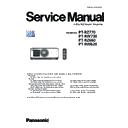Panasonic PT-RZ770 / PT-RW730 / PT-RZ660 / PT-RW620 (serv.man2) Service Manual ▷ View online
DIS-7
SECTION 2 DISASSEMBLY PROCEDURES
< RZ770/RW730/RZ660/RW620 >
②
①
①
②
③
2. Unscrew 6 screws-A and Torx screw-B, and remove the Top cover upward.
2. 3. Top cover removal
1. Remove the projection lens. (Move the projection lens to the home position before removing.)
1) Turn the Lens Mount Cover counterclockwise and remove.
2) While keep pressing the lens release button, turn the projection lens counterclockwise to the end and remove.
Lens Mount Cover
Lens release button
Projection lens
A
B
B
A
A
A
A
A
A
Top cover
2. 4. Side cover (L/R), Front cover, Rear cover removal
1. Remove the Top cover following to step [2.3. Top cover removal].
2. Unscrew 6 screws-A and remove the Side cover (L).
A
A
A
A
A
A
Side cover (L)
A
DIS-8
SECTION 2 DISASSEMBLY PROCEDURES
< RZ770/RW730/RZ660/RW620 >
2. 5. Signal block removal
1. Remove the Side cover (L) following to step [2.4. Side cover (L/R), Front cover, Rear cover removal].
2. Unscrew 3 screws-A and remove the Signal block.
3. Unscrew 3 screws-B and remove the Side cover (R).
B
B
B
Side cover (R)
B
4. Release each hooks on the covers and remove the Front cover and Rear cover.
Front cover
Rear cover
Signal block
[Note] tRefer step 2.1 to remove of flexible cable.
A
A
A
A
DIS-9
SECTION 2 DISASSEMBLY PROCEDURES
< RZ770/RW730/RZ660/RW620 >
2. 6. LD driver block removal
1. Remove the Signal block following to step [2.5. Signal block removal].
2. Unscrew 3 screws-A and remove the Exhaust fan block.
3. 1) Remove the fixing screws of the each terminals. (6 screws)
2) Unscrew 5 screws-B and remove the DG-P.C.Board.
[Note]
t
The DG-P.C.Board is directly connected to the A-P.C.Board with the connector. Be careful when removing.
3) Unscrew 1 screw-C and remove the M1-P.C.Board.
4. 1) Remove the fixing screws of the each terminals. (8 screws)
2) Unscrew 5 screws-D and remove the A-P.C.Board.
C
B
B
B
B
B
DG-P.C.Board
M1-P.C.Board
A-P.C.Board
Exhaust fan block
Terminal fixing
screws
Terminal fixing
screws
6
B
C
2
1
4
1
D
D
D
D
D
D
A
A
A
A
DIS-10
SECTION 2 DISASSEMBLY PROCEDURES
< RZ770/RW730/RZ660/RW620 >
3. Unscrew 5 screws-B and remove the LD driver block.
B
B
B
B
B
B
LD driver block
LD driver block
Sheet1
4. 1) Remove the two clamps and remove the Sheet1.
2) Unscrew 2 screws-C and remove the DR-P.C.Board..
C
C
C
DR-P.C.Board
D-P.C.B. top plate
5. Unscrew 4 screws-D and remove the D-P.C.B top plate.
D
D
D
D
D
Click on the first or last page to see other PT-RZ770 / PT-RW730 / PT-RZ660 / PT-RW620 (serv.man2) service manuals if exist.