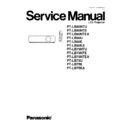Panasonic PT-LB80NTU / PT-LB80NTE / PT-LB80NTEA / PT-LB80U / PT-LB80E / PT-LB80EA / PT-LB75NTU / PT-LB75NTE / PT-LB75NTEA / PT-LB75U / PT-LB75E / PT-LB75EA Service Manual ▷ View online
Pin No
Signal Name
Contents
1
---
NC
2
TXD
Transmit data
3
RXD
Receive data
4
---
NC
5
GND
Ground
6
DSR
7
CTS
Connected internally
8
RTS
9
---
NC
6 Using the SERIAL Connector
The serial connector which is on the back connector panel of the projector conforms to RS-232C standard. This projector can
be controlled by a PC which is connected as shown in "6.1. Connection".
be controlled by a PC which is connected as shown in "6.1. Connection".
For controlling this projector by a PC, requires communication software on the market, and inputs control commands according
to Communication Settings and Control Commands below.
to Communication Settings and Control Commands below.
6.1. Connection
Note:
Use a proper communication cable which is suitable for the PC to connect SERIAL connector and the PC.
6.2. Pin Layout and Signal Names for SERIAL Connector
6.3. Communication Settings
Signal Level
Contents
Description
Sync. method
Asynchronous
Synchronizes every 1 character (8 bits)
Baud rate
Conforms to
9 600 bps
Data transfer speed
Parity
RS-232C
None
Error detection method
Character length
standard
8 bits
Number of bit composing 1 character
Stop bit
1 bit
Uses stop bit when asynchronous method
X parameter
Not used
S parameter
Not used
11
PT-LB80NTU / PT-LB80NTE / PT-LB80NTEA / PT-LB80U / PT-LB80E / PT-LB80EA / PT-LB75NTU / PT-LB75NTE / PT-LB75NTEA / PT-LB75U / PT-LB75E / PT-LB75EA
6.4. Control commands
6.5. Communication Cable Specifications
12
PT-LB80NTU / PT-LB80NTE / PT-LB80NTEA / PT-LB80U / PT-LB80E / PT-LB80EA / PT-LB75NTU / PT-LB75NTE / PT-LB75NTEA / PT-LB75U / PT-LB75E / PT-LB75EA
7 Disassembly Instructions
Warning:
·
Be sure to unplug the power cord from the power outlet before disassembling this projector.
Caution:
·
While turning over a printed circuit board, be sure to put a insulating material under it to prevent a short circuit.
·
Printed circuit boards and wires must not be pulled forcibly, but be handled carefully.
·
Connectors also must be handled carefully.
·
When reassembling, replace used adhesive tape with new one (Do not re-use used tape).
·
After repairing this projector, be sure to put back the wires and connectors to the original condition.
·
Service or repair the product according to service information on the service manual, etc. so that a fire, injury or electric
shock caused by an improper repair may not occur.
shock caused by an improper repair may not occur.
1. Do not modify equipments, components and materials when attempting to service or repair.
2. Do not repair nor connect wires even in case of a part of the disconnection when the wiring unit is supplied as a
replacement parts, replace the wiring unit (complete).
3. For a fasten terminal (push-in type terminal), pull out or insert straightly without twisting it.
4. When the fuse has blown, do not turn on the power supply replacing only the fuse because the secondary disaster of
fumes, fire or other hazards is expected. Turn on the power supply after doing the confirmation and measures of
defective causes (structure and circuit, etc.).
defective causes (structure and circuit, etc.).
5. After the service or the repair is completed, confirm the operation of the product is normal.
6. Do handling and safekeeping carefully because the user setup information remains in the projector.
7.1. Printed Circuit Board and Main Parts Location
Electrical Parts
Optical Parts
13
PT-LB80NTU / PT-LB80NTE / PT-LB80NTEA / PT-LB80U / PT-LB80E / PT-LB80EA / PT-LB75NTU / PT-LB75NTE / PT-LB75NTEA / PT-LB75U / PT-LB75E / PT-LB75EA
7.2. Removal of Upper Case
1. Turn the projector upside down.
2. Unscrew the 7 screws.
3. Return the projector to the normal position.
4. Remove the upper case.
7.3. Removal of A-P.C.Board
1. Remove the upper case according to the section 7.2.
"Removal of Upper Case".
2. Loosen the 2 screws until they idle, remove the lamp unit
cover.
Note:
·
For the interlock switch damage prevention when
reassembling, must remove the lamp unit cover.
reassembling, must remove the lamp unit cover.
3. Unscrew the 2 screws and remove the connector cover.
4. Unscrew the 3 screws and remove the Lamp house.
5. Unscrew the 2 screws and remove the A-P.C.Board block
(with WL-P.C.Board).
6. Unscrew the 12 screws and remove the connector metal
fittings.
Note:
·
For
PT-LB80NT**/LB75NT**,
WL-P.C.Board
is
attached on the connector metal fittings. Be careful
with handling.
with handling.
7.4. Removal of K1-P.C.Board and
K2-P.C.Board Block
1. Remove the A-P.C.Board block according to the steps 1
through 5 in the section 7.3. "Removal of A-P.C.Board".
2. Loosen the 3 screws until they idle, remove the lamp unit
with the handle.
3. Unscrew the 3 screws and remove the block of Analysis
Block, LCD Block and Projection Lens.
14
PT-LB80NTU / PT-LB80NTE / PT-LB80NTEA / PT-LB80U / PT-LB80E / PT-LB80EA / PT-LB75NTU / PT-LB75NTE / PT-LB75NTEA / PT-LB75U / PT-LB75E / PT-LB75EA
Click on the first or last page to see other PT-LB80NTU / PT-LB80NTE / PT-LB80NTEA / PT-LB80U / PT-LB80E / PT-LB80EA / PT-LB75NTU / PT-LB75NTE / PT-LB75NTEA / PT-LB75U / PT-LB75E / PT-LB75EA service manuals if exist.