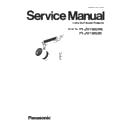Panasonic PT-JW130GWE / PT-JW130GBE Service Manual ▷ View online
SECTION 1 SERVICE INFORMATION
<PT-JW130>
1. 2. Indicator section
1. 3. Connection section
ON(G)/
STANDBY(R)
LIGHT
TEMP
SD
1
2
3
4
2
3
4
1 Power indicator <ON (G)/STANDBY (R)>
Displays the status of the power.
2 Light source indicator <LIGHT>
Displays the status of the light source.
3 Temperature indicator <TEMP>
Displays the internal temperature status.
4 SD card indicator <SD>
Blinks in green when accessing the SD card.
1
2
3
1 SD card slot
Supports SD memory card and SDHC memory card.
2 <HDMI IN> terminal
This is the terminal to input HDMI signal.
3 <LAN>
terminal
This is the terminal to connect to the network.
Attention
f The LAN cable connecting to the projector directly should be wired indoors only.
f Store small parts such as SD card in an appropriate manner, and keep them away from small children.
INF - 3
SECTION 1 SERVICE INFORMATION
<PT-JW130>
1. 4. Remote control
1
12
13
14
15
17
16
3
2
4
5
6
9
8
7
10
11
1 Remote control signal transmitter
2 Power
<
v/b> button
Turns on/off the power of the projector.
3 <Miracast>
button
Switches the input to Miracast.
When you press this button during the lighting mode, the mode
is switched to the projector mode, and the input is switched to
Miracast.
When you press this button during the lighting mode, the mode
is switched to the projector mode, and the input is switched to
Miracast.
4 <SIGNAGE>
button
Switches the input to signage.
When you press this button during the lighting mode, the mode
is switched to the projector mode, and the input is switched to
signage.
When you press this button during the lighting mode, the mode
is switched to the projector mode, and the input is switched to
signage.
5 <MEMORY VIEWER> button
Switches the input to Memory Viewer.
When you press this button during the lighting mode, the mode
is switched to the projector mode, and the input is switched to
Memory Viewer.
When you press this button during the lighting mode, the mode
is switched to the projector mode, and the input is switched to
Memory Viewer.
6
asqw buttons/<ENTER> button/<RETURN> button
Used to operate the menu screen. Also used when entering
[SECURITY PASSWORD].
Used to operate the menu screen. Also used when entering
[SECURITY PASSWORD].
7 <AV MUTE> button
Used to turn off the image and audio temporarily.
8 <DEFAULT>
button
Resets the settings of the sub-menu to the factory defaults.
9 <MENU>
button
Displays the main menu.
10 <ZOOM> button/<FOCUS> button
Displays the lens menu and adjusts the projection lens.
11 <VOL+>/<VOL-> buttons
Adjusts the volume of audio output.
12 <LIGHTING/PROJECTOR>
button
Switches the projection mode of the projector to lighting mode
or projector mode.
or projector mode.
13 <Panasonic
APP>
button
Switches the input to Panasonic APPLICATION.
When you press this button during the lighting mode, the mode
is switched to the projector mode, and the input is switched to
Panasonic APPLICATION.
When you press this button during the lighting mode, the mode
is switched to the projector mode, and the input is switched to
Panasonic APPLICATION.
14 <HDMI>
button
Switches the input to HDMI.
When you press this button during the lighting mode, the mode
is switched to the projector mode, and the input is switched to
HDMI.
When you press this button during the lighting mode, the mode
is switched to the projector mode, and the input is switched to
HDMI.
15 <ID
ALL>
button
Used to simultaneously control all the projectors with a
single remote control in a multiple projector environment.
single remote control in a multiple projector environment.
16 <ID SET> button
Sets the ID number of the remote control in a multiple projector
environment.
environment.
17 Number (<1> - <6>) buttons
Used in a multiple projector environment.
Used to enter ID number or password.
Used to enter ID number or password.
Attention
f Do not drop the remote control.
f Avoid contact with liquids or moisture.
f Do not attempt to modify or disassemble the remote control.
f Observe the following instructions that are indicated on the caution label at the back of the remote control:
g Do not use a new battery together with an old battery
g Do not use unspecified batteries.
The signal from the remote control can be reflected off the projection surface to operate the projector. However, the operating range may be
limited from light reflection loss or the shape of the projection surface.
limited from light reflection loss or the shape of the projection surface.
.
Note
f When operating the remote control by directly pointing to the remote control signal receiver at the power supply unit of the projector, operate
the remote control within a distance approximately 7 m (276") or shorter from the remote control signal receiver. The remote control can
control at angles of up to ±30° vertically and horizontally, but the effective control range may be reduced.
control at angles of up to ±30° vertically and horizontally, but the effective control range may be reduced.
f If there are any obstacles between the remote control and the remote control signal receiver, the remote control may not operate properly.
f
f The remote control may not operate properly if the remote control signal receiver on the power supply unit of the projector is directly
receiving strong light, such as fluorescent light. Install the projector in a place distant from the light source.
INF - 4
SECTION 1 SERVICE INFORMATION
<PT-JW130>
2. OSD Menu Navigation
Main menu
The following nine items are included in the main menu. When a main menu item is selected, the screen changes to a sub-menu selection
screen.
screen.
The main menu items displayed on the menu screen differ depending on the projection mode. When the projection mode is set to the projector
mode, the [LIGHTING] menu is not displayed. Press the <LIGHTING/PROJECTOR> button on the remote control and switch to the lighting
mode before starting operation.
mode, the [LIGHTING] menu is not displayed. Press the <LIGHTING/PROJECTOR> button on the remote control and switch to the lighting
mode before starting operation.
Main menu item
[LIGHTING]
*1
[PICTURE]
*2
[MEMORY VIEWER]
*2
[SETUP]
[NETWORK]
[DISPLAY OPTION]
[DISPLAY LANGUAGE]
[SECURITY]
[TEST PATTERN]
*2
*1 Only in the lighting mode
*2 Only in the projector mode
*2 Only in the projector mode
Sub-menu
The sub-menu of the selected main menu item is displayed, and you can set and adjust items in the sub-menu.
The menu items displayed differ depending on the projection mode.
[LIGHTING]
(Only in the lighting mode)
Sub-menu item
Factory default
[PATTERN]
[CIRCULAR LIGHT1]
[COLOR SETTING]
[SUPER WHITE]
[DIMMER]
[+100]
[PICTURE]
(Only in the projector mode)
Sub-menu item
Factory default
[PICTURE MODE]
[DYNAMIC]
[CONTRAST]
[0]
[BRIGHTNESS]
[0]
[COLOR]
[0]
[TINT]
[0]
[COLOR TEMPERATURE]
[MIDDLE]
[DIMMER]
[+100]
INF - 5
SECTION 1 SERVICE INFORMATION
<PT-JW130>
[MEMORY VIEWER]
(Only in the projector mode)
Sub-menu item
Factory default
[VIEW]
[THUMBNAIL]
[SORT]
[NAME]
[AUTOPLAY]
[OFF]
[INTERVAL]
―
[EFFECT]
[OFF]
[GUIDE]
[ON]
[SETUP]
Sub-menu item
Factory default
[PROJECTOR ID]
[ALL]
[PROJECTION METHOD]
*1
[FRONT]
[VERTICAL FLIP]
*1
[OFF]
[ASPECT]
*1
[NORMAL]
[KEYSTONE]
―
[SIGNAGE]
―
[HIGH ALTITUDE MODE]
[OFF]
[ECO MANAGEMENT]
―
[INITIAL STARTUP]
*1
[LAST MEMORY]
[STARTUP INPUT SELECT]
*1
[LAST USED]
[AUDIO SETTING]
*1
―
[STATUS]
―
[DATE AND TIME]
―
[SAVE ALL USER DATA]
―
[LOAD ALL USER DATA]
―
[INITIALIZE]
―
[SERVICE PASSWORD]
―
*1 Only in the projector mode
[NETWORK]
Sub-menu item
Factory default
[PROJECTOR NAME]
[NAME1234]
*1
[WIRED LAN]
―
[WIRELESS LAN]
[M-DIRECT]
[NETWORK CONTROL]
―
[Panasonic APPLICATION]
*2
―
[NETWORK STATUS]
―
[Art-Net]
[OFF]
*1 Differs depending on the product.
*2 Only in the projector mode
*2 Only in the projector mode
[DISPLAY OPTION]
Sub-menu item
Factory default
[HDMI IN]
―
[ON-SCREEN DISPLAY]
―
[AV MUTE]
―
INF - 6
Click on the first or last page to see other PT-JW130GWE / PT-JW130GBE service manuals if exist.