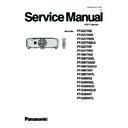Panasonic PT-EZ770Z / PT-EZ770ZL / PT-EZ770ZD / PT-EZ770ZLD / PT-EZ770T / PT-EZ770TL / PT-EW730Z / PT-EW730ZL / PT-EW730ZD / PT-EW730ZLD / PT-EW730T / PT-EW730TL / PT-EX800Z / PT-EX800ZL / PT-EX800ZD / PT-EX800ZLD / PT-EX800T / PT-EX800TL Service Manual ▷ View online
INF-37
SECTION 1 SERVICE INFORMATION
■ HDMI input check
■ DIGITAL LINK input check
■ DisplayPort input check
One of the inputs (RGB1, RGB2, DIGITAL LINK) can be dis-
played
played
NG
A
Check IC1100 and peripheral circuits
One of the inputs (RGB1, RGB2, HDMI) can be displayed
NG
A
Check IC1100 and peripheral circuits
A
Check the voltage at the points below;
Pin1 of IC3000 3.3V
Pin1 of IC3002 1.2V
A
Check IC3000/IC3002 and peripheral circuits
A
Check the output waveform of IC3001 at the points below;
R3014 (DPRX_HPD_OUT)
R3014 (DPRX_HPD_OUT)
Pin130 and 131 of IC1016 (TMDS_CLK_N, TMDS_CLK_P)
A
Check IC3001 and peripheral circuits
A
Check the output waveform of IC1016 at the points below;
R1332 (FB_HD, FB_VD, FB_ACT)
R1332 (FB_HD, FB_VD, FB_ACT)
R1311 (FB_PICLK), R1313 (FB_G9)
A
Check IC1016 and peripheral circuits
One of the inputs (VIDEO, S-VIDEO, RGB1, RGB2, HDMI) can
be displayed
be displayed
NG
A
See " [A] P.C.Board operation check"
A
Check L1019, L1020, JK1004 and peripheral circuits
A
Check T1001, IC1101 and peripheral circuits
A
Check IC1102 (CPU& RESIZE) and peripheral circuits
One of the inputs (DVI-D, DisplayPort, VIDEO) can be displayed
NG
One of the inputs (DVI-D, DisplayPort, VIDEO) can be displayed
NG
(3)
(3)
OK
OK
OK
OK
OK
OK
OK
OK
INF-38
SECTION 1 SERVICE INFORMATION
■ [A] P.C.Board operation check
■ Main microprocessor check
A
Check the clock waveform around IC1102
X1008 : 35.455MHz
R1709: 24.576MHz
R1713 : 40.3MHZ
NG
A
Check IC1102, X1008 and peripheral circuits
A
Check the voltage (DC 6.0V) at pins 4, 5, 6 of connector [A15]
NG
A
Replace the cable between [K9301] - [A15]
Replace [P] P.C.Board
A
Check the voltage (DC 1.8V) at L1082
NG
A
Check IC1046 and peripheral circuits
A
Check the clock signal (35.455MHz} at R1712
NG
A
Check X1008 and peripheral circuits
A
Check the voltage (DC 3.3V) at L1076
NG
A
Check Q1047, Q1048, IC1052 and peripheral circuits
A
Check the voltages (DC 3.3V) at pins 11, 18, 29 and 55 of
IC1030(SUB CPU)
IC1030(SUB CPU)
NG
A
Check IC1030 and peripheral circuits
A
Check the voltage (DC 1.2V) at L1079
NG
A
Check IC1045 and peripheral circuits
A
Check the voltage (DC 3.3V) at pin 1 of IC1031 (RESET)
NG
A
Check IC1031 and peripheral circuits
A
Check IC1043 (FLASH ROM) and peripheral circuit.
NG
A
Check IC1102 (CPU & RESIZE) and peripheral circuits
A
Check the clock waveform around IC1104
R2224 : 33.3MHz
R2224 : 33.3MHz
R2225: 25MHz
IC1104-D28 : 60HZ
NG
A
Check IC1104, X1009, X1010 and peripheral circuits
A
Check the clock waveform at the point below;
<EZ770>
R1803 (LVDS_CK) 76.819MHz
<EZ770>
R1803 (LVDS_CK) 76.819MHz
<EW730/EX800>
R1803 (LVDS?CK) 53.183MHZ
NG
A
Check IC1400 and peripheral circuits
A
Check the waveform (LVDS output) at R2502, R2508
NG
A
Check IC1103 (FPGA) and peripheral circuits
OK
OK
OK
OK
OK
OK
OK
OK
OK
OK
INF-39
SECTION 1 SERVICE INFORMATION
■ Remote control does not respond (Not respond only from rear side of the projector)
■ Remote control does not respond (Not respond only from front side of the projector)
■ SERIAL IN does not respond
A
Check the waveform at pin 1 of RM1001 when the remote control
button is pressed.
button is pressed.
NG
A
Check RM1001 and peripheral circuits
A
The signal waveform can be detected at pin 1 of RM3101 when
the remote control button is pressed.
the remote control button is pressed.
NG
A
Check RM3101 and peripheral circuits
A
Check the cable connection of JK4005 (SERIAL IN)
NG
A
Connect the connector securely
A
Check the cable connection between [V1] - [A27]
NG
Replace the cable
A
The signal waveform can be detected at pins 13, 15 and 17 of
IC4002 when the serial command is transmitted.
IC4002 when the serial command is transmitted.
NG
A
Check IC4002 and peripheral circuits
A
Check the waveform at L1182 when the remote control button is
pressed.
pressed.
NG
V
Replace [V]-P.C.Board
A
Check the FPC cable between [J1] - [A28]
NG
Replace the FPC cable
A
The signal waveform can be detected at L1198 and L1199 when
the serial command is transmitted.
the serial command is transmitted.
NG
J
Replace [J]-P.C.Board
A
Replace [A]-P.C.Board
A
Replace [A]-P.C.Board
A
Replace [A]-P.C.Board
OK
OK
OK
OK
OK
OK
OK
OK
INF-40
SECTION 1 SERVICE INFORMATION
■ REMOTE IN does not respond
■ Controls of side panel does not respond
A
Check the cable connection of JK4004 (REMOTE IN)
NG
A
Connect the connector securely
S
Check the voltage (DC 3.3V) at pin 13 of connector [S1] when the
power is turned on.
power is turned on.
NG
A
Check the [3.3V] power line on the [A]-P.C.Board
A
The signal waveform can be detected at pins of JK4004 when
the contact controller is used
the contact controller is used
NG
A
Replace [J]-P.C.Board
A
Check the connection cable between [A32] - [S1]
NG
Replace the cable
A
Check the FPC cable between [JK4007] - [A28]
NG
Replace the FPC cable
A
Check the voltage [DC 3V] at pins 9 - 12 of connector [S1]
NG
S
Check the [3.3V] power line on the [S]-P.C.Board
A
The signal waveform can be detected at L1194 ^ L1197, L1202,
L1203, L1205, L1206.
L1203, L1205, L1206.
NG
J
Replace [J]-P.C.Board
A
Check that the voltage changes at L1177 - L1180 when some of
the control button are pressed
the control button are pressed
NG
J
Replace [S]-P.C.Board
A
Replace [A]-P.C.Board
A
Replace [A]-P.C.Board
OK
OK
OK
OK
OK
OK
OK
OK
Click on the first or last page to see other PT-EZ770Z / PT-EZ770ZL / PT-EZ770ZD / PT-EZ770ZLD / PT-EZ770T / PT-EZ770TL / PT-EW730Z / PT-EW730ZL / PT-EW730ZD / PT-EW730ZLD / PT-EW730T / PT-EW730TL / PT-EX800Z / PT-EX800ZL / PT-EX800ZD / PT-EX800ZLD / PT-EX800T / PT-EX800TL service manuals if exist.