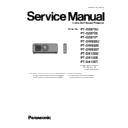Panasonic PT-DZ870T / PT-DW830T / PT-DX100T / PT-DZ870U / PT-DZ870E / PT-DW830U / PT-DW830E / PT-DX100U / PT-DX100E (serv.man2) Service Manual ▷ View online
INF - 21
5. 3. 4. Replacement procedure for lamp unit
1. Power off the projector and disconnect the power plug from the power outlet.
And wait at least one hour, and then check if the lamp unit has been cooled down.
2. Loosen the lamp unit cover fixing screw (one screw) until it turns freely, and then open the lamp unit cover
in the direction of the arrow.
Caution
・If you loosen the rear cover fixing screw with the projector
・If you loosen the rear cover fixing screw with the projector
installed upward in the vertical direction, the rear cover may
open on its weight and may be dropped off.
3. Loosen the lamp case fixing screws (two screws each) until they turns freely, and then hold the lamp case
handles, pull out backward.
4. Install the Lamp units and reverse the disassembly procedures, install the rear cover.
* Projector does not turn on by protection circuit, if lamp unit or rear cover are incompletely-installed.
* If the lamp unit is not installed properly, remove it and then push it in slowly. Pushing it in quickly or forcibly may break the connector.
5. 3. 5. Air filter maintenance
1. Air filter is clogged by dust, and if the replacement message is displayed on the screen, filter indicator <FILTER> has
a red light. In this case perform the maintenance.
2. The proceeds of the air filter clogging, becomes hot of projector inside, and <TEMP>indicator is lit , power shut down.
Then <FILTER>Indicator remains red , <TEMP> indicator will flash (twice) red.
3. The cleaning and replacement cycle of the air filter unit varies depending on the usage environment.
If dirt does not come off even after the unit is maintained, it is time for the unit to be replaced.
4. When replacing the lamp unit, replace the corresponding air filter.
5. 3. 6. Cleaning procedure for Air filter unit
1. Make sure to turn off the power before replacing the air filter.
2. Loosen the lamp unit cover fixing screw (one screw) until it turns freely, and then open the lamp unit cover
in the direction of the arrow.
Caution
・If you loosen the rear cover fixing screw with the projector
・If you loosen the rear cover fixing screw with the projector
installed upward in the vertical direction, the rear cover may
open on its weight and may be dropped off.
INF - 22
3. Pull out the air filter case from the projector while pressing the button on the projector.
4. Remove the air filter from the air filter case.
5. Vacuum dust from the air filter with a vacuum cleaner.
* Do not use water when cleaning the air filter.
6. Attach the air filter.
* Insert the air filter to the filter case rib securely.
7. Attach the air filter case and lamp unit cover to the projector.
* Push in the air filter case securely until the clicking sound is made.
* Make sure to attach the lamp unit cover securely.
5. 4. Initialization for control device password
To revert to the factory default password (AAAA), perform the following operations while the screen asking
for a control device password input is displayed.
1. Press the <AUTO SETUP> button on the remote control or control panel for at least two seconds.
2. Press ▼ for at least two seconds.
Button
Air filter case
Air filter
case
case
Air filter (to the lamp unit 2)
Air filter (to the lamp unit
1)
1)
INF - 23
6. Troubleshooting
6. 1. Shutdown system
When something wrong such as stop of fan happens, the projector has a function to be on standby immediately.
Not lighting or flashing
Ballast block: heatsink
Thermal protector (SW9601)
⇒ Over 115±5 degrees C
Thermal protector (SW9601)
⇒ Over 115±5 degrees C
Intake duct clogging
Ballast block error
Ballast block error
(Returns with 80±15 degree C)
Formatter Initialization error
FM printed circuit board failure
Cable connection failure
Connector contact failure
Cable connection failure
Connector contact failure
-
Signal processing unit circuit failure
Indicator indication
STANDBY/ON
Red lights
Red lights
TEMP
Red lights
Red lights
TEMP
Blinks in red 2 times
Blinks in red 2 times
Usage environment temperature is lower
than the rated
than the rated
Blown out of the fuse
( with some reason )
( with some reason )
Lamp unit cover is not installed
Blown out of the Thermal fuse
( with some reason )
Usage environment check
( with some reason )
Usage environment check
Optical module temperature sensor bad
connection
connection
Abnormal installation of heatsink
Ventilation holes are blocked
At highlands, high altitude mode is not set
Ventilation holes are blocked
At highlands, high altitude mode is not set
Power fuse
⇒20A
⇒20A
DMD temperature sensor
⇒ Below -20 ℃
⇒ Below -20 ℃
STANDBY/ON
Blinks in red 1 times
Blinks in red 1 times
TEMP
Blinks in red 3 times
Blinks in red 3 times
Each FAN sense signal
⇒no signal
⇒no signal
Connector disconnection
Fan rotation failure
Fan rotation failure
Probable cause
OSD warning, etc
-
Exhaust air temperature sensor
⇒ More than 60 ℃
*1
58℃⇒
「TEMPERATURE WARNING」
(Warning:TEMP Red lights)
「TEMPERATURE WARNING」
(Warning:TEMP Red lights)
Intake air temperature sensor
⇒ Below -20 ℃
⇒ Below -20 ℃
Interlock SW status
⇒Open
⇒Open
DMD temperature sensor
⇒After power-on, Is below
5 ℃ for more than 5 min.
⇒After power-on, Is below
5 ℃ for more than 5 min.
Shutdown detection
Exhaust fan is deterioration, abnormal
Ventilation holes are blocked
At highlands, high altitude mode is not set
Ventilation holes are blocked
At highlands, high altitude mode is not set
53℃⇒
「TEMPERATURE WARNING」
(Warning:TEMP Red lights)
「TEMPERATURE WARNING」
(Warning:TEMP Red lights)
-
-
Each fan sense signal
⇒Slower than 60% of target
for more than 5 sec.
⇒Slower than 60% of target
for more than 5 sec.
Fan rotation failure
Life time of the fan
Life time of the fan
-
Intake air temperature sensor bad
connection
connection
Exhaust air temperature sensor bad
connection
connection
FPGA initialized or
communication error
communication error
Main software activation error
Main microcomputer rewrite error
Color wheel rotation speed
⇒ Under 30Hz
⇒ Under 30Hz
Rotation problem with color wheel
LAMP
Blinks in red 1 times
Blinks in red 1 times
LAMP
Red lights
Red lights
-
Thermal fuse
⇒ Over 150±5 degrees C
⇒ Over 150±5 degrees C
-
Lamps memory (EEPROM)
communication
⇒No response
⇒Noncompliant lamp info
communication
⇒No response
⇒Noncompliant lamp info
STANDBY/ON
Blinks in red 3 times
Blinks in red 3 times
-
-
-
-
-
Lamp status (Ballast)
⇒Lamp is off during the status
other than normalcy
⇒Lamp is off during the status
other than normalcy
Lamp rantime
⇒More than 3000 hours
(Shuts down after 10 min)
⇒More than 3000 hours
(Shuts down after 10 min)
Exhaust air temperature sensor
⇒ Below -20 ℃
⇒ Below -20 ℃
Lighting failure of the lamp, Hot restart,
Lamp abnormality (burst)
Lamp abnormality (burst)
Intake air temperature sensor
⇒ 48℃ or more
(High altitude:43℃)
⇒ 48℃ or more
(High altitude:43℃)
High temperature of environment
Ventilation holes are blocked
Intake air temperature sensor abnormality
Ventilation holes are blocked
Intake air temperature sensor abnormality
LAMP
Blinks in red 3 times
Blinks in red 3 times
46℃⇒
「TEMPERATURE WARNING」
(Warning:TEMP Red lights)
「TEMPERATURE WARNING」
(Warning:TEMP Red lights)
DMD temperature sensor
⇒ More than 55 ℃
*1
*1 : Different values by "Lamp mode", or "Fan mode", "direction of installation".
Lamp is not installed
Lamp memory cable bad contact or
disconnecting
Other models lamp installed
Lamp memory cable bad contact or
disconnecting
Other models lamp installed
Lamp runtime is over the limitation.
REPLACE LAMP
IN ** MINUTES,POWER WILL TURN OFF
AND GO INTO STANDBY MODE
AUTOMATICALLY.
IN ** MINUTES,POWER WILL TURN OFF
AND GO INTO STANDBY MODE
AUTOMATICALLY.
INF - 24
6. 2. System log data acquisition method
6. 2. 1. Equipment to be used
1. Computer : Use it for the collect of log data.
2. Communication cable : D-sub 9pin (male/female RS-232C straight)
3. Service Software : [DataLogBackup.exe] Service software is downloaded from the projector service homepage.
6. 2. 2. Connection Preparations
Attention:
Computer, please set so as not to standby or shutdown.
6. 2. 3. Acquisition of log data
1. Switch the projector to "Normal-Standby" mode (POWER indicator is Lighting in red).
2. Start up service software [DataLogBackup.exe] with a computer.
3. Select "Option " → " Setting" and set Serial Port of the computer, Baud Rate and Parity.
4. Select a model number and ID.
2. Connect the serial terminals on the projector and
the PC by using a communication cable.
the PC by using a communication cable.
1. Confirm and make a note of "Projector ID" and
"Transmission speed", "Parity setting".
"Transmission speed", "Parity setting".
Click on the first or last page to see other PT-DZ870T / PT-DW830T / PT-DX100T / PT-DZ870U / PT-DZ870E / PT-DW830U / PT-DW830E / PT-DX100U / PT-DX100E (serv.man2) service manuals if exist.