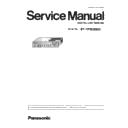Panasonic ET-YFB200G Service Manual ▷ View online
SPECIFICATIONS
< YFB200G >
r Applicable scanning frequency
For details of the video signal supported by this device, refer to Operating Instructions “Compatible signals”.
Input
Video signal
Horizontal 15.73 kHz, Vertical 59.94 Hz (NTSC/NTSC4.43/PAL-M/PAL60)
Horizontal 15.63 kHz, Vertical 50 Hz (PAL/PAL-N/SECAM)
Horizontal 15.63 kHz, Vertical 50 Hz (PAL/PAL-N/SECAM)
Y/C signal
RGB signal
Horizontal 15.6 kHz to 98.8 kHz, Vertical 24.0 Hz to 120.0 Hz
f Dot clock frequency: 13.5 MHz to 162.0 MHz
YC
B
C
R
/YP
B
P
R
signal
f 525i (480i)
Horizontal 15.73 kHz, Vertical 59.94 Hz
f 525p (480p)
Horizontal 31.47 kHz, Vertical 59.94 Hz
f 750 (720)/60p
Horizontal 45.0 kHz, Vertical 60 Hz
f 1125 (1080)/60i
Horizontal 33.75 kHz, Vertical 60 Hz
f 1125 (1080)/25p
Horizontal 28.13 kHz, Vertical 25 Hz
f 1125 (1080)/24sF
*1
Horizontal 27.0 kHz, Vertical 48 Hz
f 1125 (1080)/60p
Horizontal 67.5 kHz, Vertical 60 Hz
f 625i (576i)
Horizontal 15.63 kHz, Vertical 50 Hz
f 625p (576p)
Horizontal 31.25 kHz, Vertical 50 Hz
f 750 (720)/50p
Horizontal 37.5 kHz, Vertical 50 Hz
f 1125 (1080)/50i
Horizontal 28.13 kHz, Vertical 50 Hz
f 1125 (1080)/24p
Horizontal 27.0 kHz, Vertical 24 Hz
f 1125 (1080)/30p
Horizontal 33.75 kHz, Vertical 30 Hz
f 1125 (1080)/50p
Horizontal 56.25 kHz, Vertical 50 Hz
HDMI signal
525i (480i)
*2
, 625i (576i)
*2
, 525p (480p), 625p (576p), 750 (720)/60p, 750 (720)/50p, 1125 (1080)/60i, 1125
(1080)/50i, 1125 (1080)/60p, 1125 (1080)/50p, 1125 (1080)/24p, 1125 (1080)/24sF
*1
, 1125 (1080)/25p,
1125 (1080)/30p
f Displayable resolution: VGA (640 x 480) to WUXGA (1 920 x 1 200), VESA CVT-RB (Reduced Blanking)
compliant
f Dot clock frequency: 25.2 MHz to 162.0 MHz
Output
*3
f 720/60p (1 280 x 720)
Horizontal 45.0 kHz, Vertical 60.0 Hz
f 1080/24p (1 920 x 1 080)
Horizontal 27.0 kHz, Vertical 24.0 Hz
f 1080/30p (1 920 x 1 080)
Horizontal 33.8 kHz, Vertical 30.0 Hz
f 1080/50p (1 920 x 1 080)
Horizontal 56.3 kHz, Vertical 50.0 Hz
f 1280 x 800 (1 280 x 800)
Horizontal 49.7 kHz, Vertical 59.8 Hz
f SXGA+ (1 400 x 1 050)
Horizontal 65.2 kHz, Vertical 60.0 Hz
f 720/50p (1 280 x 720)
Horizontal 37.5 kHz, Vertical 50.0 Hz
f 1080/25p (1 920 x 1 080)
Horizontal 28.1 kHz, Vertical 25.0 Hz
f 1080/60p (1 920 x 1 080)
Horizontal 67.5 kHz, Vertical 60.0 Hz
f XGA (1 024 x 768)
Horizontal 48.4 kHz, Vertical 60.0 Hz
f 1366 x 768 (1 366 x 768)
Horizontal 47.7 kHz, Vertical 59.8 Hz
f WUXGA (1 920 x 1 200)
*4*5
Horizontal 74.0 kHz, Vertical 60.0 Hz
f Dot clock frequency: 65.0 MHz to 154.0 MHz
*1 Does not support the frame lock.
*2 Pixel-Repetition signal (dot clock frequency 27.0 MHz) only
*3 The supported output signal for the <DIGITAL LINK OUT 1> terminal/<DIGITAL LINK OUT 2> terminal is same as the <DVI-D OUT> terminal.
*2 Pixel-Repetition signal (dot clock frequency 27.0 MHz) only
*3 The supported output signal for the <DIGITAL LINK OUT 1> terminal/<DIGITAL LINK OUT 2> terminal is same as the <DVI-D OUT> terminal.
However, output of 3D signal is supported only by the <DIGITAL LINK OUT 1> terminal/<DIGITAL LINK OUT 2> terminal, and it is not supported by
the <DVI-D OUT> terminal.
the <DVI-D OUT> terminal.
*4 VESA CVT-RB (Reduced Blanking) compliant
*5
*5
AL LINK is supporting the long reach communication method, it is not
supporting the output.
6
SPECIFICATIONS
< YFB200G >
2. 2. Dimensions
f
Unit : mm
r When mounting a rack
250 (9-27/32")
Front
Front
(465 (18-5/16"))
44 (1-23/32")
482 (18-31/32")
31.8 (1-1/4")
7 (9/32")
127.5 (5-1/32")
10.3 (13/32")
210 (8-9/32")
127.5 (5-1/32")
r When placing on a desk or a shelf
Front
Front
250 (9-27/32")
44 (1-23/32")
(52 (2-1/16"))
8 (8-5/16")
20 (25/32")
170 (6-11/16")
197.2 (7-3/4")
37 (1-15/32")
7
THE NAME OF EACH PART
< YFB200G >
3. The name of each part
3. 1. Main body
1
2
4
6
5
2
4
3
3
Side
Front
Rear
8
4
7
7
Top
Bottom
1 Control
panel
2 Rack mounting bracket mounting screw holes
These are used when mounting the device to a rack.
3 (These screw holes are not used.)
4 Air intake ports
5 AC adapter securing bracket mounting screw hole
6 Connecting
terminals
7 Feet mounting screw holes
These are used when placing the device on a desk, etc.
8 Air exhaust ports
8
THE NAME OF EACH PART
< YFB200G >
3. 2. Control panel
3. 3. Connecting terminals
4
6
7
2
3
5
1
8
9
10
1 Power indicator <POWER>
Lights in green when the power of the device is on. Lights off
when the power is turned off.
when the power is turned off.
2 <POWER>
button
Turns the power off (
) or turns it on (
).
3 Display device indicator <DISPLAY DEVICE>
Lights in green when the power of the display (projector or
on. Lights off when the display is in standby mode or when a
display is not connected.
display is not connected.
4 <DISPLAY
DEVICE
v/b 1> button/<DISPLAY DEVICE v/b 2>
button
with the DIGITAL LINK from standby mode to power-on
condition. Or, switches from power-on condition to standby
mode.
v: Standby
condition. Or, switches from power-on condition to standby
mode.
v: Standby
b: Power on
5 Input terminal indicator
Lights in green when it is selected.
6 <HDMI 1> button/<HDMI 2> button
Switches the input to HDMI 1/HDMI 2.
7 <COMPUTER 1> button/<COMPUTER 2> button
Switches the input to computer 1/computer 2.
8 <VIDEO>
button
Switches the input to VIDEO.
9 <MENU> button
Displays the main menu.
10
asqw buttons/<RETURN> button/<ENTER> button
Used to operate the menu screen.
Used to operate the menu screen.
1
2
4
3
9
12
8
7
5
10
11
6
1 <REMOTE IN> terminal
This is a terminal to remotely operate the device via the external
control circuit.
control circuit.
2 <SERIAL IN> terminal
This is a terminal to externally control the device and the display
LINK. This is used by connecting to the RS-232C compatible
terminal of the computer with the supplied Plug for 3-pin 3.5 mm
detachable terminal block.
terminal of the computer with the supplied Plug for 3-pin 3.5 mm
detachable terminal block.
3 <DVI-D OUT> terminal
This is a terminal to output the video and audio signals.
panel display) or an LCD monitor is connected.
Audio signal can also be output when the device is connected in
cascade (multiple device connection).
Audio signal can also be output when the device is connected in
cascade (multiple device connection).
4 <AUDIO OUT> terminal
This is a terminal to output the sound signal that is input to the
device.
device.
5 <AUDIO IN 1> terminal/<AUDIO IN 2> terminal/<AUDIO IN
3> terminal
This is a terminal to input the sound signals.
This is a terminal to input the sound signals.
6 <COMPUTER 1 IN> terminal
This is a terminal to input RGB signal, Y/C signal, or YC
B
C
R
/
YP
B
P
R
signal from a computer.
7 <COMPUTER 2 IN> terminal
This is a terminal to input the RGB signal from the computer or
the YC
the YC
B
C
R
/YP
B
P
R
signals.
8 <DC IN> terminal
Connects the supplied AC adapter.
: This symbol indicates the polarity of this terminal.
9 <LAN>
terminal
This is a terminal to connect to the network.
DIGITAL LINK can be controlled from the computer connected
to this terminal.
to this terminal.
10 <DIGITAL LINK OUT 1> terminal/<DIGITAL LINK OUT 2>
terminal
Connects to the DIGITAL LINK compatible display (projector or
Connects to the DIGITAL LINK compatible display (projector or
of other manufacturers based on the HDBaseT
TM
standard.
11 <HDMI 1 IN> terminal/<HDMI 2 IN> terminal
This is a terminal to input HDMI signals.
12 <VIDEO IN> terminal
This is a terminal to input video signals.
Attention
f Wire the LAN cable, which is directly connected to this device, only indoors.
9
Click on the first or last page to see other ET-YFB200G service manuals if exist.