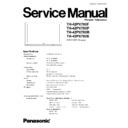Panasonic TH-42PV700F / TH-42PV700P / TH-42PV700B / TH-42PV700E Service Manual ▷ View online
11.1. Driver Set-up
11.1.1. Item / Preparation
1. Input a white signal to plasma video input.
2. Set the picture controls as follows.
2. Set the picture controls as follows.
Picture menu: Dynamic
PNR: OFF
Aspect: 16:9
PNR: OFF
Aspect: 16:9
Caution
1. First perform Vsus adjustment.
2. Confirmation of Vscn voltage should be performed after
2. Confirmation of Vscn voltage should be performed after
confirmation of Vad adjustment.
When Vad=-105V, Voltage of Vscn is 40V ±4V.
When Vad=-105V, Voltage of Vscn is 40V ±4V.
11.1.2. Adjustments
Adjust driver section voltages referring the panel data on the
panel data label.
Check or adjust the following voltages with the multimeter.
panel data label.
Check or adjust the following voltages with the multimeter.
Name
Test Point
Voltage
Volume
Remarks
Vsus
TPVSUS
(SS)
(SS)
Vsus ± 2V
R628 (P)
*
Ve
TPVE (SS)
Ve ± 1V
VR6000 (SS)
*
Vset
TPVSET
(SC)
(SC)
330V ± 7V
Fixed
Vad
TPVAD (SC) -105V ± 1V
VR6600
(SC)
(SC)
Vscn
TPVSCN
(SC)
(SC)
Vad+145V ±
4V
4V
Fixed
Vda
TPVDA (SS) 75V ± 1V, -2V Fixed
PFC
C446(+)(-)
396V±0.5V
R443 (P)
*See the Panel label.
11 Adjustment Procedure
29
TH-42PV700F / TH-42PV700P / TH-42PX700B / TH-42PX700E
11.2. Initialization Pulse Adjust
1. Input the White signal to plasma video input.
2. Set the picture controls as follows.
2. Set the picture controls as follows.
Picture menu : Dynamic
PNR : OFF
Aspect : 16:9
PNR : OFF
Aspect : 16:9
3. Connect Oscilloscope to TPSC1 (SC).
Check and adjust that the stand down pulse(T2) period are each within specification.
Test point
Volume
Level
T2
TPSC1 (SC)
VR6602 (SC)
190 ± 10µ Sec
11.3. P.C.B. (Printed Circuit Board) exchange
11.3.1. Caution
1. To remove P.C.B. , wait 1 minute after power was off for discharge from electrolysis capacitors.
11.3.2. Quick adjustment after P.C.B. exchange
Adjust the following voltages with the multimeter.
P.C.B.
Name
Test Point
Voltage
Volume
Remarks
P Board
Vsus
TPVSUS (SS)
Vsus ± 2V
R628 (P)
*
PFC
C446
396V ± 0.5V
R443 (P)
SC Board
Vad
TPVAD (SC)
-105V ± 1V
VR6600 (SC)
SS Board
Ve
TPVE (SS)
Ve ± 1V
VR6000 (SS)
*
D, DG Board
White balance and Sub brightness for NTSC, PAL, HD, PC and 625i signals
*See the Panel label.
Caution:
Caution:
Absolutely do not reduce Vsus below Ve not to damage the P.C.B.
30
TH-42PV700F / TH-42PV700P / TH-42PX700B / TH-42PX700E
11.4. Adjustment Volume Location
11.5. Test Point Location
31
TH-42PV700F / TH-42PV700P / TH-42PX700B / TH-42PX700E
12 Adjustment
12.1. Sub-Contrast adjustment
Name of measuring instrument
Connection
Remarks
RF generator
Base Band generator
Base Band generator
Preparation (AV)
Remarks
1.
Receive AV1 (PAL 100% Full White or Split Colour bar shown as below) .
2.
Goes into service mode.
3.
Push “1” or “2” key, and goes into service mode for “Sub-Contrast”.
Adjustment of AV system
Remarks
1.
The colour key yellow button of remote control is pushed.
2.
The OSD character of sub-contrast becomes red.
(Inside under automatic adjustment)
3.
The OSD character of sub-contrast returns to black.
4.
End.
Preparation (RF)
Remarks
1.
Receive RF (PAL 100% Full White or Split Colour bar shown as below.)
2.
Goes into service mode.
3.
Push “1” or “2” key, and goes into service mode for “Sub-Contrast”.
Adjustment of RF system
Remarks
1.
The colour key yellow button of remote control is pushed.
2.
The OSD character of sub-contrast becomes red.
(Inside under automatic adjustment)
3.
The OSD character of sub-contrast returns to black.
4.
End.
Preparation (HD)
Remarks
1.
Receive Component
(1080i/ 60Hz or 1080i/ 50Hz, 100% Full White or Split colour bar as shown below.)
2.
Goes into service mode.
3.
Push “1” or “2” key, and goes into service mode for “Sub-Contrast”.
Adjustment of HD system
Remarks
1.
The colour key yellow button of remote control is pushed.
2.
The OSD character of sub-contrast becomes red.
(Inside under automatic adjustment)
3.
The OSD character of sub-contrast returns to black.
4.
End.
32
TH-42PV700F / TH-42PV700P / TH-42PX700B / TH-42PX700E
Click on the first or last page to see other TH-42PV700F / TH-42PV700P / TH-42PV700B / TH-42PV700E service manuals if exist.