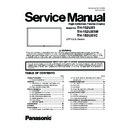Panasonic TH-152UX1 / TH-152UX1W / TH-152UX1C Service Manual ▷ View online
10
TH-152UX1 / TH-152UX1W / TH-152UX1C
4 Specifications
Power Source
200-240 V AC, 50/60Hz
Power Consumption
Power on
3700W
Stand-by condition
0.5 W
Power off condition
0.3 W
Plasma Display panel
Drive method : AC type
152-inch, 17:9 aspect ratio
152-inch, 17:9 aspect ratio
Screen size
134.4 inch (3,416 mm) (W) x 70.9 inch (1,801 mm) (H) x 152.0 inch(3,862 mm) (diagonal)
(No. of pixels)
8,847,360 (4,096 (W) x 2,160 (H))
[4,096 x 2,160 x 3 dots]
[4,096 x 2,160 x 3 dots]
Operating condition
Temperature
32
°F - 95 °F (0 °C - 35 °C)
Humidity
20 % - 80 %
Applicable signals
Scanning format
525 (480) / 60i 60p, 625 (575) / 50i 50p, 750 (720) / 60p 50p, 1125 (1080) /
60i 60p 50i 50p 24p 25p 30p 24sF, 1250 (1080) / 50i
60i 60p 50i 50p 24p 25p 30p 24sF, 1250 (1080) / 50i
PC signals
VGA, SVGA, XGA, SXGA
UXGA ..... (compressed)
Horizontal scanning frequency 15 - 110 kHz
Vertical scanning frequency 48 - 120 Hz
UXGA ..... (compressed)
Horizontal scanning frequency 15 - 110 kHz
Vertical scanning frequency 48 - 120 Hz
Connection terminals
AV IN
HDMI 1/2 TYPE A Connector x 2
HDMI (Version 1.4 with 3D)
SDI IN
*1
BNC
HD-SDI (Dual Link) x 4, 4K signal input
HD-SDI (Dual Link) x 4, 4K signal input
0.8 Vp-p (75-ohm)
DVI-D IN
*1
DVI-D (Single Link) 24 Pin x 4, 4K signal input
Compliance with DVI Revision 1.0
PC IN
High-Density Mini D-sub 15 Pin
G with sync 1.0 Vp-p (75-ohm)
G without sync 0.7 Vp-p (75-ohm)
B: 0.7 Vp-p (75-ohm)
R: 0.7 Vp-p (75-ohm)
HD/VD: 1.0 - 5.0 Vp-p (high impedance)
G without sync 0.7 Vp-p (75-ohm)
B: 0.7 Vp-p (75-ohm)
R: 0.7 Vp-p (75-ohm)
HD/VD: 1.0 - 5.0 Vp-p (high impedance)
VBS (use HD port)
with picture 1.0 Vp-p (high impedance)
without picture 0.3 Vp-p (high impedance)
without picture 0.3 Vp-p (high impedance)
SERIAL
External Control Terminal
D-sub 9 Pin
D-sub 9 Pin
RS-232C compatible
3D SHUTTER OUT
*2
M3 jack x 1, for 3D active shutter eyewear
SLOT
DVI-D IN DVI-D 24 Pin
Content Protection
Audio Input is not available
Audio Input is not available
Compliance with DVI Revision 1.0
Compatible with HDCP 1.1
Compatible with HDCP 1.1
Accessories Supplied
Remote Control
Transmitter
Transmitter
N2QAYB000560 (UX1, UX1W) , N2QAYB000561 (UX1C)
Batteries
R6(AA)Size x 2
Fixing band
TMME203 x 3
Dimensions (W
× H × D)
141.8 inch x 78.0 inch x 5.8 inch
*3
/ 3,600 mm x 1,980 mm x 147 mm
*3
Mass (weight)
approx. 1,272.1 lbs / 577 kg net
*1 4 inputs is set and only for one 4k2k signal. You can not input 4 different signal to each inputs.
*2 An optional 3D IR TRANSMITTER is required for viewing 3D images.
*3 10.3 inch / 260 mm when including protruding portion of terminals
*2 An optional 3D IR TRANSMITTER is required for viewing 3D images.
*3 10.3 inch / 260 mm when including protruding portion of terminals
Note:
• Design and specifications are subject to change without notice. Mass and dimensions shown are approximate.
• This equipment complies with the EMC standards listed below.
• This equipment complies with the EMC standards listed below.
EN55022, EN55024, EN61000-3-11, EN61000-3-12.
11
TH-152UX1 / TH-152UX1W / TH-152UX1C
5 Location
12
TH-152UX1 / TH-152UX1W / TH-152UX1C
How to distinguish the connector number when there are two or more boards
Board Name
Function
Board Name
Function
A
Digital Signal Processor, Microcomputer
C1
(CA(C1), CE(C1),
CJ(C1), CN(C1))
Data Drive
DU
Digital Processor
DN
3D Digital Signal Processor, Microcomputer
D
(D1-D4)
Format Converter, Plasma AI Processor
Sub-Field Processor
Sub-Field Processor
C2
(CB(C2), CF(C2),
CK(C2), CP(C2))
Data Drive
DS
Slot Interface (Audio/ Video/ Sync InputSwitch),
DC-DC Converter
DC-DC Converter
C3
(CC(C3), CG(C3),
CL(C3), CQ(C3)
Data Drive
SC
(SCU, SCD)
Scan Drive
C4
(CD(C4), CH(C4),
CM(C4), CR(C4)
Data Drive
SU1
SU2
SU3
SU2
SU3
Scan Out (Upper)
P(P), P(P1-P9)
Power Supply
PSC
Power Scan Supply
PSS
(PSS_L, PSS_R)
Power SUS Supply
SD1
SD2
SD3
SD2
SD3
Scan Out (Lower)
F
(FA, FB, FC,FD, FE)
Filter
DSC
Scan Signal Distribution
F1
RELAY Control
SS
(SSU, SSD)
Sustain Drive
F2
Filter Coupling
PB(PB1-PB4)
Fan Control
SS2
Sustain Out (Upper)
HX
PC / RS-232C / LED Transmit
SS3
Sustain Out (Middle)
HDE
DVI-D Interface
SS4
Sustain Out (Lower)
LVDS output
(Upper, Lower)
Front End LVDS output
DSS
SUS Signal Distribution
4K input
(Upper, Lower)
Front End 4K input
V1
LED_G, R
2K input
Front End 2K input
V2
Key switch
POWER
Front End Power
V3
Remote receiver
EXTERIOR
Front End Exterior
S1
Power Switch
example
meaning
P-Board (P1-P9)
2P9
connector P9 on P2-Board
P-Board (P)
P9
connector P9 on P-Board
D-Board (D1-D4)
2D36
connector D36 on D2-Board
F-Board (FA-FE)
BF91
connector F91 on FB-Board
PB-Board (PB1-PB4)
3PB54
connector PB54 on PB3-Board
C-Board (C1-C4)
C25CB
connector C25 on C2(CB)-Board
PSS-Board (R, L)
PSS6R
connector PSS6 on PSS_R-Board
SC SS-Board (U D)
SC2U
connector SC2 on SCU-Board
13
TH-152UX1 / TH-152UX1W / TH-152UX1C
6 Service Mode
6.1.
CAT (Computer Aided Test) mode
To exit the CAT mode, access the ID mode and switch off the main power.
6.1.1.
IIC mode
Select the IIC mode by Up/Down button on the remote control at the front page of CAT mode and then press the OK button on the
remote control.
remote control.
Subject and item are mentioned on [IIC mode structure].
To exit the IIC mode, press the RETURN button on the remote control.
To exit the IIC mode, press the RETURN button on the remote control.
Click on the first or last page to see other TH-152UX1 / TH-152UX1W / TH-152UX1C service manuals if exist.