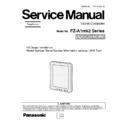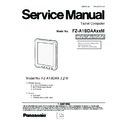Panasonic FZ-A1BDAAZE9 / FZ-A1BDAAEE9 Service Manual / Supplement ▷ View online
ORDER NO.
CPD1212201SE
Tablet Computer
FZ-A1mk2 Series
Model No.
・OS Image Instation
・Model Number/Serial Number Information settings (NVS Tool)
・Model Number/Serial Number Information settings (NVS Tool)
・ OS Image Installation
1. Preparation
2. OS Image Installation
・ Model Number / Serial Number Setting
Micro SD1: (format FAT32)
Android OS Image files
(No unnecessary files and
Prepare New Operating System
Image on a Micro SD Card. The
System Image can be downloaded
from Panasonic TOUGHBOOK
WEB site. (The System Image is
applicable for all model.)
Prepare One more Micro SD Card
for writing Serial Number.
Insert Micro SD1 to FZ-A1 SD slot.
Boot the FZ-A1 with “Recovery Mode”.
Then there are 5 selection on the
MENU. And select
“
apply update from /sdcard”
Then the Update will start.
I will take nearly 10 minutes. When the
update finish successfully, FZ-A1 shows
“SUCCESS” on the display.
----------------------------------------------
Android system recovery <3e>
Menu/Back button to move
highlight;
HOME button to select.
reboot system now
apply update from /sdcard
wipe data/factory reset
wipe cache partition
diagnostics
Micro SD2: (format FAT32)
NVS Tools Installer
Run the OI File Manager from “application” table to
start installation from Micro SD Card. And change
folder to
/mnt/external_sdcard
Double tap “NVS.apk” to install NVS tool.
After the installation finish successfully, there is NVS
icon icon on the “application” tab.
Boot the FZ-A1 with “Android”.
Insert Micro SD2 to FZ-A1 SD slot.
Change the security setting for installation of NVS
tool from SD card.
Prepare One more Micro SD Card
for writing Serial Number.
Copy NVS tool to Micro SD Card.
2 / 4
Double tap “TLite2_NVS” icon to run the
NVS tool. Then the screen shot
like right figure will be appeared.
Input correct information to each column and
click “Burn” for writing into FZ-A1 internal
CMOS memory.
Serial: Input Panasonic serial number
of repaired unit.
Main Board SN: don't set anything
System SN:
Input ODM Manufacturer
serial number.
Locale: en_US, jp.JP
*refer to the table in next page.
Baseband: Select option in the list below.
WWAN model :Wifi-only
Ericsson model :MBM
MC7700 model :MC7700
MC7750 model :MC7750
Handle with care
Panasonic Internal Tool
3 / 4
30th Nov 2012
Image
KBC
Locale
Baseband
Series
Route
Description
Model No
A1B
US
WiFi only model
FZ-A1BDAAZAM
WiFi only model(Service Bundle)
FZ-A1BDAAZ1M
Verizon 3G+LTE model
FZ-A1BDAAVAM
Verizon 3G+LTE model(Service Bundle)
FZ-A1BDAAV1M
AT&T 3G+LTE model
FZ-A1BDAAAAM
AT&T 3G+LTE model(Service Bundle)
FZ-A1BDAAA1M
JP
WiFi only model
FZ-A1BDAAZAJ
wifi-only
Docomo 3G model
FZ-A1BDAAEAJ
MBM
EU
WiFi only model
FZ-A1BDAAZAZ
FZ-A1BDAAZCE
FZ-A1BDAAZGG
FZ-A1BDAAZFF
FZ-A1BDAAZE3
FZ-A1BDAAZCE
FZ-A1BDAAZGG
FZ-A1BDAAZFF
FZ-A1BDAAZE3
FZ-A1BDAAZV3
L-2012-0016
V1.00L49M0003
3G(HSPA) model
FZ-A1BDAAEAZ
FZ-A1BDAAECE
FZ-A1BDAAEGG
FZ-A1BDAAEFF
FZ-A1BDAAEE3
FZ-A1BDAAEV3
FZ-A1BDAAECE
FZ-A1BDAAEGG
FZ-A1BDAAEFF
FZ-A1BDAAEE3
FZ-A1BDAAEV3
L-2012-0016
V1.00L49M0003
India
India (B2) model
FZ-A1BDAAEE1
India (Retail) model
FZ-A1BDAAEE2
Canada
3G+LTE model
FZ-A1BDAACAM
MC7700
Mexico
WiFi only model
FZ-A1BDAAZEP
wifi-only
3G(HSPA) model
FZ-A1BDAAEEP
MBM
Australia WiFi only model
FZ-A1BDAAZAA
wifi-only
3G(HSPA) model
FZ-A1BDAAEAA
MBM
Russia
WiFi only model
FZ-A1BDAAZE9
wifi-only
3G(HSPA) model
FZ-A1BDAAEE9
MBM
L-2012-0013
V1.01L47M0000
L-2012-0013
V1.01L47M0000
L-2012-0013
V1.01L47M0000
MC7750
L-2012-0014
V1.02L47M0000
ja_JP
MBM
FZ-A1mk2 Software Setting Information
L-2012-0013
V1.01L47M0000
wifi-only
MC7700
V0.18
en_US
en_US
wifi-only
MBM
After these above procedure, duly act following final procedure.
- Uninstall NVS tool and Change the security setting of SD card installation
back.
Or
- Do “Factory Reset” from “Recovery Mode”
Important
4 / 4
Downloaed URL of NVS tool
https://pc-dl.panasonic.co.jp/dl/docs/063308
FZ-A1mk2 Software Setting Information
https://pc-dl.panasonic.co.jp/itn/members/
products/bin/FZ-A1mk2-SoftVersionList.xls
products/bin/FZ-A1mk2-SoftVersionList.xls
Display