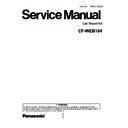Panasonic CF-WEB184 (serv.man2) Service Manual ▷ View online
1
Wiring Connection Diagram
Headphone
DISPLAY
OUTPUT
Microphone
SERIAL1
SERIAL2
USB
USB
USB
USB
LAN
EXPANSION BUS
MT IO PCB
MT DOCK PCB
MT FRONT PCB
CN914
CN920
CN902
CN905
CN906
CN903
CN919
(CN901)
CN913 CN912 CN911
CN917
CN915
CN916
CN908
CN910 CN909
2-1
2 Disassembly Instructions
2.1.
Preparation
Before disassembling, be sure to make the following preparations
• Disconnect the AC adaptor.
• Remove other devices if they are connected.
• Remove other devices if they are connected.
Attention:
• You cannot reuse the Conductive Clothes and the heat
dissipating parts such as Sheet and Rubber. Use new parts.
2.2.
Removing the Side Guide Plate,
the Unit Guide, the Unit Guide
Plate (L), the Unit Guide Plate
(R), and the Cable Hold Plate
the Unit Guide, the Unit Guide
Plate (L), the Unit Guide Plate
(R), and the Cable Hold Plate
1. Remove the four Torx Screws <N1>, and remove the two
Side Guide Plates.
2. Remove the two Torx Screws <N1>, and remove the Unit
Guide Plate (L).
3. Remove the two Torx Screws <N1>, and remove the Unit
Guide Plate (R).
4. Remove the two Screws <N6>, and remove the two Unit
Guides.
5. Remove the three Screws <N2>, and remove the Cable
Hold Plate.
Torx Screws <N1>:DRHM0068ZA
Screws <N2>:DRSB3+6FKL
Screws <N6>:DRHM0104ZAT
Screws <N2>:DRSB3+6FKL
Screws <N6>:DRHM0104ZAT
2.3.
Removing the MT Dock PCB
1. Remove the four Screws. <N2>
2. Disconnect the two Cables from the two Connectors.
2. Disconnect the two Cables from the two Connectors.
(CN905,CN906)
3. Remove the three Screws. <N2>
4. Remove the DU L
4. Remove the DU L
eg Plate, the MP Insulation Sheet and
the FFC Protect Sheet.
5. Remove the Insulation Sheet CN, DU CN Gasket and the
D
ockleg Cover Sheet.
6. Remove the two Screws. <N3>
7. Disconnect the two Cables from the two Cables. (CN902,
7. Disconnect the two Cables from the two Cables. (CN902,
CN903)
Side Guide Plate
Side Guide Plate
Unit Guide Plate(L)
Unit Guide Plate(R)
<N1>
<N1>
<N1>
<N1>
Cable Hold Plate
Cable Hold Plate
<N6>
<N2>
<N2>
<N2>
<N6>
Unit Guide
<N2>
<N2>
<N2>
<N2>
Dummy Sheet CN
DY Angle Ass’y
Insulation Sheet CN
FFC DU CN
DU Con Cover
DU Con Cover Spacer
IO Dock Leg
FFC Protect Sheet
Dockleg Cover Sheet
DU L
eg Plate
MP Insulation Sheet
Connector(CN905)
Connector(CN906)
DU CN Gasket
<N3>
<N3>
MT Dock PCB
Connector(CN902)
Connector(CN903)
2-2
8. Remove the FFC DU CN.
9. Remove the MT Dock PCB.
9. Remove the MT Dock PCB.
10. Remove the DY Angle Ass
'y and the DUMMY Sheet CN.
11. Remove the DU
Con Cover and the two DU Con Cover
Spacers.
Screws <N2>:DRSB3+6FKL
Screws <N3>:DXSN2+8FNL
Screws <N3>:DXSN2+8FNL
2.4.
Removing the MT Front PCB
1. Remove the three Screws <N2>.
2. Remove the Cable Cover.
3. Remove the two Screws <N2>.
4. Disconnect the Cable from the Connector (CN919).
5. Remove the MT Front PCB.
2. Remove the Cable Cover.
3. Remove the two Screws <N2>.
4. Disconnect the Cable from the Connector (CN919).
5. Remove the MT Front PCB.
Screws <N2>:DRSB3+6FKL
2.5.
Removing the IO Case Ass’y
1. Remove the five Screws <N2>.
2. Remove the I
2. Remove the I
/O Case Ass'y.
Screws <N2>:DRSB3+6FKL
2.6.
Removing the MT IO PCB
1. Remove the Screw <N2>.
2. Remove the DC IN CN Cover.
3. Remove the two Screws <N2>.
4. Remove the USB Plate.
5. Remove the RF Hole Cover.
6. Remove the three Screws <N4>.
2. Remove the DC IN CN Cover.
3. Remove the two Screws <N2>.
4. Remove the USB Plate.
5. Remove the RF Hole Cover.
6. Remove the three Screws <N4>.
Cable Cover
MT Front PCB
Connector(CN919)
<N2>
<N2>
<N2>
I/O Case Ass’y
<N2>
<N2><N2>
<N2>
<N2>
USB Plate
<N5>
<N4>
<N2>
<N4>
DC IN Plate
PWB Sheet
IO Case
DC IN CN Cover
RF Hole Cover
<N5>
<N4>
<N4>
<N2>
<N2>
<N5>
MT IO PCB
2-3
7. Remove the DU IN Plate.
8. Remove the three Screws <N4>.
9. Remove the six Screws <N5>.
8. Remove the three Screws <N4>.
9. Remove the six Screws <N5>.
10. Remove the MT IO PCB.
11. Remove the PWB Sheet.
Screws <N2>:DRSB3+6FKL
Screws <N4>:DXYN3+J6FNL
Screws <N5>:ITK0104AA
Screws <N4>:DXYN3+J6FNL
Screws <N5>:ITK0104AA
2.7.
Removing the Back Cover and
the Key Ass'y
the Key Ass'y
1. Remove the four Screws <N2>.
2. Remove the Back Cover.
2. Remove the Back Cover.
3. Remove the Screw <N2>.
4. Remove the Key Lock Cover.
5. Remove the Nut B, the Wave Washer and the Key Cam
5. Remove the Nut B, the Wave Washer and the Key Cam
Plate.
6. Remove the Nut A and the Plate.
7. Remove the three Screws <N2>.
8. Remove the Key Angle and the Coin Lock.
7. Remove the three Screws <N2>.
8. Remove the Key Angle and the Coin Lock.
Screws <N2>:DRSB3+6FKL
Back Cover
Back Plate Ass’y
<N2>
<N2>
<N2>
<N2>
<N2>
<N2>
Key Angle
Coin Lock
Nut A
Key Cam Plate
Nut B
Wave
Washer
<N2>
Plate
Key Lock Cover
Click on the first or last page to see other CF-WEB184 (serv.man2) service manuals if exist.