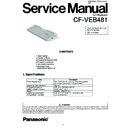Panasonic CF-VEB481 Service Manual ▷ View online
–1–
Item
ORDER NO. CPD0011002C1
G22
G22
Port Replicator
CF-VEB481
This is the Service Manual for
the following areas.
the following areas.
W ...for areas.
CONTENTS
1. Specification
2. Names of Parts
3.Disassembly/Reassembly
4.Printed Circuit Board
5. Schematic Diagrams
6. Exploded View
7.Replacement Parts List
2. Names of Parts
3.Disassembly/Reassembly
4.Printed Circuit Board
5. Schematic Diagrams
6. Exploded View
7.Replacement Parts List
1. Specifications
Description
DC 15.6 V [Do not use other than the specified
AC adapter (Model No.: CF-AA1639A)].
AC adapter (Model No.: CF-AA1639A)].
342 mm
×
130 mm
×
66 mm
(13.5"
×
5.1"
×
2.6")
Power Supply Input
Expansion Bus Connector
100-pin
Physical Dimensions
(Width
(Width
×
Depth
×
Height)
Weight
Operating Environment
Temperature / Humidity
Operating Environment
Temperature / Humidity
5 to 35 °C (41 to 95 °F) / 30 to 80 % RH
(no condensation)
(no condensation)
Approx. 1.5k
g
(3.3 lb.)
WARNING
products dealt with in this service information by anyone else could result in serious injury or death.
CF-VEB481
–2–
2. Names of Parts
D
Rear
DC-IN Jack
LAN Port
Display Port
Parallel Port
Mouse Port
Keyboard Port
Security Lock
USB Port
Microphone Jack
Headphone Jack
Serial Port
D
Front/Right Side
Expansion Bus Connector
Cap Holder
Lever
This connects to the expansion bus
connector on the bottom of the com-
puter.
Be sure to keep it covered with the
supplied protective cap when the port
replicator is not connected to the
computer.
The protective cap from the expansion bus con-
nector should be placed here when the por t
replicator is connected to the computer.
(This will prevent it from getting lost.)
Expansion Bus Connector Protec-
tive Cap
(Accompanying the port replicator)
Slide the lever all the way back to release the
computer.
Check whether the
connectors are point-
ing up or down.
DC IN 15.6V
LOCK
CF-VEB481
–3–
3. Disassembly/Reassembly
CAUTION:
Be careful when disassembling and servicing since some chassis may have sharp edges.
Note: Before disassembling, be sure to do the following procedures first.
1. Power off the computer and disconnect it.
2. Unplug the AC adaptor from DC-IN Jack.
3. Disconnect all peripheral devices.
2. Unplug the AC adaptor from DC-IN Jack.
3. Disconnect all peripheral devices.
Caution: Please follow directions carefully.
Do not interchange screws in any part of the system.
B
Reassemble in the reverse order.
1. Remove the two screws <A>.
2. Remove the bottom flame.
3. Remove the four screws <B> and two screws <C>.
4. Remove the bottom cover.
5. Remove the two screws <D> and two screws <E>.
6. Remove the Ejector.
7. Remove the fire screws <F>, screw <G> and two
2. Remove the bottom flame.
3. Remove the four screws <B> and two screws <C>.
4. Remove the bottom cover.
5. Remove the two screws <D> and two screws <E>.
6. Remove the Ejector.
7. Remove the fire screws <F>, screw <G> and two
screws <H>.
8. Remove the Main PCB with I/O plate and isolation
sheet.
Screw <A>: DXHM0018ZA
Screw <B>: XSB26+4FN
Screw <C>: XYN2+J8FN
Screw <D>: XYN26+J6FZ
Screw <E>: XYN26+J4FN
Screw <F>: XYN26+J5FN
Screw <G>: XTB26+8GFZ
Screw <H>: XSB26+4FN
Screw <B>: XSB26+4FN
Screw <C>: XYN2+J8FN
Screw <D>: XYN26+J6FZ
Screw <E>: XYN26+J4FN
Screw <F>: XYN26+J5FN
Screw <G>: XTB26+8GFZ
Screw <H>: XSB26+4FN
<A>
<A>
<C><B>
<B>
<B> <C>
<B>
<D>
<E>
<E>
<D>
<H>
<H>
<F>
<F>
<F>
<F>
<F>
<G>
Bottom flame
Bottom Cover
I/O plate
Main PCB
Isolation sheet
Ejector
Top cabinet
CF-VEB481
–4–
4. Printed Circuit Board
4.1 Main PCB