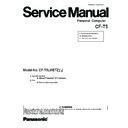Panasonic CF-T5LWETZBM Service Manual ▷ View online
33
9.3.2.6. Assembly of the LCD Dumper
9.3.2.5. Assembly of the LCD Unit
LCD unit
LCD FRONT
TS
Lower and affix FRONT in parallel.
LCD resin frame
LCD resin frame
The other side bottom match
Do not go out to the back.
The edge of front externals is matched.
From externals
Sub-materials tape 30mm
Flaking off paper 3 place removal
FRONT TP CUSHION E
LCD resin frame
LCD resin frame
The edge of the difference is matched.
The glass
edge side match
edge side match
LCD DAMPER B is affixed so that there is no space
between FRAME and LCD FRONT’s .
(thing without the floatage. )
between FRAME and LCD FRONT’s .
(thing without the floatage. )
FRONT difference part standard
FRONT difference part standard
Paste side
Paste side
Bold
Bold
It is thin.
It is thin.
The use of LCD DAMPER B is divided into the half and used.
LCD DAMPER B
LCD DAMPER B
LCD DAMPER A
LCD DAMPER B
LCD DAMPER B
LCD DAMPER B
LCD DAMPER B
34
9.3.2.7. Connecting LCD Cable
wall affixation
Affixation side
LCD DAMPER A
It is affixed along the shape of the MAGNET.
wall affixation
wall affixation
The magnet is applied.
LCD DAMPER A
OK
NG
CASE
board
Inverter
PET Tape
Connection
LCD Cable
The LCD cable is connected with the inverter.
Wraps around the PET tape connector.
The inverter is inserted in the inverter box and then affixes to rear case.
LCD/inverter cable is connected.
The connector is fixed with the tape of the inverter box.
Wraps around the PET tape connector.
The inverter is inserted in the inverter box and then affixes to rear case.
LCD/inverter cable is connected.
The connector is fixed with the tape of the inverter box.
Safety important parts
Safety Work
Inverter
Safety important parts
Connector externals match
Affixation standard
affixes in a connector externals putting (wrapping) together.
The upper surface of the connector
is pressurized and affixes.
is pressurized and affixes.
Two sided tape
Inverter Box
Inverter Box
The board must not float hooking the side.
35
9.3.2.8. Assembly of the Inverter and Putting Inverter Tapes
Safety Work
Connection
ICD / Inverter Cable
The flaking off paper is peeled off
and then affixes on the connector.
pressurizes by the finger.
and then affixes on the connector.
pressurizes by the finger.
Safety Work
Safety Work
Safety Work
Safety Work
A two sided tape of the Inverter Case bottom is peeled off, and put.
Plinth externals
standard
standard
Plinth externals standard
The damper is pressurized.
Safety Work
The corner part of the
case is pressurized.
case is pressurized.
Inverter Case is arranged in the dotted line part.
Two sided 3 tapes of the back are peeled off before affixes
The damper is pressurized.
36
9.3.2.9. Line processing LCD cable (1)
From the rib edge
When INVTAPE is affixed on the LCD reception desk rib side,
the treatment device is used.
the treatment device is used.
Affixes along shape
Affixes along shape
Do not suppress the tab
Inverter Tape
Rib root application
Safety work
Safety work
Safety work
LCD frame clamping
A red line of the cable is matched
to the LCD frame externals
to the LCD frame externals
Connector
PET Tape
LCD Sheet
A blue, white line is prevented
from lying on top of one another
from lying on top of one another
Overlaps on the connector and Affixes
Peel off the LCD Sheet
PET TAPE(Width:10mm L=30mm)
Safety work
Click on the first or last page to see other CF-T5LWETZBM service manuals if exist.