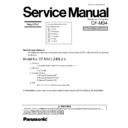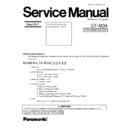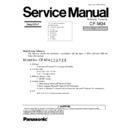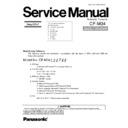Panasonic CF-M34 (serv.man4) Simplified Service Manual ▷ View online
ORDER NO. CPD0202002A2
Notebook Computer
CF-M34
Model Number Reference
The following models are numbered in accordance with the types of CPU, LCD and HDD etc. featured
by product.
by product.
Model No. CF-M341 2 DU3 4
1: CPU type
J: for Intel
®
Mobile Pentium
®
III Processor 400 MHz LV
2: HDD type
A: for 10 GB
3: Operation System
E:
Microsoft
®
Windows
®
98
4: Area
T: Refer to above area table
This is the Service Manual for
the following areas.
T …for Italy
WARNINGS
For U.K.
FOR YOUR SAFETY PLEASE READ THE FOLLOWING TEXT CAREFULLY
This appliance is supplied with a moulded three pin mains plug for your safety and convenience. A 3 amp fuse is
fitted in this plug.
Should the fuse need to be replaced please ensure that the replacement fuse has a rating of 3 amps and that it is
approved by ASTA or BSI to BS 1362.
Check for the ASTA mark or the BSI mark on the body of the fuse.
If the plug contains a removable fuse cover you must ensure that it is refitted when the fuse is replaced.
If you lose the fuse cover the plug must not be used until a replacement cover is obtained.
A replacement fuse cover can be purchased from your local Panasonic Dealer.
IF THE FITTED MOULDED PLUG IS UNSUITABLE FOR THE SOCKET OUTLET IN YOUR
HOME THEN THE FUSE SHOULD BE REMOVED AND THE PLUG CUT OFF AND DISPOSED OF SAFELY.
THERE IS A DANGER OF SEVERE ELECTRICAL SHOCK IF THE CUT OFF PLUG IS INSERTED INTO ANY 13
AMP SOCKET.
If a new plug is to be fitted please observe the wiring code as shown below.
If in any doubt please consult a qualified electrician.
Important
The wires in this mains lead are coloured in accordance with the following code:
Blue: Neutral
Brown: Live
As the colours of the wires in the mains lead of this apparatus may not correspond with the coloured markings
identifying the terminals in your plug, proceed as follows:
The wire which is coloured Blue must be connected to the terminal which is marked with the letter N or coloured
BLACK.
The wire which is coloured Brown must be connected to the terminal which is marked with the letter L or coloured
RED.
Under no circumstances should either of these wires be connected to the earth terminal of the three pin plug,
marked with the letter E or the Earth Symbol .
The mains plug on this equipment must be used to disconnect the mains power.
Please ensure that a socket outlet is available near the equipment and shall be easily accessible.
■How to replace the fuse
Open the fuse compartment with a screw-
driver and replace the fuse.
Warnings
●This equipment is not designed for connection to an IT power system.
(An IT system is a system having no direct connections between live parts and Earth; the
exposed-conducive-parts of the electrical installation are earthed.
An IT system is not permitted where the computer is directly connected to public supply systems in the U.K.)
●Disconnect the mains plug from the supply socket when the computer is not in use.
This equipment is produced to BS800/1983.
2-1
2-2
Replacement Parts List Comparison Table
CF-M34JADUET
Q'TY
CF-M34JA2BxT CF-M34JADUET
Main Block Unit
E3
DL3U27057BAA
------------
PCB, MODEM JACK
RTL
0
E3
------------
DL3UP7057DAA
PCB, COMBO JACK
RTL
1
E8
DL3UP7048AAA
DL3UP7048BAA
FPC, HDD
1
E21
DFWP0125
w
A
------------
INTERNAL MODEM
0
E21
------------
DFWP0133ZA
COMBO CARD, MINI PCI
1
E40
----------
DFJS641ZA
CABLE, LAN
1
E41
------------
DL3UP7054EAA
PCB, DIMM
RTL
1
K26
DFHG1294ZA-0
DFHG1385ZA-0
CARD HOLDER RUBBER
1
K69
DFGB0077ZA-1
DFQT6235ZA
LABEL, CARABINIERI
1
K81
DFQT9718ZA
-------
LABEL, MODEM CAUTION
0
K81
-----------
DFQT9736ZA
LABEL, COMBO
1
K92
DFME0112ZA
-------
RUBBER, CARD HOLDER
0
K301
---------
DFHG1434ZA
COVER, LAN JACK
1
K302
-----------
DFHG807ZA
HOLDER, MINI PCI 3A
1
K303
-----------
DFMX0574ZA
TAPE
1
HDD FPC
CN1
7-0176135-6
DFJS502ZA044
CONNECTOR, HDD
1
Note: Important Safety Notice
Components identified by mark have special characteristics important for safety.
When replacing any of these components, use only manufacturer's specified parts.
Components identified by mark have special characteristics important for safety.
When replacing any of these components, use only manufacturer's specified parts.
REF. NO. and
AREA
PART NO.
DESCRIPTION
3
Display