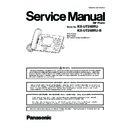Panasonic KX-UT248RU / KX-UT248RU-B (serv.man3) Service Manual ▷ View online
49
KX-UT248RU/KX-UT248RU-B
10 Disassmbly and Assembly Instructions
10.1. Remove Main Board and Ope Board
1. Remove the Stand.
2. Remove 8 Screws (A).
3. Remove the Lower Cabinet.
3. Remove the Lower Cabinet.
4. Remove 4 Screws (A).
5. Remove 2 Flat Cables and Connector.
5. Remove 2 Flat Cables and Connector.
50
KX-UT248RU/KX-UT248RU-B
6. Remove 3 Screws (A).
7. Removed the Antenna from the Hook of a PCB Holder.
8. Remove the Main Board.
9. Removed the Solder of a Lead Wire.
7. Removed the Antenna from the Hook of a PCB Holder.
8. Remove the Main Board.
9. Removed the Solder of a Lead Wire.
10. Remove 2 Screws (A).
11. Remove the PCB Holder.
12. Remove 5 Screws (A).
13. Remove the PROTECTION SHEET.
14. Remove the Ope Board.
11. Remove the PCB Holder.
12. Remove 5 Screws (A).
13. Remove the PROTECTION SHEET.
14. Remove the Ope Board.
51
KX-UT248RU/KX-UT248RU-B
10.2. Remove and Assembly for LCD
Please note the tab when LCD is resolved and assembled.
52
KX-UT248RU/KX-UT248RU-B
10.3. Installation of MAIN PCB ASSY
Note:
Boss of LCD HOLDER
Cut of MAIN PCB
Boss of UPPER CABINET
Cut of MAIN PCB
Cut of MAIN PCB
Hook of MAIN PCB HOLDER
Soldering
Orange
Blue
Blue
Blue
Orange
Orange
Hook of SP BOX RUBBER
Each Cut, Boss, and Hook are passed as shown in the above chart and it solder READ WIRE on MAIN PCB.
Soldering
Receiving boss of MAIN PCB HOLDER
Hook of MAIN PCB HOLDER
ANTENNA multiplies by the hook and
the receiving boss of MAIN PCB HOLDER,
and it solders with the position of a left chart.
the receiving boss of MAIN PCB HOLDER,
and it solders with the position of a left chart.
Main BOARD
Main BOARD
Main BOARD
Ope BOARD
Ope BOARD
Ope BOARD
Boss of UPPER CABINET
Cut of OP PCB
Soldering
Short two solder PADs
with solder like the upper figure.
with solder like the upper figure.
Click on the first or last page to see other KX-UT248RU / KX-UT248RU-B (serv.man3) service manuals if exist.