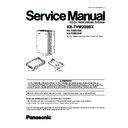Panasonic KX-TVM200BX / KX-TVM204X / KX-TVM296X Service Manual ▷ View online
3.4. WARNING
Guidelines for handling HDD
1. HDD must be handled standing on rubber insulating.
2. Operator must wear grounding strap at when handling HDD.
3. Do not touch circuit.
4. Metal frame and HDD must be assembled with shock-proofed torque controlled screwdriver. (Loosing torque 0.4~0.6n. m)
5. Do not press HDD when securing screw. (Hold metal frame)
6. Take care when handling HDD. HDD is sensitive to shock.
1. HDD must be handled standing on rubber insulating.
2. Operator must wear grounding strap at when handling HDD.
3. Do not touch circuit.
4. Metal frame and HDD must be assembled with shock-proofed torque controlled screwdriver. (Loosing torque 0.4~0.6n. m)
5. Do not press HDD when securing screw. (Hold metal frame)
6. Take care when handling HDD. HDD is sensitive to shock.
3.5. BATTERY CAUTION
1. Danger of explosion if battery is incorrectly replaced. Replace only with the same or equivalent type recommended by the
manufacturer. Dispose of used batteries according to the manufacturer’s Instructions.
2. The lithium battery is a critical component (type No.CR23541). Please observe for the proper polarity and the exact location
when replacing it and soldering the replacement lithium battery in.
3.6. CAUTION
The power socket wall outlet should be located near this equipment and be easily accessible.
10
KX-TVM200BX
4 SYSTEM SPECIFICATION
4.1. SPECIFICATIONS
Specification
KX-TVM200BX
Hardware
Available Port Cards
4-Port Digital Expansion Card (KX-TVM204)
Number of Port Card Slots
6
Additional PBX Interface
VM Link (currently unavailable)
Data Ports
USB (built-in), LAN (built-in), Modem (optional)
Additional Hardware
Mode Switch
Telephone Line Connections
4-conductor cable
Message Recording Medium
Internal Hard Disk Drive (HDD)
Recording Capacity
1000 h
Main CPU
32-bit microprocessor
Compression Rate
32 Kbps
Internal Modem Type
V.90
Dialling Method
DTMF
Extension Numbering
2 to 5 digits (programmable)
Pause Length
100 ms to 9900 ms (programmable)
Message Waiting Lamp
Data Line of DPT Interface
Software
Custom Services
Up to 100
Number of Messages
Unlimited
Length of Personal Greeting Message
Up to 360 s (programmable)
Message Retention Time
1 to 30 days, unlimited (programmable)
Maximum Message Length
1 to 60 min, unlimited (programmable)
Maximum Combined Length of Messages
per Mailbox
per Mailbox
1 to 600 min, unlimited (programmable)
No. of Mailbox
1022 Subscriver +2 Manager
Reports
Mailbox Information, Call Account, Port Usage, Hdd Usage, Mailbox Usage,
Fax Call, Call Handling Statistics, Custom Service, Message Status,
Subxcriber Setup, Security Information, Hourly Statistics, E-mail
Fax Call, Call Handling Statistics, Custom Service, Message Status,
Subxcriber Setup, Security Information, Hourly Statistics, E-mail
Environment
Environmental Requirements
Refer to Operating Instruction
Power Source
100 V AC to 240 V AC, 1.5 A, 50 Hz/60 Hz
DC Input
40 V, 1.38 A (55.2 W)
Dimensions (H x W x D)
275 mm (W) x 376 mm (H) x 117 mm (D)
Weight (when all available option cards are
installed)
installed)
No more than 4.0 kg
Optional Cards
KX-TVM204X
4-port Digital Expansion Card
KX-TVM296X
Modem Card
11
KX-TVM200BX
4.2. OVER VIEW
After wall mounting and connecting the VPS to the PBX, you can begin programming the VPS.
This programming should be performed by the installer, using the KX-TVM Maintenance Console software.
This software can be used to set system parameters, change system prompts, diagnose system functions, etc.
This programming should be performed by the installer, using the KX-TVM Maintenance Console software.
This software can be used to set system parameters, change system prompts, diagnose system functions, etc.
4.2.1. System Outline
The Panasonic Voice Processing System (VPS) is a voice prompted, menu-driven system which provides fully automated call
transfer (to an extension or mailbox), and voice message receiving and delivery service. Even first time users can easily reach
their desired extension or mailbox by following step-by-step voice instructions.
The VPS works with a PBX as an extension. It can be expanded to handle up to 24 simultaneous calls and store up to 128
hours of voice data.
The VPS attends to incoming calls, then transfers those calls to the respective extensions. When owners of extensions cannot
answer the call, the mailboxes in the system take messages for them. Owners of the mailboxes can record personal greeting
messages with their own voice for callers who enter the mailbox to leave messages.
The VPS has up to 1022 personal mailboxes for subscribers and two special function mailboxes for the System Manager and
Message Manager.
The VPS can be used by any caller, and by subscribers (Mailbox Owner) in your company.
Even if the user is away from the office, VPS can be used with any touch tone telephone.
Even callers using a rotary telephone can leave messages or be connected with the operator.
The VPS provides the following incoming call services to callers.
transfer (to an extension or mailbox), and voice message receiving and delivery service. Even first time users can easily reach
their desired extension or mailbox by following step-by-step voice instructions.
The VPS works with a PBX as an extension. It can be expanded to handle up to 24 simultaneous calls and store up to 128
hours of voice data.
The VPS attends to incoming calls, then transfers those calls to the respective extensions. When owners of extensions cannot
answer the call, the mailboxes in the system take messages for them. Owners of the mailboxes can record personal greeting
messages with their own voice for callers who enter the mailbox to leave messages.
The VPS has up to 1022 personal mailboxes for subscribers and two special function mailboxes for the System Manager and
Message Manager.
The VPS can be used by any caller, and by subscribers (Mailbox Owner) in your company.
Even if the user is away from the office, VPS can be used with any touch tone telephone.
Even callers using a rotary telephone can leave messages or be connected with the operator.
The VPS provides the following incoming call services to callers.
4.2.1.1. Automated Attendant Service
Automated Attendant service allows callers to dial numbers in order to connect themselves with the desired party.
They can dial extension numbers directly or "spell" the name of the desired party using the dial keys on their telephones. When
an option has been selected, the Automated Attendant responds to the command by either routing the caller to an extension
or the operator.
Once the caller has dialled an appropriate number, the VPS transfers the caller to the party.
They can dial extension numbers directly or "spell" the name of the desired party using the dial keys on their telephones. When
an option has been selected, the Automated Attendant responds to the command by either routing the caller to an extension
or the operator.
Once the caller has dialled an appropriate number, the VPS transfers the caller to the party.
4.2.1.2. Voice Mail Service
Voice Mail service is a message recording service that allows callers to leave messages for subscribers.
They can dial mailbox numbers directly or "spell" the name of the desired party using the dial keys on their telephones.
Once the caller has dialled an appropriate number, the VPS transfers the caller to the party.
They can dial mailbox numbers directly or "spell" the name of the desired party using the dial keys on their telephones.
Once the caller has dialled an appropriate number, the VPS transfers the caller to the party.
4.2.1.3. Interview Service
Interview service allows callers to record their answers to prerecorded questions.
As the caller answers questions, they are recorded into an interview mailbox.
After a caller records the answers, the interview mailbox lights a message waiting lamp on the interview mailbox owner´s
extension.
When retrieving the messages, the subscriber only hears the answers to the questions.
In order to use Interview service, at least one interview mailbox must be created in the VPS.
For more information on creating interview mailboxes, refer to 2.1.3 Mailbox Parameters in the Programming Manual.
As the caller answers questions, they are recorded into an interview mailbox.
After a caller records the answers, the interview mailbox lights a message waiting lamp on the interview mailbox owner´s
extension.
When retrieving the messages, the subscriber only hears the answers to the questions.
In order to use Interview service, at least one interview mailbox must be created in the VPS.
For more information on creating interview mailboxes, refer to 2.1.3 Mailbox Parameters in the Programming Manual.
4.2.1.4. Custom Service
Custom Services allow you to design and record your own voice guidance menus and menu options that callers can operate
when they call the VPS.
Callers can be guided to extensions, outside destinations (including cell phones), fax machines, mailboxes, other Custom
Services, etc.
Each Custom Service can consist of several selections which callers can select using the dial buttons on their telephone dial
keys (0 to 9,
when they call the VPS.
Callers can be guided to extensions, outside destinations (including cell phones), fax machines, mailboxes, other Custom
Services, etc.
Each Custom Service can consist of several selections which callers can select using the dial buttons on their telephone dial
keys (0 to 9,
, and #). In total, you can create 100 Custom Services.
Voice guidance menus can be recorded by the System Administrator or the Message Manager.
12
KX-TVM200BX
4.2.1.5. Voice Mail (VM) Menu
Subscribers can operate (retrieve messages or set the parameters) by using navigation key or soft keys on the PT with LCD
menu. VM Menu supports all subscriber service.
[PT Model]
KX-T7636/T7633/T7630 (DPT)
KX-NT136 (IP-PT)
menu. VM Menu supports all subscriber service.
[PT Model]
KX-T7636/T7633/T7630 (DPT)
KX-NT136 (IP-PT)
4.2.1.6. Timed Reminder Setting
Subscribers can set and confirm the timed reminder setting of PBX from the subscriber service.
Subscribers can do the following;
- Set Time and Mode (Hour:1-12, Min:00-59, AM/PM, One Time/Daily)
- Cancel
- Review Current Setting
Subscribers can do the following;
- Set Time and Mode (Hour:1-12, Min:00-59, AM/PM, One Time/Daily)
- Cancel
- Review Current Setting
4.2.1.7. Display Number Of New Messages On PT
The number of new messages can be indicated on the LCD of PT.
4.2.1.8. Mailbox Control By PBX For PMS
PBX can delete messages of specified mailbox for PMS Check-Out operation via DPT Integration.
PBX sends commands to VM to;
Check-Out : delete all messages of specified mailbox
PBX sends commands to VM to;
Check-Out : delete all messages of specified mailbox
4.2.1.9. VM-Link Interface
VM-Link is exclusive use interface for VM of TDA PBX.
This special interface can give the communication of a voice and the control data only with 1 line between the TDA series PBX
and the TVM200 that is maximum 24 ports, or and the TVM50 that is maximum 6 ports.
By using VM-Link, TVM200 can be connected up 24 ports (6 ports in the case of TVM50) without using ports of PBX´s line card.
This special interface can give the communication of a voice and the control data only with 1 line between the TDA series PBX
and the TVM200 that is maximum 24 ports, or and the TVM50 that is maximum 6 ports.
By using VM-Link, TVM200 can be connected up 24 ports (6 ports in the case of TVM50) without using ports of PBX´s line card.
4.3. CLIENT APPLICATION
4.3.1. Windows-based Administration
The Administrator can program and maintain TVM by using windows-based programming tool on PC through USB, Serial
(Internal Modem), and LAN.
This windows-based programming includes Custom Service Builder (
(Internal Modem), and LAN.
This windows-based programming includes Custom Service Builder (
→4.3.2).
4.3.2. Custom Service Builder
Graphical software program that enables to create customized messaging applications.
Custom Service Builder´s graphical interface can help the user to create an application.
user can see what the application looks like, and he can drag and drop custom services.
Custom Service Builder´s graphical interface can help the user to create an application.
user can see what the application looks like, and he can drag and drop custom services.
4.4. LAN FEATURES
KX-TVM200 has LAN I/F and the following features are added by using LAN I/F.
4.4.1. E-mail Integration
With E-mail Integration, an e-mail is sent to notify the subscriber of a new message, or voice message is sent attached to the e-
mail.
number of messages (New/Old) simultaneously.
Subscribers can specify the schedule (Time Frame) for each day of the week to send e-mail, and select delete or not original voice
message after sending.
mail.
number of messages (New/Old) simultaneously.
Subscribers can specify the schedule (Time Frame) for each day of the week to send e-mail, and select delete or not original voice
message after sending.
13
KX-TVM200BX
Click on the first or last page to see other KX-TVM200BX / KX-TVM204X / KX-TVM296X service manuals if exist.