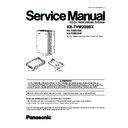Panasonic KX-TVM200BX / KX-TVM204X / KX-TVM296X Service Manual ▷ View online
MODEM (KX-TVM296X)
2 FOR SERVICE TECHNICIANS
ICs and LSIs are vulnerable to static electricity.
When repairing, the following precautions will help prevent recurring malfunctions.
1. Cover the plastic parts boxes with aluminum foil.
2. Ground the soldering irons.
3. Use a conductive mat on the worktable.
4. Do not touch IC or LSI pins with bare fingers.
When repairing, the following precautions will help prevent recurring malfunctions.
1. Cover the plastic parts boxes with aluminum foil.
2. Ground the soldering irons.
3. Use a conductive mat on the worktable.
4. Do not touch IC or LSI pins with bare fingers.
8
KX-TVM200BX
3 CAUTION
3.1. CAUTION
When you mention the serial number, write down all 11 digits. The serial number may be found on the label affixed to the
bottom of the unit.
bottom of the unit.
3.2. SAFETY PRECAUTIONS
1. Before servicing, unplug the power cord to prevent an electric shock.
2. When replacing parts, use only the manufacturer´s recommended components for safety.
3. Check the condition of the power cord. Replace if wear or damage is evident.
4. After servicing, be sure to restore the lead dress, insulation barriers, insulation papers, shields, etc.
5. Before returning the serviced equipment to the customer, be sure to perform the following insulation resistance test to prevent
2. When replacing parts, use only the manufacturer´s recommended components for safety.
3. Check the condition of the power cord. Replace if wear or damage is evident.
4. After servicing, be sure to restore the lead dress, insulation barriers, insulation papers, shields, etc.
5. Before returning the serviced equipment to the customer, be sure to perform the following insulation resistance test to prevent
the customer from being exposed to shock hazards.
3.3. INSULATION RESISTANCE TEST
1. Unplug the power cord and short the two prongs of the plug with a jumper wire.
2. Turn on the power switch.
3. Measure the resistance value with ohmmeter between the jumpered AC plug and each exposed metal cabinet part, such as
2. Turn on the power switch.
3. Measure the resistance value with ohmmeter between the jumpered AC plug and each exposed metal cabinet part, such as
screw threads, control shafts, handle brackets, etc.
Note:
Note:
Some exposed parts may be isolated from the chassis by design. These will read infinity.
4. If the measurement is outside the specified limits, there is a possibility of shock hazard. The equipment should be repaired and
rechecked before it is returned to the customer.
9
KX-TVM200BX
3.4. WARNING
Guidelines for handling HDD
1. HDD must be handled standing on rubber insulating.
2. Operator must wear grounding strap at when handling HDD.
3. Do not touch circuit.
4. Metal frame and HDD must be assembled with shock-proofed torque controlled screwdriver. (Loosing torque 0.4~0.6n. m)
5. Do not press HDD when securing screw. (Hold metal frame)
6. Take care when handling HDD. HDD is sensitive to shock.
1. HDD must be handled standing on rubber insulating.
2. Operator must wear grounding strap at when handling HDD.
3. Do not touch circuit.
4. Metal frame and HDD must be assembled with shock-proofed torque controlled screwdriver. (Loosing torque 0.4~0.6n. m)
5. Do not press HDD when securing screw. (Hold metal frame)
6. Take care when handling HDD. HDD is sensitive to shock.
3.5. BATTERY CAUTION
1. Danger of explosion if battery is incorrectly replaced. Replace only with the same or equivalent type recommended by the
manufacturer. Dispose of used batteries according to the manufacturer’s Instructions.
2. The lithium battery is a critical component (type No.CR23541). Please observe for the proper polarity and the exact location
when replacing it and soldering the replacement lithium battery in.
3.6. CAUTION
The power socket wall outlet should be located near this equipment and be easily accessible.
10
KX-TVM200BX
4 SYSTEM SPECIFICATION
4.1. SPECIFICATIONS
Specification
KX-TVM200BX
Hardware
Available Port Cards
4-Port Digital Expansion Card (KX-TVM204)
Number of Port Card Slots
6
Additional PBX Interface
VM Link (currently unavailable)
Data Ports
USB (built-in), LAN (built-in), Modem (optional)
Additional Hardware
Mode Switch
Telephone Line Connections
4-conductor cable
Message Recording Medium
Internal Hard Disk Drive (HDD)
Recording Capacity
1000 h
Main CPU
32-bit microprocessor
Compression Rate
32 Kbps
Internal Modem Type
V.90
Dialling Method
DTMF
Extension Numbering
2 to 5 digits (programmable)
Pause Length
100 ms to 9900 ms (programmable)
Message Waiting Lamp
Data Line of DPT Interface
Software
Custom Services
Up to 100
Number of Messages
Unlimited
Length of Personal Greeting Message
Up to 360 s (programmable)
Message Retention Time
1 to 30 days, unlimited (programmable)
Maximum Message Length
1 to 60 min, unlimited (programmable)
Maximum Combined Length of Messages
per Mailbox
per Mailbox
1 to 600 min, unlimited (programmable)
No. of Mailbox
1022 Subscriver +2 Manager
Reports
Mailbox Information, Call Account, Port Usage, Hdd Usage, Mailbox Usage,
Fax Call, Call Handling Statistics, Custom Service, Message Status,
Subxcriber Setup, Security Information, Hourly Statistics, E-mail
Fax Call, Call Handling Statistics, Custom Service, Message Status,
Subxcriber Setup, Security Information, Hourly Statistics, E-mail
Environment
Environmental Requirements
Refer to Operating Instruction
Power Source
100 V AC to 240 V AC, 1.5 A, 50 Hz/60 Hz
DC Input
40 V, 1.38 A (55.2 W)
Dimensions (H x W x D)
275 mm (W) x 376 mm (H) x 117 mm (D)
Weight (when all available option cards are
installed)
installed)
No more than 4.0 kg
Optional Cards
KX-TVM204X
4-port Digital Expansion Card
KX-TVM296X
Modem Card
11
KX-TVM200BX
Click on the first or last page to see other KX-TVM200BX / KX-TVM204X / KX-TVM296X service manuals if exist.