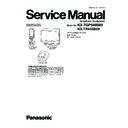Panasonic KX-TGP500B09 / KX-TPA50B09 (serv.man2) Service Manual ▷ View online
56
KX-TGP500B09/KX-TPA50B09
9.4.7.
Local Firmware Update
1. Click [Maintenance] button of tab, and click [Local Firmware Update] button of menu.
2. Select the Encryption (Yes / No).
3. Click [Browse...] button and choose an update file, then click [Update Firmware] button.
2. Select the Encryption (Yes / No).
3. Click [Browse...] button and choose an update file, then click [Update Firmware] button.
Notice:
After a firmware update is successfully completed, the base unit will be restarted automatically.
9.4.8.
Reset to Defaults
1. Click [Maintenance] button of tab, and click [Reset to Defaults] button of menu.
2. Allows you to reset all parameters set by using Web user interface programming to their factory defaults by clicking [Reset
Web Settings]. After clicking this button, a dialog box is displayed to ask you whether to reset the data. Click [OK] to reset, or
[Cancel] not to.
2. Allows you to reset all parameters set by using Web user interface programming to their factory defaults by clicking [Reset
Web Settings]. After clicking this button, a dialog box is displayed to ask you whether to reset the data. Click [OK] to reset, or
[Cancel] not to.
Notice:
After performing [Reset Web Settings], the base unit will be restarted even if it is accessing the phone user interface or on calls.
3. Allows you to reset all parameters set to their factory defaults by clicking [Reset to Factory Defaults]. After clicking this button,
a dialog box is displayed to ask you whether to reset the data. Click [OK] to reset, or [Cancel] not to.
a dialog box is displayed to ask you whether to reset the data. Click [OK] to reset, or [Cancel] not to.
Notice:
After performing [Reset to Factory Defaults], the base unit will be restarted even if it is accessing the phone user interface or on
calls.
calls.
Click on the first or last page to see other KX-TGP500B09 / KX-TPA50B09 (serv.man2) service manuals if exist.