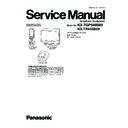Panasonic KX-TGP500B09 / KX-TPA50B09 (serv.man2) Service Manual ▷ View online
55
KX-TGP500B09/KX-TPA50B09
9.4.5.
VoIP Status
1. Click [Status] button of tab, and click [VoIP Status] button of menu.
2. Allows you to view the current VoIP status of the unit for each line.
3. Clicking [Refresh] button updates the status information displayed on the screen.
2. Allows you to view the current VoIP status of the unit for each line.
3. Clicking [Refresh] button updates the status information displayed on the screen.
9.4.6.
Test Mode Setting
1. Click [Maintenance] button of tab, and click [Test Mode Setting] button of menu.
2. Select Mode (Normal Mode / Test Mode 1 / Test Mode 2).
3. Click [Save] button.
2. Select Mode (Normal Mode / Test Mode 1 / Test Mode 2).
3. Click [Save] button.
Click on the first or last page to see other KX-TGP500B09 / KX-TPA50B09 (serv.man2) service manuals if exist.