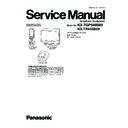Panasonic KX-TGP500B09 / KX-TPA50B09 (serv.man2) Service Manual ▷ View online
47
KX-TGP500B09/KX-TPA50B09
3-2.Extract the "TestModeV115.zip" to your PC.
3-3. Initialize the Test mode application.
3-3. Initialize the Test mode application.
4. Setting the TeraTerm
Before setting the TeraTarm:
USB ports 3 to 16 are available but Teraterm (version 2.3) sets to use only the USB ports 3 and 4 by default.
In case that the port number now you investigated is 5 or more.
In case that the port number now you investigated is 5 or more.
- Open "TERATERM.INI" in installed folder.
Ex) c:\Program Files\TTERMPRO\
- Search the word "MaxComPort".
- Change the number to your port number.
- Change the number to your port number.
Ex) If your port number is 6, then Change to "MaxComPort=6".
- Then save and quit.
(5) Select your PC’
(see “
(1) Execute "UsbSetup.exe".
(4) Select "HCS" model.
(2) Right-click on the title bar.
(6) From "Select", find "ttermpro.exe".
(3) Click the "Setting".
(7) Click "OK".
(5) Select your PC's USB.
(Refer to "3-1. Confirm
(Refer to "3-1. Confirm
the USB port number")
Click on the first or last page to see other KX-TGP500B09 / KX-TPA50B09 (serv.man2) service manuals if exist.