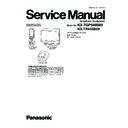Panasonic KX-TGP500B09 / KX-TPA50B09 (serv.man2) Service Manual ▷ View online
45
KX-TGP500B09/KX-TPA50B09
8.5.1.2.
USB Cable Connection
Preparation:
• USB cable : PQJA10166Z
USB connection
1. Make a USB JIG cable of PQJA10166Z by removing its USB plug on the PC side.
Refer to Fig. 1_USB JIG cable (P.45).
2. Open the cabinet cover.
3. Connect the USB JIG cable to the p.c. board by soldering 4 points.
3. Connect the USB JIG cable to the p.c. board by soldering 4 points.
Refer to Fig. 1_USB JIG cable (P.45) and Fig. 2_USB Connecting Points (Base Unit) (P.45).
Fig. 1_USB JIG cable
Fig. 2_USB Connecting Points (Base Unit)
Click on the first or last page to see other KX-TGP500B09 / KX-TPA50B09 (serv.man2) service manuals if exist.