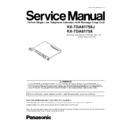Panasonic KX-TDA6175XJ / KX-TDA6175X Service Manual ▷ View online
CODEC
EXTENSION
PORT
PIN No.
SIGNAL NAME
I/O
ACT
DESCRIPTIONS
NOTES
CODECIC250
EXT8
SO1_1
MWRLY8
O
H
MW lamp light
SO1_0
BELL8
O
H
Ringer output
SB1_2
O
+5V pull up
SB1_1
O
H
SB1_0
O
+5V pull up
SI1_1
HOOK8
I
L
Off-hook detection
SI1_0
DT_EST8
I
H
DTMF detection
EXT9
SO2_1
MWRLY9
O
H
MW lamp light
SO2_0
BELL9
O
H
Ringer output
SB2_2
O
+5V pull up
SB2_1
I
H
SB2_0
O
+5V pull up
SI2_1
HOOK9
I
L
Off-hook detection
SI2_0
DT_EST9
I
H
DTMF detection
EXT10
SO3_1
MWRLY10
O
H
MW lamp light
SO3_0
BELL10
O
H
Ringer output
SB3_2
O
+5V pull up
SB3_1
O
H
SB3_0
O
+5V pull up
SI3_1
HOOK10
I
L
Off-hook detection
SI3_0
DT_EST10
I
H
DTMF detection
EXT11
SO4_1
MWRLY11
O
H
MW lamp light
SO4_0
BELL11
O
H
Ringer output
SB4_2
O
+5V pull up
SB4_1
O
H
SB4_0
O
+5V pull up
SI4_1
HOOK11
I
L
Off-hook detection
SI4_0
DT_EST11
I
H
DTMF detection
CODECIC251
EXT12
SO1_1
MWRLY12
O
H
MW lamp light
SO1_0
BELL12
O
H
Ringer output
SB1_2
O
+5V pull up
SB1_1
O
H
SB1_0
O
+5V pull up
SI1_1
HOOK12
I
L
Off-hook detection
SI1_0
DT_EST12
I
H
DTMF detection
EXT13
SO2_1
MWRLY13
O
H
MW lamp light
SO2_0
BELL13
O
H
Ringer output
SB2_2
O
+5V pull up
SB2_1
O
H
SB2_0
O
+5V pull up
SI2_1
HOOK13
I
L
Off-hook detection
SI2_0
DT_EST13
I
H
DTMF detection
EXT14
SO3_1
MWRLY14
O
H
MW lamp light
SO3_0
BELL14
O
H
Ringer output
SB3_2
O
+5V pull up
SB3_1
O
H
SB3_0
O
+5V pull up
SI3_1
HOOK14
I
L
Off-hook detection
SI3_0
DT_EST14
I
H
DTMF detection
EXT15
SO4_1
MWRLY15
O
H
MW lamp light
SO4_0
BELL15
O
H
Ringer output
SB4_2
O
+5V pull up
SB4_1
O
H
SB4_0
O
+5V pull up
SI4_1
HOOK15
I
L
Off-hook detection
SI4_0
DT_EST15
I
H
DTMF detection
37
KX-TDA6175XJ / KX-TDA6175X
9.3. IC601 (CPU) I/O MAP
Pin No.
Pin name
Signal name
I/O
ACT
Description
Remarks
68
PA15
67
PA14
BELL_SYNC
I
L
↓
BELL phase detection
Used as nIRQ2
66
PA13
nIRQ1
I
L
EMPR interrupt
Used as nIRQ1
65
PA12
HALT
I
H
DC power down recovery detection
Used as nIRQ0
64
PA11
nRTS
O
L
Serial I/F for debug
62
PA10
nCTS
I
L
Serial I/F for debug
61
PA9
O
H
Not used
60
PA8
nBREQ
I
L
Bus request from EMPR
Used as nBREQ
58
PA7
nBACK
O
L
Response to bus request from EMPR
Used as nBACK
57
PA6
nRD
O
L
Read signal
Used as nRD
56
PA5
O
H
Not used
55
PA4
nWR
O
L
Write signal
Used as nWR
54
PA3
nWAIT
I
L
Wait signal
Used as nWAIT
53
PA2
O
Not used
52
PA1
O
Not used
51
PA0
O
Not used
100
PB15
O
Not used
99
PB14
O
Not used
98
PB13
O
Not used
97
PB12
O
Not used
96
PB11
I
Not used
95
PB10
O
Not used
94
PB9
TX
Serial I/F for debug
Used as TXD0
93
PB8
RX
Serial I/F for debug
Used as RXD0
91
PB7
BID2
I
L
Board classification judgment (Use undecided)
90
PB6
BID1
I
L
Board classification judgment (Use undecided)
89
PB5
BID0
I
L
Board classification judgment (Use undecided)
87
PB4
PB4
I
H
H: Operation, L: Debug
86
PB3
nFlash Busy
I
L
Flash memory Busy
85
PB2
I
L
Not used
84
PB1
O
Not used
83
PB0
O
Not used
38
KX-TDA6175XJ / KX-TDA6175X
10.1. PREPARATION
•
•
•
• PbF (: Pb free) Solder
•
•
•
• Soldering Iron
Tip Temperature of 700°F ± 20°F (370°C ± 10°C)
Note: We recommend a 30 to 40 Watt soldering iron. An
expert may be able to use a 60 to 80 Watt iron where
someone with less experience could overheat and damage
the PCB foil.
Note: We recommend a 30 to 40 Watt soldering iron. An
expert may be able to use a 60 to 80 Watt iron where
someone with less experience could overheat and damage
the PCB foil.
•
•
•
• Flux
Recommended Flux: Specific Gravity
→ 0.82.
Type
→ RMA (lower residue, non-cleaning type)
Note: See ABOUT LEAD FREE SOLDER (PbF: Pb free)
(P.3).
(P.3).
10.2. REMOVAL PROCEDURE
1. Put plenty of solder on the IC pins so that the pins can be
completely covered.
Note:
Note:
If the IC pins are not soldered enough, you may give
pressure to the P.C. board when cutting the pins with a
cutter.
pressure to the P.C. board when cutting the pins with a
cutter.
2. Make a few cuts into the joint (between the IC and its pins)
first and then cut off the pins thoroughly.
3. While the solder melts, remove it together with the IC pins.
When you attach a new IC to the board, remove all solder
left on the land with some tools like a soldering wire. If some
left on the land with some tools like a soldering wire. If some
solder is left at the joint on the board, the new IC will not be
attached properly.
attached properly.
10.3. INSTALLATION PROCEDURE
1. Tack the flat pack IC to the PCB by temporarily soldering
two diagonally opposite pins in the correct positions on the
PCB.
PCB.
Be certain each pin is located over the
correct pad on the PCB.
correct pad on the PCB.
2. Apply flux to all of the pins on the IC.
3. Being careful to not unsolder the tack points, slide the
soldering iron along the tips of the pins while feeding
enough solder to the tip so that it flows under the pins as
they are heated.
enough solder to the tip so that it flows under the pins as
they are heated.
10.4. REMOVING SOLDER FROM
BETWEEN PINS
1. Add a small amount of solder to the bridged pins.
2. With a hot iron, use a sweeping motion along the flat part of
2. With a hot iron, use a sweeping motion along the flat part of
the pin to draw the solder from between the adjacent pads.
10 HOW TO REPLACE A FLAT PACKAGE IC
Even if you do not have the special tools (for example, a spot heater) to remove the Flat IC, with some solder (large amount),
a soldering iron and a cutter knife, you can easily remove the ICs that have more than 100 pins.
a soldering iron and a cutter knife, you can easily remove the ICs that have more than 100 pins.
39
KX-TDA6175XJ / KX-TDA6175X
11 TERMINAL GUIDE OF ICS, TRANSISTORS AND DIODES
40
KX-TDA6175XJ / KX-TDA6175X
Click on the first or last page to see other KX-TDA6175XJ / KX-TDA6175X service manuals if exist.