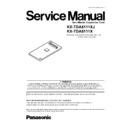Panasonic KX-TDA6111XJ / KX-TDA6111X Service Manual ▷ View online
5.1. INSTALLING/REMOVING THE OPTIONAL SERVICE CARDS
Slot Condition
Card Type
Slot Type
Free 1-10
EMPR
BUS-S
EMPR Card
No
Yes
No
BUS-M Card
No
No
Yes
Trunk Cards
Yes
No
No
Extension Cards
Yes
No
No
OPB3 Card
Yes
No
No
CTI-LINK Card
Yes
No
No
EECHO Card
Yes
No
No
Caution:
To protect the back board from static electricity, do not touch parts on the back board in the main unit and on the optional
service cards.To discharge static, touch ground or wear an earthing strap.
service cards.To discharge static, touch ground or wear an earthing strap.
BUS-ME Card
Function
Optional shelf expansion card required when mounting Expansion Shelf 2 or 3. To be mounted on the BUS-M card installed
in the Basic Shelf.
in the Basic Shelf.
Accessories and User-supplied Items
Accessories (included): Bus Cable X 1, SCREW X 2
User-supplied (not included): none
User-supplied (not included): none
7
KX-TDA6111XJ / KX-TDA6111X
Installing Optional Service Cards
1. Insert the card along the guide rails.
2. Holding the card as follows, push the release lever in the direction of the arrow so that the card is made to engage with the
connector on the back board securely.
3. Turn the 2 screws clockwise to fix the card.
8
KX-TDA6111XJ / KX-TDA6111X
6 BLOCK DIAGRAM
9
KX-TDA6111XJ / KX-TDA6111X
6.1. BLOCK DISCRIPTION
Communication Controller block
The CircLink is a communication controller to realize control message communication between the basic shelf and expansion
shelves. The CircLink chips on expansion shelves and the CircLink chips on the BUS-M card are connected one-on-one basis.
But the CircLink chip initially mounted on the BUS-M card only corresponds to the extended port #1, so the CircLink chips
corresponding to the extended ports #2 and #3 should be added by mounting BUS-ME cards (KX-TDA6111).
shelves. The CircLink chips on expansion shelves and the CircLink chips on the BUS-M card are connected one-on-one basis.
But the CircLink chip initially mounted on the BUS-M card only corresponds to the extended port #1, so the CircLink chips
corresponding to the extended ports #2 and #3 should be added by mounting BUS-ME cards (KX-TDA6111).
Shelf Interface block
The shelves are connected with 20 pairs of twisted pair cables. Three ports of 40 pin half pitch connectors for cable connections
and an LVDS interface ship as a driver receiver of board-to-board signal are mounted on the board.
But the LVDS device initially mounted on the BUS-M card only corresponds to the extended port #1, so the LVDS devices
corresponding to the extended ports #2 and #3 should be added by mounting BUS-ME cards (KX-TDA6111).
and an LVDS interface ship as a driver receiver of board-to-board signal are mounted on the board.
But the LVDS device initially mounted on the BUS-M card only corresponds to the extended port #1, so the LVDS devices
corresponding to the extended ports #2 and #3 should be added by mounting BUS-ME cards (KX-TDA6111).
Others
Mount two 120 pin board-to-board connectors on the board for mounting 2 ports of the BUS-ME cards.
6.2. DESCRIPTION OF THE SIGNAL OF BUS-ME
Signal Name
Function
nDETCL
BUS-ME Card #3 detection
nCMIB
CircLink #3 CMI Modem control signal
NSRST
Expansion shelf #3 Reset signal
SSTAT
Expansion shelf #3 BUS cable presence detection bit
NCSCL
Chip select signal for CircLink #3 on BUS-ME card
S_NETREF
Network reference clock from Exoansion shelf #3
NDIAG
Diagnosis function contorl signal for CircLink #3
nINTRCL
Interrupt signal from CircLink #3 on BUS-ME card
BS2, BS1
Expansion shelf #3 BUS-S card Status signal 2
nLOS
Loss of sync signal from Expnsion shelf #3
ESS_LED
LINK LED #3 control port
10
KX-TDA6111XJ / KX-TDA6111X
Click on the first or last page to see other KX-TDA6111XJ / KX-TDA6111X service manuals if exist.