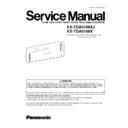Panasonic KX-TDA0189XJ / KX-TDA0189X Service Manual ▷ View online
4 NAMES AND LOCATIONS
Overview
Inside View
Note:
*Null slot is not available for any optional service cards.
5
KX-TDA0189XJ / KX-TDA0189X
4.1. INSTALLING/REMOVING THE OPTIONAL SERVICE CARDS
Slot Condition
Card Type
Slot Type
KX-TDA100:Free Slots 1 to 5
KX-TDA200:Free Slots 1 to 10
Option Slot
MPR Slot
MPR Card
No
No
Yes
CO Line Cards
Yes
No
No
Extension Cards
Yes
No
No
OPB3 Card
Yes
Yes
No
CTI-LINK Card
Yes
Yes
No
Caution:
To protect the back board from static electricity,do not touch parts on the back board in the main unit and on the optional
service cards.To discharge static,touch ground or wear an earthing strap.
service cards.To discharge static,touch ground or wear an earthing strap.
CID/PAY8 Card
Function
CID/PAY8:
8-port Caller ID signal type FSK (Frequency Shift Keying)/FSK (with Visual Caller ID/DTMF,and 8ports of Pay Tone Service
(12kHz/16kHz). To be mounted on the LCOT8/LCOT16 cards.
(12kHz/16kHz). To be mounted on the LCOT8/LCOT16 cards.
6
KX-TDA0189XJ / KX-TDA0189X
Accessory and User-supplied Items
Accessory (included):screws × 2
User-supplied (not included): none
Accessory (included):screws × 2
User-supplied (not included): none
Note
Only 1 CID/DAY8 can be mounted on the LCOT8 card.
7
KX-TDA0189XJ / KX-TDA0189X
Installing Optional Service Cards
1. Insert the card along the guide rails.
2. Holding the card as follows,push the release lever in the direction of the arrow so that the card is made to engage with the
connector on the back board securely.
3. Turn the 2 screws clockwise to fix the card.
8
KX-TDA0189XJ / KX-TDA0189X
Click on the first or last page to see other KX-TDA0189XJ / KX-TDA0189X service manuals if exist.