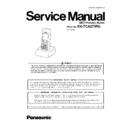Panasonic KX-TCA275RU Service Manual ▷ View online
13
KX-TCA275RU
4.2.9.
Vibrator Circuit
BBIC (IC3) controls Vibrator.
Pin 83 (VIB) of IC3 goes high and Vibrator turns ON.
Pin 83 (VIB) of IC3 goes high and Vibrator turns ON.
14
KX-TCA275RU
5 Location of Controls and Components
5.1.
Handset
15
KX-TCA275RU
16
KX-TCA275RU
6 Installation Instructions
6.1.
Charger Connection
Connect the AC adaptor to the charger.
• The AC adaptor should be connected to a vertically oriented or floor-mounted AC outlet.
Do not connect the AC adaptor to a ceiling-mounted AC outlet, as the weight of the
adaptor may cause it to become disconnected.
adaptor may cause it to become disconnected.
• Fasten the AC adaptor cord to the cord holder.
• Use only the included Panasonic AC adaptor (PQLV219CE).
• Use only the included Panasonic AC adaptor (PQLV219CE).
6.2.
Battery
6.2.1.
Battery Installation
Insert the batteries, and close the cover as indicated below.
6.2.2.
Charging the Battery
At the time of shipment, the battery is not charged.
Please charge the battery for about 5.5 hours before using the handset for the first time.
Please charge the battery for about 5.5 hours before using the handset for the first time.
• When the battery has been completely charged, the charge indicator will change from red to green.
• It is normal for the handset and charger to feel warm while the battery is charging.
• Keep devices sensitive to magnetic fields away from the charger.
• Use only the included charger.
• It is normal for the handset and charger to feel warm while the battery is charging.
• Keep devices sensitive to magnetic fields away from the charger.
• Use only the included charger.
Click on the first or last page to see other KX-TCA275RU service manuals if exist.