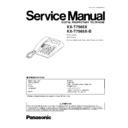Panasonic KX-T7565X Service Manual ▷ View online
PA2
26
Output
Ringer tone vol. Control 1
PA1
27
Output
Ringer tone vol. Control 2
P60
36
Output
Handset speaker mute control
P61
37
Output
Handset mic mute control
P62
38
Output
SP-Phone speaker mute control
P63
39
Output
Off-hook-monitor control
P64
40
Output
Handset power control
P65
41
Output
SP-Phone power control
P66
42
Output
Side tone control
P67
43
Output
Select A-Law/m-Law
P70
44
Output
SP-Phone mic mute control
P71
45
Output
Handset vol. Control 1
P72
46
Output
Handset vol. Control 2
P73
47
Output
Handset vol. Control 3
P74
48
Output
Read enable terminal of G/A (IC1) (Active Low)
P75
49
Output
Write enable terminal of G/A (IC1) (Active Low)
P76
50
Output
Address bus 1 for G/A (IC1)
P77
51
Output
Address bus 2 for G/A (IC1)
P80
52
Input/Output
Data bus 1 for G/A (IC1)
P81
53
Input/Output
Data bus 2 for G/A (IC1)
P82
54
Input/Output
Data bus 3 for G/A (IC1)
P83
55
Input/Output
Data bus 4 for G/A (IC1)
P84
56
Output
SP-Phone vol. Control 1
P85
57
Output
SP-Phone vol. Control 2
P86
58
Output
SP-Phone vol. Control 3
P87
59
Output
SP-Phone vol. Control 4
AN7
61
Input
Select Model/Area cord
AN6
62
Input
Select Ringer position
9
KX-T7565X / KX-T7565X-B
6 HOW TO REPLACE THE FLAT PACKAGE IC
If you do not have the special tools (for example: SPOT HEATER) to remove the SPOT HEATER’S Flat IC, If you have solder
(large amount) a soldering iron and a cutter knife, you can easily remove IC’s even though large than 100 pin.
(large amount) a soldering iron and a cutter knife, you can easily remove IC’s even though large than 100 pin.
6.1. PREPARATION
·
SOLDER
Sparkle Solder 115A-1, 115B-1 or Almit Solder KR-19, KR-19RMA
Sparkle Solder 115A-1, 115B-1 or Almit Solder KR-19, KR-19RMA
·
Soldering iron
Recommended power consumption is between 30 W to 40 W.
Temperature of Copper Rod 662 ± 50°F (350 ± 10°C)
(An expert may handle a 60~80 W iron, but beginner might damage foil by overheating.)
Recommended power consumption is between 30 W to 40 W.
Temperature of Copper Rod 662 ± 50°F (350 ± 10°C)
(An expert may handle a 60~80 W iron, but beginner might damage foil by overheating.)
·
Flux
HI115 Specific gravity 0.863
(Original flux should be replaced daily.)
HI115 Specific gravity 0.863
(Original flux should be replaced daily.)
6.2. FLAT PACKAGE IC REMOVE PROCEDURE
1. When all of the IC lead can not been seen at the standard degree, fill with large quantities of solder.
Note:
If you do not fill with solder and directly cut the IC lead with the cutter, stress may build up directly in the P.C.board’s pattern.
If you do not fill with large quantities of solder as in step 1 the P.C.board pattern may be removed.
If you do not fill with large quantities of solder as in step 1 the P.C.board pattern may be removed.
2. Using a cutter, cut the lead at the source. (Cut the contents with the cutter lightly 5 or 6 times.)
3. Remove when the solder melts. (Remove the lead at the same time.)
After removing the Flat IC and when attaching the new IC, remove any of the excess solder on the land using the soldering wire,
etc. If the excess solder is not removed from the land, the IC will slip and not be attached properly.
etc. If the excess solder is not removed from the land, the IC will slip and not be attached properly.
10
KX-T7565X / KX-T7565X-B
6.3. FLAT PACKAGE IC INSTALLATION PROCEDURE
1. Temporary fix FLAT PACKAGE IC by soldering on two marked pins.
*Check the accuracy of the IC setting with the corresponding soldering foil.
2. Apply flux for all pins of FLAT PACKAGE IC.
3. Solder using the specified solder, in the direction of the arrow, by sliding the soldering iron.
6.4. BRIDGE MODIFICATION PROCEDURE
1. Lightly re-solder the bridged portion.
2. Remove the remaining solder along pins using a soldering iron as shown in the figure below.
11
KX-T7565X / KX-T7565X-B
7 BLOCK DIAGRAM
DATA
COMMUNICATION
COMMUNICATION
IC4,Q1
TEL JACK
Power circuit
LED
D100
D110
LED
DRIVE
Q5
DRIVE
Q5
Q9
IC1
GATE
ARRAY
DPT
communic
communic
ation
LED
control
control
IC3
CODEC
IC7 SP-PHONE CIRCUIT
HANDSET
CIRCUIT
CIRCUIT
IC2
CPU
RESET
H/S VOLUME
CONTRAST control
LCD
KEY
8MHz
16.384 MHz
HANDSET
SPEAKER
SP-PHONE
VOLUME
VOLUME
+5V
+5V
+5V
+5V
+5V
SW1
HOOK SW
+5V
MICROPHONE
Q10
RESET
IC5,Q3,Q4,D2
D1
Power control circuit
Q200,Q201,Q202
Q200,Q201,Q202
T1
RXA,RXB
TXA,TXB
X2
RX
TX
CK2M,SYNC
IC10
R0,R1,R4,R5
C0 C4
D0
D3
A0,A1,IOR,IOW
INTRX,INTTX
OP0,OP1
X1
CLK,DATA,E
+5V
DTMF generator
Q14
Q15
Q15
Q20
Q21
Q21
IC8
Tone control
Tone control
IC9
Side tone
control
control
IC9
Off-hook
monitor
control
Off-hook
monitor
control
SW2
Ringer SW
Q999
Ringer vol.
control
Q18
W.OHCA
control
control
CN1
JK1
KEY OUT 1
5
KEY IN 0
5
HOLD KEY
1AP:PSUP1315Z
Q12
Q16
KX
-T
7565
X
/
/
KX
-T
7
7
565X
-B
12
Click on the first or last page to see other KX-T7565X service manuals if exist.