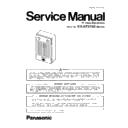Panasonic KX-NTV160NE (serv.man2) Service Manual ▷ View online
13
KX-NTV160 Series
8.2.
Measure the circuit after disassembly
Before connecting to power source, measuring if VCC( VDD) to GND is short with multimeter.
Step4
A. Remove 4 screw of main board (red circle).
B. Remove 3 screws of sensor board (green circle).
B. Remove 3 screws of sensor board (green circle).
Step5
A. Ttake out sensor board and main board.
Step1
A. Turn the multimeter to resistance setting (Ω)
(with beep function).
B. Measure main board PCBA (TP14_GND) with COM probe of
(with beep function).
B. Measure main board PCBA (TP14_GND) with COM probe of
multimeter.
C. Measure main board PCBA (TP20_5V9V) with Ω probe of
multimeter, the circuit is short if there's beep sound; if not, the
circuit is normal.
circuit is normal.
Step2
A. Turn the multimeter to resistance setting (Ω)
(with beep function).
B. Measure main board PCBA (TP14_GND) with COM probe of
(with beep function).
B. Measure main board PCBA (TP14_GND) with COM probe of
multimeter.
C. Measure main board PCBA (D24_Pin1) with Ω probe of
multimeter, the circuit is short if there's beep sound; if not, the
circuit is normal.
circuit is normal.
14
KX-NTV160 Series
Power on the unit then measuring the main voltage DC5V and DC3.3V with multimeter.
8.3.
Assembly procedure
Step1
A. Turn the multimeter to DCV setting.
B. Measure main board PCBA (TP14_GND) with COM probe of
B. Measure main board PCBA (TP14_GND) with COM probe of
multimeter.
C. Measure main board PCBA (TP20_5V9V) with Ω probe ;
check if the value is DC5.225V ~ 5.775V.
D. If the voltage is abnormal, check if other component is damage.
Step2
A. Turn the multimeter to DCV setting.
B. Measure main board PCBA (TP14_GND) with COM probe of
B. Measure main board PCBA (TP14_GND) with COM probe of
multimeter.
C. Measure main board PCBA (TP7_3V3) with Ω probe ;
check if the value is DC3.13V ~ 3.46V.
D. If the voltage is abnormal, check if other component is damage.
Step1
A. Assemble sensor board and main board back to back cover.
Note:
Please check the position of the Rubber.
Rubber
OK
Rubber
NG
15
KX-NTV160 Series
Step2
A. Lock main board with 4 screws (red circle).
B. Lock sensor board with 3 screws (green circle).
B. Lock sensor board with 3 screws (green circle).
Step3
A. Insert MIC and speaker to connector.
B. Assemble top cover back.
B. Assemble top cover back.
Step4
A. Lock screws of back cover.
Step5
A. Aassemble the camera unit back into wall mount.
16
KX-NTV160 Series
Step6
A. Lock screws in the circle.
Click on the first or last page to see other KX-NTV160NE (serv.man2) service manuals if exist.