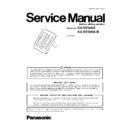Panasonic KX-NT505X / KX-NT505X-B Service Manual ▷ View online
5
KX-NT505X/KX-NT505X-B
3 Specifications
Design and specifications are subject to change without notice.
4 Technical Descriptions
4.1.
Block Diagram
CN:
FFC Cable
Dimensions:
Low Angle:
137 (W)mm x 183 (D)mm x 114 (H)mm
High Angle:
137 (W)mm x 161 (D)mm x 135 (H)mm
Weight:
640g
6
KX-NT505X/KX-NT505X-B
4.2.
Circuit Operations
4.2.1.
LED Circuit and KEY Input Circuit
Circuit Operation:
A drive pulse wave, as in Fig.1, is output by IC101. That signal goes through the drive digital transistor and connects the key button
and LED cathode. By pressing the key, the drive pulse wave is input.
In order to light the appropriate LED, the LED control port is turned ON. That result LED is lit by the pulse Driver.
A drive pulse wave, as in Fig.1, is output by IC101. That signal goes through the drive digital transistor and connects the key button
and LED cathode. By pressing the key, the drive pulse wave is input.
In order to light the appropriate LED, the LED control port is turned ON. That result LED is lit by the pulse Driver.
KEY_COM [0]
KEY_COM [1]
KEY_COM [2]
KEY_COM [3]
Fig .1
Fig .2
A
B
A
A
B
Pulse Output of Each Channel
Wave of and
7
KX-NT505X/KX-NT505X-B
5 Installation Instructions
5.1.
Disassembly Instructions
1. Remove 4 Screws A.
2 .Remove the Lower Cabinet .
2 .Remove the Lower Cabinet .
3. Remove the Main Board from the Upper Cabinet .
8
KX-NT505X/KX-NT505X-B
Attaching the KX-NT505 to a KX-NT553/KX-NT556
The KX-NT505 allows 48 additional flexible CO buttons to
be added to this unit. These buttons are used to seize an
outside line, make a call using One-touch Dialing, or
perform a feature that has been assigned to the key.
be added to this unit. These buttons are used to seize an
outside line, make a call using One-touch Dialing, or
perform a feature that has been assigned to the key.
1 Open the cover of your unit.
2 Attach the KX-NT505 to your unit with the 2 screws.
3 Plug the flat cable into the connector (1), then bend
the cable slightly as shown (2).
the cable slightly as shown (2).
4 Close the cover.
Click on the first or last page to see other KX-NT505X / KX-NT505X-B service manuals if exist.