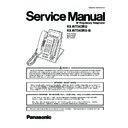Panasonic KX-NT343RU (serv.man2) Service Manual ▷ View online
33
KX-NT343RU/KX-NT343RU-B
9 Maintenance
9.1.
Terminal Guide of the ICs Transistors and Diodes
34
KX-NT343RU/KX-NT343RU-B
9.2.
How To Replace a Flat Package IC
Even if you do not have the special tools (for example, a spot heater) to remove the Flat IC, with some solder (large amount), a sol-
dering iron and a cutter knife, you can easily remove the ICs that have more than 100 pins.
dering iron and a cutter knife, you can easily remove the ICs that have more than 100 pins.
9.2.1.
Preparation
• PbF (: Pb free) Solder
• Soldering Iron
• Soldering Iron
Tip Temperature of 700
°F ± 20°F (370°C ± 10°C)
Note: We recommend a 30 to 40 Watt soldering iron. An
expert may be able to use a 60 to 80 Watt iron where some-
one with less experience could overheat and damage the
PCB foil.
expert may be able to use a 60 to 80 Watt iron where some-
one with less experience could overheat and damage the
PCB foil.
• Flux
Recommended Flux: Specific Gravity
→ 0.82.
Type
→ RMA (lower residue, non-cleaning type)
Note: See About Lead Free Solder (PbF: Pb free) (P.3).
9.2.2.
Removal Procedure
1. Put plenty of solder on the IC pins so that the pins can be
completely covered.
Note:
Note:
If the IC pins are not soldered enough, you may give
pressure to the P.C. board when cutting the pins with
a cutter.
pressure to the P.C. board when cutting the pins with
a cutter.
2. Make a few cuts into the joint (between the IC and its
pins) first and then cut off the pins thoroughly.
3. While the solder melts, remove it together with the IC
pins.
When you attach a new IC to the board, remove all solder
left on the land with some tools like a soldering wire. If some
solder is left at the joint on the board, the new IC will not be
attached properly.
left on the land with some tools like a soldering wire. If some
solder is left at the joint on the board, the new IC will not be
attached properly.
9.2.3.
Procedure
1. Tack the flat pack IC to the PCB by temporarily soldering
two diagonally opposite pins in the correct positions on
the PCB.
the PCB.
Be certain each pin is located over the correct pad on the PCB.
2. Apply flux to all of the pins on the IC.
3. Being careful to not unsolder the tack points, slide the sol-
dering iron along the tips of the pins while feeding enough
solder to the tip so that it flows under the pins as they are
heated.
solder to the tip so that it flows under the pins as they are
heated.
9.2.4.
Removing Solder From Between
Pins
Pins
1. Add a small amount of solder to the bridged pins.
2. With a hot iron, use a sweeping motion along the flat part
2. With a hot iron, use a sweeping motion along the flat part
of the pin to draw the solder from between the adjacent
pads.
pads.
35
KX-NT343RU/KX-NT343RU-B
10 Schematic Diagram
10.1. Block Diagram
Handset
PoE chip
IC9
nRST_PHY
nRST_PHY
JK1
JK2
X1
TX_CLK
RxRDY,OP_DET,SCLK,
RxD,TxD, RESET_OUT
DC/DC
+4V
+3.3V
+1.5V
REG(1.5V)
25.00
MHz
PULSE
Trans
T2
RJ45
Super
CAP
To LAN
10/100Base-t
To PC
10/100Base-t
RJ45
PULSE
Trans
T1
X2
REG(3.3V)
+9V
DC IN
DC ALARM
CN2
(For Option)
IC10,31
IC11
C501
C502
TX_EN,TX_ER,
TXD[3:0],
CRS
TX_CLK
RX_DV
RX_ER
RXD[3:0],
RX_CLK
COL
Ethernet
PHY
(KSZ8041)
IC6
MAC1
MII2
TX_EN,TX_ER,
TXD[3:0],
CRS
RX_DV
RX_ER
RXD[3:0],
RX_CLK
COL
Ethernet
PHY
(KSZ8041)
IC7
MAC2
MII1
BK_LIT
Data Bus
Bluetooth unit
<LCD_Boad>
SIO
GPIO
CN603
PCMSYNC1,PCMOUT,
PCMIN,PCMCLK
CN
604
CN
602
PIO[3:0],RESET,
UART_TX/RX,UART_RTS/CTS
IC28
IC27
IC27
IC25
IC24
Q1
IC26
IC26
IC20
IC20
IC26
SW
IC30
IC23
IC21
IC28
SW
HSIN
HSOUT
MICIN
SPOUT
MUTE_SP0
MUTE_SP1
MUTE_SP2
IC29
PCM_I/F
GPIO
CPU(Slave)
IC8
IC13
IC12
TXD,RESET,
RXD_SUB,SCLK_SUB
LED / Key
IC4
SDRAM
8Mbyte
FLASH
4Mbyte
MIC
Speaker
VoIP/DSP
Address Bus
Reset
IC
+48V
8.192
MHz
INT
CN5
CN4
Analog
IF
IC1
JK5
RJ11
JK4
HeadSet IF
RESETn
Transistor
SW
SW
SW
SW
SW
SW
IC3
IC2
Eth
ern
et
I/
F
KEY
/LE
D/
LCD
Ana
log
I
/F
Pow
er I/
F
CN
601
CN
9
LCD
Back
light
36
KX-NT343RU/KX-NT343RU-B
10.2. Main No.1
KX-NT343
RU
/KX-NT343
RU
-B MAIN No.1 (1/4)
1/4
(a)
(b)
(c)
(d)
(1)
(2)
M2_RXD[1]
M2_RXD[0]
M2_RXD[2]
M2_RXD[3]
M2_TXD[3]
M2_TXD[0]
M2_TXD[1]
M2_TXD[2]
M1_MDIO
R62
1k
PHY3.3V
DG
M2_MDC
DG
R55
1k
M2_RXER
M2_RXDV
M2_RXCLK
M2_TXEN
DG
M2_COL
M2_RXD[3-0]
M2_TXCLK
M2_CRS
M2_MDIO
M2_TXD[3-0]
PHY_nRST_2
DG
DG
DG
R51 1M
DG
C59 22p
R52
22
C60
22p
X2
25MHz
R75
49.9(1%)
R76
49.9(1%)
R77
49.9(1%)
R78
49.9(1%)
C90
K0.1
C89 K0.1
C58
K0.01
IC15
1
7
IC15
62
35
IC15
8
4
R69
6.49k(1%)
R54
0
R53 0
DG
C65
K0.01
PHY_nIRQ_2
C69
Z10
C73 K0.01
C67 Z10
DG
C78
Z22
DG
C63
K0.01
PHY3.3V
PHY3.3V
PHY3.3V
PHY3.3V
IC7
1
GND
2
VDDPLL_18
3
VDDA_3.3
4
RX-
5
RX+
6
TX-
7
TX+
8
XO
9 XI
10 REXT
11 MDIO
12 MDC
13 RXD3
14 RXD2
15 RXD1
16 RXD0
17
VDDIO_3.3
18
RXDV
19
RXC
20
RXER
21
INT#
22
TXC
23
TXEN
24
TXD0
25
TXD1
26
TXD2
27
TXD3
28
COL
29
CRS
30
LED0
31
LED1
32
RST#
PHY3.3V
PHY3.3VA
PHY3.3VA
R56
180
R57
180
R58
180
R63
180
R65
180
R67
180
RA24
180
C79
K0.01
L3
C57
33p
C56
22p
R50
470
D
C
B
A
45
6
23
1
7
(16)
(17),(18)
(14),(15)
(16)
(13)
Click on the first or last page to see other KX-NT343RU (serv.man2) service manuals if exist.