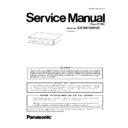Panasonic KX-NS1000UC Service Manual ▷ View online
33
KX-NS1000UC
7.6.
System Shutdown
In order to turn off the PBX's power,a system shutdown using Web Maintenance Console must first be performed.
Follow the procedure below to prepare the PBX for system shutdown.
When the system is shut down, any settings not saved to the Storage Memory Card are lost. A backup should be performed before
the shutdown to ensure no data is lost.
However, a backup should not be performed if settings or data have recently been imported into the system, because performing a
backup would overwrite the imported data with the current PBX settings.
Follow the procedure below to prepare the PBX for system shutdown.
When the system is shut down, any settings not saved to the Storage Memory Card are lost. A backup should be performed before
the shutdown to ensure no data is lost.
However, a backup should not be performed if settings or data have recently been imported into the system, because performing a
backup would overwrite the imported data with the current PBX settings.
1. Confirm the contents of the displayed warning message.
2. Click Backup or Skip according to the system’s status:
2. Click Backup or Skip according to the system’s status:
• Backup: Click to backup system settings. The system will prepare for shutdown after the backup has been performed.
• Skip: The system is prepared for shutdown without performing a backup.
• Skip: The system is prepared for shutdown without performing a backup.
3. The STATUS LED on the front of the PBX will flash orange. When shutdown preparations are completed, the STATUS LED
will stop flashing and remain a solid orange. Once the STATUS LED stops flashing, you may turn off the power switch on the
back of the PBX
back of the PBX
34
KX-NS1000UC
8 Test Mode
8.1.
Utility
8.1.1.
Utility—Diagnosis
8.1.1.1.
Utility—Diagnosis—Card Diagnosis
Performs diagnostic tests on cards installed in the PBX, to identify the source of problems.
When testing is complete, any cards that were set to OUS status must be returned to INS status if they are to be used again.
When testing is complete, any cards that were set to OUS status must be returned to INS status if they are to be used again.
To begin diagnosis
1. Click the OUS button next to each card to be tested.
2. Click Test.
3. The Test Menu is displayed. Depending on the cards specified for testing, select one of the following tests, and click OK.
2. Click Test.
3. The Test Menu is displayed. Depending on the cards specified for testing, select one of the following tests, and click OK.
• Card Test
• Pair Port Test
• Pair Port Test
Details for each test screen are as follows.
Card Test
Tests the relevant functions of a card to ensure that it is operating correctly. The tests carried out vary according to the type of card
being tested.
being tested.
The tests that are performed on each card are as follows:
To perform a card test
1. Click Test to perform the test(s).
The error report will be displayed. When all tests are completed, the words "Test End!" will be shown onthe last line of the out-
put.
put.
2. Select an option:
• Click Capture if you want to save the displayed information as a CSV file.
1. Enter a file name, or select a file to overwrite.
2. Click Save.
2. Click Save.
• Click Cancel to return to the Test Menu screen.
Pair Port Test
Tests the combination of an extension port and trunk port to ensure that communication with the trunk port can be carried out suc-
cessfully.
The pair port test can only be carried out using the LCOT2+SLC2 card.
cessfully.
The pair port test can only be carried out using the LCOT2+SLC2 card.
The tests that are performed are as follows:
Test Type
Available Cards
Local loop back diagnosis
SLC2, LCOT2, BRI4, PRI30, PRI23
DTMF Receive test port
SLC2
Framer IC alarm signal detection diagnosis
PRI30, PRI23
Framer IC error detection diagnosis
PRI30, PRI23
Caller ID card loop back diagnosis
LCOT2
Extension mode setting test
BRI4
Line current OFF (Ext->CO)
Line current from extension to trunk turns off.
Line current ON (Ext->CO)
Line current from extension to trunk turns on.
Off hook detection (CO->Ext)
Off-hook generation/detection from trunk to extension
DTMF detection (CO->Ext)
DTMF generation/detection from trunk to extension
DP detection (CO->Ext)
DP generation/detection from trunk to extension
BELL detection (Ext->CO)
BELL generation/detection from extension to trunk
Speech path (Ext->CO)
Speech path from extension to trunk
Speech path (CO->Ext)
Speech path from trunk to extension
35
KX-NS1000UC
To perform a pair port test
1. From the Extension Line Slot No. drop-down list, select the slot number of the SLC2 card.
2. From the Extension Line Slot No. drop-down list, select the port number of the extension you want to test.
3. From the CO Line Slot No. drop-down list, select the slot number of the LCOT2 card.
4. From the CO Line Port No. drop-down list, select the port number of the trunk you want to test.
5. Click Test.
2. From the Extension Line Slot No. drop-down list, select the port number of the extension you want to test.
3. From the CO Line Slot No. drop-down list, select the slot number of the LCOT2 card.
4. From the CO Line Port No. drop-down list, select the port number of the trunk you want to test.
5. Click Test.
The error report will be displayed.
6. Select an option:
• Click Capture if you want to save the displayed information.
1. Enter a file name, or select a file to overwrite.
2. Click Save.
2. Click Save.
• Click Cancel to return to the Test Menu screen.
8.1.1.2.
Utility—Diagnosis—Ping
Performs a connection test on network devices. This function sends echo requests to a particular IP address across an IP network,
and displays the result of responses and round-trip time.
This option is only available when Web Maintenance Console is used in Interactive mode.
and displays the result of responses and round-trip time.
This option is only available when Web Maintenance Console is used in Interactive mode.
To perform a Ping test
1. Enter a specific IP address in the IP Address box.
2. Click Test to perform the test.
2. Click Test to perform the test.
The result will be displayed.
3. Select an option:
• Click Capture if you want to save the displayed information.
1. Enter a file name, or select a file to overwrite.
2. Click Save.
2. Click Save.
• Click Cancel to return to the Ping screen.
36
KX-NS1000UC
8.1.2.
Utility—File
8.1.2.1.
Utility—File—File Transfer PC to PBX
Copies PBX system files (programme files, data files) from the connected PC to the Storage Memory Card
installed in the PBX. Pre-existing files on the Storage Memory Card are overwritten.
This option is only available at Installer level.
installed in the PBX. Pre-existing files on the Storage Memory Card are overwritten.
This option is only available at Installer level.
The following types of files can be copied using this tool:
• Programme files: These contain the programmes used to operate cards within the PBX, acting as on-board drivers.
• Data files: These contain the initial configuration data for individual cards and settings.
• Data files: These contain the initial configuration data for individual cards and settings.
Not all files that are copied using this tool are automatically made active. To install new programme files or main system data, use
the System Reset utility for PCMPR and DCSYS files.
the System Reset utility for PCMPR and DCSYS files.
The PBX examines the header information of a file to determine 2 things: whether the file contains supported data, and which sys-
tem component the file applies to.
Only files whose header information matches that of a system file supported by the PBX can be transferred.
Attempting to transfer any other type of file results in an error message.
tem component the file applies to.
Only files whose header information matches that of a system file supported by the PBX can be transferred.
Attempting to transfer any other type of file results in an error message.
The names of all files that can be stored on the Storage Memory Card are as follows:
Main Programme
*1 PCMPR-file-format data that is transferred to the PBX from the PC is saved as "PCMPR_S".
LPR Programme
System Data
*1 DCSYS-file-format data that is transferred to the PBX is saved as "DCSYS_S".
Language Data
Default Value Data
Name on Storage Memory Card
Corresponding Card
PCMPR
Mother Board
PCMPR_S
Mother Board*1
Name on Storage Memory Card
Corresponding Card
PSLC
SLC2
PBRI
BRI4
PPRI30
PRI30
PPRI23
PRI23
Name on Storage Memory Card
Corresponding Card
DCSYS
Mother Board
DCSYS_S
Mother Board*1
Name on Storage Memory Card
Corresponding Card
DLNG0.DLNG5
PT
DVMLNG1.DVMLNG5
VPS (Display Guidance data)
Name on Storage Memory Card
Corresponding Card
DBINI
Mother Board
DBISLC
SLC2
DBIBRI
BRI4
DBILCOT
LCOT2
DBIPRI30
PRI30
DBIPRI23
PRI23
DBIVIPGW
V-IPGW16
DBIVSPGW
V-SIPGW16
DBIVIPEX
V-IPEXT32
DBIVSPEX
V-SIPEXT32
Click on the first or last page to see other KX-NS1000UC service manuals if exist.