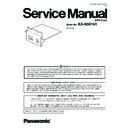Panasonic KX-NS0161X Service Manual ▷ View online
9
KX-NS0161
6.2.
Installing the DOORPHONE Card in the Doorphone Slot
Position the card in the open slot, making sure that the tabs on the both sides of the card fit into place.
Then, holding the card firmly in place, lower the rear end so that the holes of the card are aligned with the screw holes.
Then, holding the card firmly in place, lower the rear end so that the holes of the card are aligned with the screw holes.
CAUTION
When installing the DOORPHONE card, do not put pressure on any parts of the mother board.
Doing so may result in damage to the PBX.
Doing so may result in damage to the PBX.
10
KX-NS0161
6.3.
Removing the DOORPHONE Card from the Doorphone Slot
Loosen and remove the screws
Holding the rear end of the card, pull the card in the direction of the arrows.
CAUTION
When removing the DOORPHONE card, do not put pressure on any parts of the mother board. Doing so may result in damage
to the PBX.
to the PBX.
11
KX-NS0161
6.4.
Connecting to aDoorphone, Door Opener, and/or External Sensor
The PBX supports 1 each of a doorphone, a door opener, and an external sensor.
Note
• Doorphones, door openers, and external sensors are user-supplied.
• For information about maximum cabling distances for stacked PBXs, refer to the Installation Manual for each PBX.
• For information about maximum cabling distances for stacked PBXs, refer to the Installation Manual for each PBX.
Maximum Cabling Distance
Installing the Doorphone (KX-T30865/KX-T7765/KX-T7775)
Note
• The illustrations shown in the installation procedure are based on the KX-T30865.
• For details about the installation of the KX-T7775, refer to the Operating Instructions of the KX-T7775.
• For details about the installation of the KX-T7775, refer to the Operating Instructions of the KX-T7775.
1. Loosen the screw to separate the doorphone into 2 halves
Note for KX-T7765 Users
When loosening/tightening the screw, do not scratch the cabinet wall with the driver shaft.
2. Pass the wires through the hole in the base cover, and attach the base cover to a wall using 2 screws.
Doorphone
Door Opener
Cable
Maximum Distance
25 AWG:
70 m (230 ft)
24 AWG:
113 m (371 ft)
22 AWG:
180 m (590 ft)
CAT 5:
113 m (371 ft)
External Sensor
12
KX-NS0161
Note
Two kinds of screws are included with the doorphone. Please choose the appropriate kind for your wall type.
3. Connect the wires to the screws located in the back cover.
4. Re-attach the 2 halves and re-insert the screw.
Click on the first or last page to see other KX-NS0161X service manuals if exist.