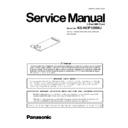Panasonic KX-NCP1280XJ Service Manual ▷ View online
21
KX-NCP1280XJ
8 Miscellaneous
8.1.
How To Replace a Flat Package IC
Even if you do not have the special tools (for example, a spot heater) to remove the Flat IC, with some solder (large amount), a sol-
dering iron and a cutter knife, you can easily remove the ICs that have more than 100 pins.
dering iron and a cutter knife, you can easily remove the ICs that have more than 100 pins.
8.1.1.
Preparation
• PbF (: Pb free) Solder
• Soldering Iron
• Soldering Iron
Tip Temperature of 700
°F ± 20°F (370°C ± 10°C)
Note: We recommend a 30 to 40 Watt soldering iron. An
expert may be able to use a 60 to 80 Watt iron where some-
one with less experience could overheat and damage the
PCB foil.
expert may be able to use a 60 to 80 Watt iron where some-
one with less experience could overheat and damage the
PCB foil.
• Flux
Recommended Flux: Specific Gravity
→ 0.82.
Type
→ RMA (lower residue, non-cleaning type)
Note: See About Lead Free Solder (PbF: Pb free) (P.3).
8.1.2.
Removal Procedure
1. Put plenty of solder on the IC pins so that the pins can be
completely covered.
Note:
Note:
If the IC pins are not soldered enough, you may give
pressure to the P.C. board when cutting the pins with
a cutter.
pressure to the P.C. board when cutting the pins with
a cutter.
2. Make a few cuts into the joint (between the IC and its
pins) first and then cut off the pins thoroughly.
3. While the solder melts, remove it together with the IC
pins.
When you attach a new IC to the board, remove all solder
left on the land with some tools like a soldering wire. If some
solder is left at the joint on the board, the new IC will not be
left on the land with some tools like a soldering wire. If some
solder is left at the joint on the board, the new IC will not be
attached properly.
8.1.3.
Procedure
1. Tack the flat pack IC to the PCB by temporarily soldering
two diagonally opposite pins in the correct positions on
the PCB.
the PCB.
Be certain each pin is located over the correct pad on the PCB.
2. Apply flux to all of the pins on the IC.
3. Being careful to not unsolder the tack points, slide the sol-
dering iron along the tips of the pins while feeding enough
solder to the tip so that it flows under the pins as they are
heated.
solder to the tip so that it flows under the pins as they are
heated.
8.1.4.
Removing Solder From Between
Pins
Pins
1. Add a small amount of solder to the bridged pins.
2. With a hot iron, use a sweeping motion along the flat part
2. With a hot iron, use a sweeping motion along the flat part
of the pin to draw the solder from between the adjacent
pads.
pads.
22
KX-NCP1280XJ
8.2.
Terminal Guide of the ICs Transistors and Diodes
23
KX-NCP1280XJ
8.3.
Memo
24
KX-NCP1280XJ
9 Schematic Diagram
9.1.
No.1
(1)
(2)
(2)
(3)
(4)
(5)
(6)
(7)
KX-NCP1280XJ SCHEMATIC DIAGRAM No.1 (1/2)
D
F
E
C
B
A
H
G
4
5
6
3
2
1
L_nCS[6],nCS[1-2,6]
nRD,nWR
nBACK,nBREQ,nIRQ[1],nRST,nWAIT
P2[2-4]
LD[0-7]
nWR
nRD
P1[1]
P1[0]
C4M,DHW0,UHW0
BRI_RST[1-2],MODE_[0-7]
P2[3]
P2[2]
nBREQ
MODE_[0]
MODE_[1]
MODE_[2]
MODE_[1]
MODE_[2]
MODE_[6]
MODE_[5]
MODE_[4]
MODE_[3]
P0[6]
P0[5]
P0[4]
P0[3]
P0[2]
P0[1]
P0[0]
nWAIT
CT_LOS
nRST
DC_CONT[2]
DC_CONT[3]
DC_CONT[4]
DC_CONT[5]
DC_CONT[6]
DC_CONT[7]
DC_CONT[3]
DC_CONT[4]
DC_CONT[5]
DC_CONT[6]
DC_CONT[7]
DC_CONT[4]
DC_CONT[5]
DC_CONT[6]
DC_CONT[7]
DC_CONT[0]
DC_CONT[1]
DC_CONT[2]
DC_CONT[3]
MODE_[7]
DC_CONT[1]
nBACK
DC_CONT[0]
BRI_RST[2]
BRI_RST[1]
nRESET
nCS[1]
nCS[2]
nCS[6]
P1[0-1]
P1[0]
P1[1]
P1[1]
C16M
LD[0]
LD[1]
LD[2]
LD[3]
LD[4]
LD[5]
LD[6]
LD[7]
LA[1]
LA[2]
LA[3]
LA[4]
LA[5]
LA[6]
LA[7]
LA[8]
LA[9]
MODE_[7]
MODE_[6]
MODE_[5]
MODE_[4]
MODE_[3]
MODE_[2]
MODE_[1]
MODE_[0]
CP[0]
P2[4]
BRI_RST
P2[6]
P2[5]
P2[2]
P2[3]
P2[3]
CP[1]
LA[0]
LA[0-18]
LA[10]
LA[11]
LA[12]
LA[13]
R24
150
R25
150
R26
150
R23
150
D1
STS
1
2
3
4
R58
0
R56
22
X1
16.384MHz
C40
15p
15p
R51
1M
R52
2.2K
2.2K
R53
390
C41
0.1u
+3.3V
+3.3V
+3.3V
+3.3V
+3.3V
+3.3V
+3.3V
003:12B
002:2B;003:12B
002:2B
002:12G;003:12B
002:12F
003:12A
DC_CONT[0-7],CP[0-1] 003:12B
003:12B
DG
DG
DG
DG
R29
0
DG
C37
0.1u
0.1u
+3.3V
nRESET
002:9F
+3.3V
J2
0
R55
22
R47
22
R48
10K
R54
10K
+3.3V
R31
1K
R33
1K
R35
1K
R37
1K
R39
1K
R41
1K
R43
1K
R45
1K
DG
R57
0
C47 0.1u
C45 0.1u
C49 0.1u
C46 0.1u
C51 0.1u
C48 0.1u
C50 0.1u
DG
C36
0.01u
DG
+3.3V
R27
470
RX[0]
003:5C
RX[1]
003:5F
+3.3V
C35
0.1u
DG
C53 0.1u
C52 0.1u
DG
+3.3V
IC2
3
PLLGND
4
PLLCLK
5
VDD5
39
LA[12]
40
LA[11]
41
LA[10]
42
LA[9]
43
LA[8]
45
LA[7]
46
LA[6]
47
LA[5]
48
LA[4]
49
LA[3]
50
LA[2]
51
LA[1]
52
LA[0]
151 P1[0]
152 P1[1]
153 P1[2]
154 P1[3]
155 P1[4]
156 P1[5]
157 P1[6]
158 P1[7]
161 P2[0]
162 P2[1]
163 P2[2]
164 P2[3]
165 P2[4]
166 P2[5]
167 P2[6]
168 P2[7]
170 P3[0]
171 P3[1]
172 P3[2]
173 P3[3]
174 P3[4]
175 P3[5]
176 P3[6]
177 P3[7]
1
GND1
2
VDD2
6
PLLAT1
10
CS[0]
11
GND11
12
LD[7]
13
LD[6]
14
LD[5]
15
LD[4]
16
LD[3]
17
LD[2]
18
LD[1]
19
LD[0]
20
VDD20
21
GND21
22
ALE
23
CS_DMA
24
CS_SAM
25
CSI
26
RD
27
WR
28
L_NRST
29
GND29
30
WAIT
31
RESET
32
BREQ
33
BACK
34
BGAK
36
VDD36
37
SBREQ
38
SBACK
53
VDD53
63
VDD63
77
VDD77
87
VDD87
106
VDD106
120
VDD120
132
VDD132
133
C_CS[3]
134
C_CS[2]
135
C_CS[1]
136
C_CS[0]
137
DCLK
138
DOUT
139
DIN
140
CP[0]
142 P0[0]
143 P0[1]
144 P0[2]
145 P0[3]
146 P0[4]
147 P0[5]
148 P0[6]
149 P0[7]
159
VDD159
178
VDD178
180
AVDD180
183 AX[0]
184 AX[1]
185 AX[2]
186 AX[3]
187 AX[4]
188 AX[5]
189 AX[6]
190 AX[7]
191
AVDD191
192 P4[0]
193 P4[1]
194 P4[2]
195 P4[3]
196 P4[4]
197 P4[5]
198 P4[6]
199 P4[7]
201 P5[0]
202 P5[1]
203 P5[2]
204 P5[3]
205 P5[4]
206 P5[5]
207 P5[6]
208 P5[7]
TP272
TP280
TP249
TP238
TP231
TP258
TP269
TP262
TP287
TP253
TP214
TP246
TP256
TP252
TP219
TP264
TP268
TP240
TP259
TP248
TP266
TP250
TP283
TP261
TP278
TP241
TP282
TP257
TP273
TP265
TP244
TP285
TP245
TP260
TP267
TP271
TP243
TP254
TP263
TP284
TP270
FIL2
1
2
3
RA8
1K
1
2
3
4
5
6
7
8
9
10
RA10 1K
1
2
3
4
5
6
7
8
9
10
RA11
10K
1
2
3
4
5
6
7
8
9
10
Q4
E
C
B
Q2
E
C
B
Q5
E
C
B
Q1
E
C
B
Q3
E
C
B
R28
NC
TP288
TP286
IC6
1
M/R
2
SUB
3 GND
4
VOUT
5
VCC
+3.3V
TP209
TP210
TP211
TP212
TP213
TP206
TP201
TP205
TP200
TP204
TP203
TP207
TP202
TP281
TP218
TP230
TP274
TP275
TP276
TP277
TP220
TP221
TP222
TP223
TP224
TP225
TP226
TP227
TP221
TP222
TP223
TP224
TP225
TP226
TP227
TP208
C16M
NRES
C44 0.1u
C43 0.1u
C42 0.1u
C38
0.01u
DG
R44
NC
R42
NC
R40
NC
R38
NC
R36
NC
R34
NC
R32
NC
R30
NC
+3.3V
DG
RA9
1K
1
2
3
4
5
6
7
8
9
10
DG
TP232
TP235
TP237
TP233
TP234
TP236
J1
0
C16M
003:8F
003:8F
002:12G;003:12B
J21
NC
J22
NC
J23
NC
J24
NC
J26
NC
J27
NC
J28
NC
J29
NC
J25
NC
TP384 TP385 TP386 TP387 TP388 TP389
RA22 10K
1 2 3 4
5
6 7 8 9
10
TP617
+3.3V
R116
22
R117
22
TP242
TP251
TP229
TP279
TP228
TP239
TP247
TP255
TP251
TP229
TP279
TP228
TP239
TP247
TP255
RA12
10K
1
2
3
4
5
6
7
8
9
10
TP295
TP302
IC24
8
4
IC24
3
5
IC24
1
7
IC24
6
2
D2
P1
1
2
D3
P2
1
2
R49
10K
+3.3V
R118
68
R123
68
R125
68
R124
68
R119
68
R121
68
R127
68
R126
68
R122
68
R120
68
FIL5
PC105
1
2
3
C39
18p
R4
10K
C79
0.1u
BBGND
001:11F
CPUless mode:mounted
J2
CPU mode :no mounted
CPUless:R118~127 mounted
CPU MODE:J21~29 mounted
CPU MODE:J21~29 mounted
CPU MODE:R40,44 mounted,R41,45 deleted
CPUless:R31,33,35,37,39,41,43,45 mounted
3.3V
0V
3.3V
0V
16.384MHz
Normal:1.6V
Normal:0V
Normal:3.3V
3.3V:Supplide
0V:OFF
3.3V:outside line
0V:extension line
Click on the first or last page to see other KX-NCP1280XJ service manuals if exist.