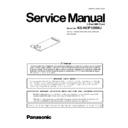Panasonic KX-NCP1280XJ Service Manual ▷ View online
14
KX-NCP1280XJ
LED Indications
LINE LED Pattern
Layer 1: ON (Synchronous)
Layer 2: ON (Link established)/OFF (Link not established)
Master Clock: ON (Master)/OFF (Slave)
Layer 2: ON (Link established)/OFF (Link not established)
Master Clock: ON (Master)/OFF (Slave)
Maximum Cabling Distance of S0 Bus Connection
The maximum length of the extension cable that connects the PBX and the ISDN terminal equipment (TE) is shown below:
Indication
Color
Description
CARD STATUS
Green/Red
Card status indication
• OFF:Power Off
• Green ON:Normal (all porys are idle)
• Green Flashing (60 times per minute): Normal (a port is in use)
• Red ON: Fault (included reset)
• Red Flashing (60 times per minute): Out of Service
• Green ON:Normal (all porys are idle)
• Green Flashing (60 times per minute): Normal (a port is in use)
• Red ON: Fault (included reset)
• Red Flashing (60 times per minute): Out of Service
LINE 2
LINE 1
LINE 1
Green
Line status indication (LINE 1 and LINE 2):
Refer to "LINE LED Pattern" below for details.
Refer to "LINE LED Pattern" below for details.
Layer 1
Layer 2
Master Clock
LED Pattern
OFF
OFF
OFF
ON
OFF
OFF
ON
ON
OFF
ON
OFF
ON
ON
ON
ON
15
KX-NCP1280XJ
7 Troubleshooting Guide
7.1.
BRI2
16
KX-NCP1280XJ
17
KX-NCP1280XJ
Click on the first or last page to see other KX-NCP1280XJ service manuals if exist.