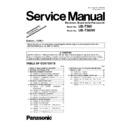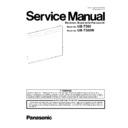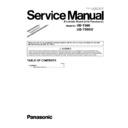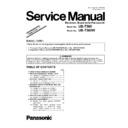Panasonic UB-T580 / UB-T580W (serv.man4) Service Manual / Supplement ▷ View online
Order Number KM71204731SE
Category Number H19
Electronic Board (elite Panaboard)
Model No.
UB-T580
Model No.
UB-T580W
Subject : Addition
TABLE OF CONTENTS
PAGE
PAGE
1 TOPICS OF MAIN CHANGED CONTENTS---------------- 2
2 “SECTION 5 SECTIONAL VIEW” ---------------------------- 3
3 “SECTION 6 SCREEN OPERATION” ----------------------- 4
2 “SECTION 5 SECTIONAL VIEW” ---------------------------- 3
3 “SECTION 6 SCREEN OPERATION” ----------------------- 4
3.1. “Section 6.1 Position Detection Mechanism” ------ 4
4 “SECTION 8 DISASSEMBLY INSTRUCTIONS” --------- 5
4.1. “Section 8.1 Disassembly Flowchart”----------------- 5
4.2. “Section8.2 Boards”--------------------------------------- 6
4.2. “Section8.2 Boards”--------------------------------------- 6
5 “SECTION 9 TROUBLESHOOTING”------------------------ 9
5.1. “Section 9.1 LED Status” -------------------------------- 9
6 “SECTION 10 CIRCUIT DIAGRAM” ------------------------10
6.1. “Section 10.1 BLOCK DIAGRAM-1
(Processing)” ----------------------------------------------10
6.2. “Section 10.2 Block Diagram-2 (Boards)” ----------11
6.3. “Section 10.3 Explanation of Connector” -----------12
6.3. “Section 10.3 Explanation of Connector” -----------12
7 “SECTION 11 SCHEMATIC DIAGRAM”-------------------13
7.1. “Section 11.1 RELAY Board” --------------------------14
7.2. “Section 11.3 IR Board (R), IR Board (L)” ----------15
7.2. “Section 11.3 IR Board (R), IR Board (L)” ----------15
8 “SECTION 12 CIRCUIT BOARDS” -------------------------16
8.1. “Section 12.1 RELAY Board” --------------------------17
8.2. “Section 12.2 LED Board” ------------------------------17
8.3. “Section 12.3 IR Board (R)” (Only for UB-
8.2. “Section 12.2 LED Board” ------------------------------17
8.3. “Section 12.3 IR Board (R)” (Only for UB-
T580W) -----------------------------------------------------18
8.4. “Section 12.4 IR Board (L)” (Only for UB-
T580W) -----------------------------------------------------18
8.5. “Section 12.5 CONTROL Board” ---------------------19
9 “SECTION 13 PARTS LOCATION AND MECHANI-
CALPARTS LIST’’ ----------------------------------------------- 21
9.1. “Section 13.1. Exterior ” -------------------------------- 22
9.2. “Section 13.2. Packing”--------------------------------- 24
9.2. “Section 13.2. Packing”--------------------------------- 24
10 “SECTION 14 REPLACEMENT PARTS LIST” ---------- 27
10.1. “Section 14.1 RELAY Board”-------------------------- 28
10.2. “Section 14.3 IR Board (R)” Only for UB-
10.2. “Section 14.3 IR Board (R)” Only for UB-
T580W ------------------------------------------------------ 28
10.3. “Section 14.4 IR Board (L)” Only for UB-
T580W ------------------------------------------------------ 28
Please file and use this supplement manual together with the original service manual for Model No.
UB-T580/T580W (Order No. KM71201706CE)
UB-T580/T580W (Order No. KM71201706CE)
2
1 TOPICS OF MAIN CHANGED CONTENTS
Remarks
1. Important level codes
A: High
B: Middle
C: Low
A: High
B: Middle
C: Low
2. Reason Codes
(1): Change Spec. (Product Number, Engineering Change, and others)
(2): Add information on Products UB-T580/T580W
(3): Correct
(1): Change Spec. (Product Number, Engineering Change, and others)
(2): Add information on Products UB-T580/T580W
(3): Correct
Section No.
(Original
Service Manual)
Contents
Reference Section
on this Supplement
Remarks
5
Add UB-T580W's information (IR Board (R),
IR Board (L))
IR Board (L))
2. "SECTION 5 SECTIONAL
VIEW"
VIEW"
B-(2)
6
Add UB-T580W's information (IR Board)
3. "SECTION 6 SCREEN
OPERATION"
OPERATION"
B-(2)
8
Add UB-T580W's information (IR Board (R),
IR Board (L))
IR Board (L))
4. "SECTION 8 DISASSEMBLY
INSTRUCTIONS"
INSTRUCTIONS"
B-(2)
9
Add UB-T580W's information (IR Board (R),
IR Board (L))
IR Board (L))
5. "SECTION 9
TROUBLESHOOTING"
TROUBLESHOOTING"
B-(2)
10
Add UB-T580W's information (IR Board (R),
IR Board (L))
IR Board (L))
6. "SECTION 10 CIRCUIT
DIAGRAM"
DIAGRAM"
B-(2)
11
Add UB-T580W's information (IR Board (R),
IR Board (L))
IR Board (L))
7. "SECTION 11 SCHEMATIC
DIAGRAM"
DIAGRAM"
B-(2)
12
Add UB-T580W's information (IR Board (R),
IR Board (L)) and others
IR Board (L)) and others
8. "SECTION 12 CIRCUIT
BOARDS"
BOARDS"
B-(2), B-(1)
13
Add UB-T580W's information and others
9. "SECTION 13 PARTS
LOCATION AND MECHANICAL
PARTS LIST"
LOCATION AND MECHANICAL
PARTS LIST"
B-(2), B-(1)
14
Add UB-T580W's information and others
10. "SECTION 14
REPLACEMENT PARTS LIST"
REPLACEMENT PARTS LIST"
B-(2), B-(1)
3
2 “SECTION 5 SECTIONAL VIEW”
4
3 “SECTION 6 SCREEN OPERATION”
3.1.
“Section 6.1 Position Detection Mechanism”
Case 1: No obstacle is on an optical path
1. LEDs, which CMOS Camera Module (located on both sides of screenboard) has, emit light toward the screen.
1. LEDs, which CMOS Camera Module (located on both sides of screenboard) has, emit light toward the screen.
2. When the light from the LEDs reaches the board fame, the light is reflected by the reflection tape attached around
the inner side of the covers (Side Covers, Lower Covers), and then goes back to the original position.
the inner side of the covers (Side Covers, Lower Covers), and then goes back to the original position.
3. After that, the light is scanned by the CCD that CMOS Camera Module has.
Case 2: Obstacle (finger or pen top) is on an optical path
1. LEDs, which CMOS Camera Module (located on both sides of screenboard) has, emit light toward the screen.
1. LEDs, which CMOS Camera Module (located on both sides of screenboard) has, emit light toward the screen.
2. The light is blocked by an obstacle, and so the light does not go back to the CCD .
In this case, the CCD waveform has any partial depression of the level.
In this case, the CCD waveform has any partial depression of the level.
3. By monitoring the CCD waveform, the control block (CPU on the CONTROL Board) will find the angle which the CCD
can not scanned to specify the location touched by a finger or pen.
can not scanned to specify the location touched by a finger or pen.
Note:
• The control block has an ability to detect 100 locations per second.
•
•
For UB-T580W, LED (IR Board) is subsidiarily mounted above the CMOS Camera Module to secure
the amount of light required to detect a location touched by a finger or pen
the amount of light required to detect a location touched by a finger or pen
.