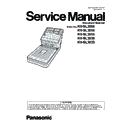Panasonic KV-SL3066 / KV-SL3056 / KV-SL3055 / KV-SL3036 / KV-SL3035 Service Manual ▷ View online
9
General
*1 The power requirement differs depending on the country/area. Do not use a power source that dose not meet the power source
specifications marked on the unit. The power source specifications of this unit are listed on the rating name plate.
specifications marked on the unit. The power source specifications of this unit are listed on the rating name plate.
Item
KV-SL3066
KV-SL3056
KV-SL3055
KV-SL3036
KV-SL3035
External dimensions
(Width x Depth x Height)
(Width x Depth x Height)
300 × 650 × 308 mm (11.8 × 25.6 × 13.7 in.)
Weight
6.7 kg (14.8 lb.)
power requirement*1
AC220 - 240V,50/60Hz,0.5A
Power
consump-
tion
consump-
tion
Scanning
40W or less
37W or less
Ready
10W or less
Sleep
1.8W or less
Power OFF
0.5W or less
Operating environment
Temperature: 5 - 35
o
C(41 - 95
o
F)
Humidity: 20 - 80%RH (No dewdrop)
Storage environment
Temperature: -10 - 50
o
C(14 - 122
o
F)
Humidity: 8 - 75%RH (No dewdrop)
Interface
USB 2.0 interface
Note: If the scanner is connected to a USB hub, it is not guaranteed to work.
Note: If the scanner is connected to a USB hub, it is not guaranteed to work.
Option
Roller Exchange Kit: KV-SS061
Roller Exchange Pack KV-SS062(-CN only)
Roller cleaning paper: KV-SS03
Carrier Sheets: KV-SS076
Roller Exchange Pack KV-SS062(-CN only)
Roller cleaning paper: KV-SS03
Carrier Sheets: KV-SS076
10
Model Suffix and serial No.
Model
Area
Serial No.
KV-SL3066-U
Latin America, Europe, Asia, CIS, Africa
Middle East
Middle East
H16 XXXX 1001
KV-SL3056-U
H18 XXXX 1001
KV-SL3066-CN
China
H20 XXXX 1001
KV-SL3056-CN
China
H21 XXXX 1001
KV-SL3055-CN
China
H22 XXXX 1001
KV-SL3036-CN
China
H23 XXXX 1001
KV-SL3035-CN
China
H24 XXXX 1001
11
4 Location of Controls and Components
4.1.
Main Unit
Front
1
2
2
3
4
6
5
7
8
9
10
11
13
12
14
Document guides
Mixed batch card guide
Manual feed selector
You can select the document feeding method.
: Manual feeding
: Automatic feeding
: Automatic feeding
Operation panel
For details, refer to "Operation Pane " Refer to 16. Appendix (Operating Manual P.17).
l
Exit stopper
Exit guides
Fan exhaust vent
ADF door
ADF door release
: Push to open the ADF door.
Feed tray
: Load the documents with the surface to be scanned facing down.
: Make sure to remove paper clips and staples from documents.
Feed extension tray
Document cover
Flatbed sheet
Flatbed glass
When the unit is shipped, this is stored in the feed tray. For details, see "Mixed Batch Card Guide
(ADF)" Refer to 16. Appendix (Operating Manual P.39).
(ADF)" Refer to 16. Appendix (Operating Manual P.39).
When the documents are curled or paper jam occurs, fold up the exit guides.
Refer to 16. Appendix (Operating Manual P.32).
Refer to 16. Appendix (Operating Manual P.32).
The background color of the scanned images can be switched between white and black.
Refer to 16. Appendix (Operating Manual P.36)
Refer to 16. Appendix (Operating Manual P.36)
12
Rear
1
2
3
4
USB connector
USB cable
Connect the USB cable to the scanner and the other end of the USB cable to the computer.
Power cord
AC inlet
Click on the first or last page to see other KV-SL3066 / KV-SL3056 / KV-SL3055 / KV-SL3036 / KV-SL3035 service manuals if exist.