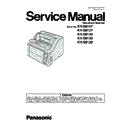Panasonic KV-S8147 / KV-S8127 / KV-S8150 / KV-S8130 / KV-S8120 Service Manual ▷ View online
9
2.2.1.
Suggested PbF Solder
There are several types of PbF solder available commercially. While this product is manufactured using Tin, Silver, and Copper,
(Sn+Ag+Cu), you can also use Tin and Copper, (Sn+Cu), or Tin, Zinc, and Bismuth, (Sn+Zn+Bi). Please check the manufac
turer's specific instructions for the melting points of their products and any precautions for using their product with other
materials.
The following lead free (PbF) solder wire sizes are recommended for service of this product: 0.3mm, 0.6mm and 1.0mm.
(Sn+Ag+Cu), you can also use Tin and Copper, (Sn+Cu), or Tin, Zinc, and Bismuth, (Sn+Zn+Bi). Please check the manufac
turer's specific instructions for the melting points of their products and any precautions for using their product with other
materials.
The following lead free (PbF) solder wire sizes are recommended for service of this product: 0.3mm, 0.6mm and 1.0mm.
10
3 Specifications
Scanning
Item
KV-S8147/8150
KV-S8127/8120
KV-S8130
Scanning face
Duplex
Scanning method
RGB3 Line Color CIS (600 dpi)
Scanning speed
*1
•
A4 / Letter
•
Binary / color
•
200 dpi / 300 dpi
•
Landscape
Simplex
140 pages/min.
120 pages/min.
Duplex
280 images/min.
240 pages/min.
130 pages/min.
260 pages/min.
Scanning resolution
*2
100 – 600 dpi (1 dpi step), 1,200 dpi (Interpolated)
Optical: 300 dpi / 600 dpi (Automatic switch)
Optical: 300 dpi / 600 dpi (Automatic switch)
Paper
*3
Width
48 mm – 307 mm (1.9 in. – 12.09 in.)
Length
Automatic feeding:
70 mm – 432 mm (2.75 in. – 17 in.)
70 mm – 432 mm (2.75 in. – 17 in.)
Manual feeding:
70 mm – unlimited (2.75
(2.75 in. – unlimited)
70 mm – unlimited (2.75
(2.75 in. – unlimited)
*4
Manual feeding:
110 mm – unlimited
(4.33 in. – unlimited)
110 mm – unlimited
(4.33 in. – unlimited)
*4
Paper basis weight
Automatic feeding:
20 g/m² – 255 g/m² (5.2 lb. – 68 lb.)
Manual feeding:
20 g/m² – 255 g/m² (5.2 lb. – 68 lb.) ((U-turn path
(front exit))
20 g/m² – 550 g/m² (5.2 lb. – 146 lb.) (Straight path
(rear exit))
20 g/m² – 255 g/m² (5.2 lb. – 68 lb.)
Manual feeding:
20 g/m² – 255 g/m² (5.2 lb. – 68 lb.) ((U-turn path
(front exit))
20 g/m² – 550 g/m² (5.2 lb. – 146 lb.) (Straight path
(rear exit))
ADF capacity
*5
750 sheets (80 g/m² [21 lb.] A4 High-quality
woodfree paper)
500 sheets (80 g/m² [21 lb.] A3 High-quality
woodfree paper)
woodfree paper)
500 sheets (80 g/m² [21 lb.] A3 High-quality
woodfree paper)
Roller replacement
*6
600,000 sheets
*1
The scanning speed differs depending on the host computer, the operating system, the application, the measuring method, the
quantity of data in the image, and the paper type. The scanning speed depends on a measuring method of Panasonic.
quantity of data in the image, and the paper type. The scanning speed depends on a measuring method of Panasonic.
*2
When scanning a document larger than A5page 39 size at high resolutions over 600 dpi, the scanning may fail due to insufficient memory.
*3
For details, see "Compatible Paper". (See 16. Appendix (Operating Manual P.39).)
*4
Using "Long Paper", you can scan a long document to a series of split scanned images. For details about "Long Paper", refer to
the Image Capture Plus, TWAIN, or ISIS help.
the Image Capture Plus, TWAIN, or ISIS help.
*5
Use "Thin paper mode" (See 16. Appendix (Operating Manual P.28)) when scanning the document less than 40 g/m² (10.6 lb.).
*6
For details, see "Replacing the Rollers" ( See 16. Appendix (Operating Manual P. 77).)
Skew Detection sensor
5 sensors
Double Feed Retry function
Yes (by DFP Motor)
Mechanical Deskew function
Yes ( by Deskew Assist Motor (L) & (R) )
Double Feed Detection sensor
5 sensors
Memory Size
1024MB
Stapled Document Detection function
Yes
Jam Sound Detection function
Yes
3 sensors
No (No DFP Motor)
No
3 sensors
512MB
Yes
Yes
11
General
Model Suffix and serial No.
Model
Area
Serial No.
KV-S8147-M
North America and Other area
G96 XXXX 1001
KV-S8147-J
North America (made in Japan)
G97 XXXX 1001
KV-S8147-N
Japan
G98 XXXX 1001
KV-S8127-M
North America and Other area
G99 XXXX 1001
KV-S8150-CN
China
H01 XXXX 1001
KV-S8130-CN
China
H02 XXXX 1001
KV-S8120-CN
China
H03 XXXX 1001
KV-S8127-J
North America (made in Japan)
H04 XXXX 1001
KV-S8127-N
Japan
H05 XXXX 1001
Item
External dimensions
(Width × Depth × Height)
(Width × Depth × Height)
545 × 474 × 435 mm (21.46 × 18.66 × 17.12 in.)
(Not including protruding parts)
(Not including protruding parts)
Weight
44.4 kg (97.9 lb.)
Power requirement
AC100 – 120 V, 50/60 Hz, 2.7 A
AC100 – 240 V, 50/60 Hz, 2.7 – 1.5 A
AC100 – 240 V, 50/60 Hz, 2.7 – 1.5 A
Power consumption
Scanning
140 W or less
Ready
35 W or less
Sleep
2 W or less
Power OFF
0.5 W or less
Environment
*1
Operating environment
Temperature: 5 – 35 (41 – 95 )
Humidity: 20 % – 80 % RH
Humidity: 20 % – 80 % RH
Non-operating
environment
environment
Temperature: -20 – 60 (-4 – 140 )
Humidity: 8 % – 95 % RH
Humidity: 8 % – 95 % RH
Storage environment
Temperature: -10 – 50 (14 – 122 )
Humidity: 8 % – 75 % RH
Humidity: 8 % – 75 % RH
Interface
USB 2.0 / USB 3.0
Options / Consumables
KV-SS064 : Roller Exchange Kit for User
KV-SS065 : Roller Exchange Kit for field engineer
KV-SS03 : Roller Cleaning Paper
KV-SS014 : Imprinter Unit
KV-SS021 : Ink Cartridge
KV-SS081 : Flatbed Scanner
KV-SS065 : Roller Exchange Kit for field engineer
KV-SS03 : Roller Cleaning Paper
KV-SS014 : Imprinter Unit
KV-SS021 : Ink Cartridge
KV-SS081 : Flatbed Scanner
*1
About the environmental conditions of Imprinter Unit (KV-SS014), refer to the Installation Manual of Imprinter Unit. When printing in
conditions outside of the imprinter unit’s operating environment, the printing result may be faded or printing may not occur.
conditions outside of the imprinter unit’s operating environment, the printing result may be faded or printing may not occur.
KV-S8147/8150
KV-S8127/8120
KV-S8130
2
Flatbed Scanner (KV-SS081) is not abailable for North America and Korea.
*
*
2
12
4 Location of Controls and Components
4.1.
Main Unit
Front
7
13
14
8
1
2
3
4
5
6
9
10
11
12
Exit extension tray
ADF door
ADF door release
▲: Pull the door up.
Document guides lock
Feed tray
: Load the documents with the surface to be scanned facing up.
: Make sure to remove paper clips and staples from documents.
Feed extension tray
Document guides
Power button ( )
Operation panel
For details, see 16. Appendix (Operating Manual P. 20).
Document guides selector
: The left and right document guides move separately.
: The left and right document guides move together.
Pre-imprinter door
You open this door when installing the optional imprinter unit or ink cartridge. For details about installing
the imprinter unit, refer to 16. Appendix (Operating Manual P. 84).
the imprinter unit, refer to 16. Appendix (Operating Manual P. 84).
Exit tray
Exit guide
Exit stopper
Note
The feed tray ( ) and the exit tray ( ) move up or down depending on the scanner's status. Do not
apply excessive force to the feed tray or the exit tray, and do not place anything under the trays.
apply excessive force to the feed tray or the exit tray, and do not place anything under the trays.
Click on the first or last page to see other KV-S8147 / KV-S8127 / KV-S8150 / KV-S8130 / KV-S8120 service manuals if exist.