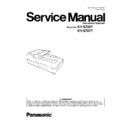Panasonic KV-S7097 / KV-S7077 (serv.man2) Service Manual / Supplement ▷ View online
4
KV-S7097/KV-S7077
1.3.
2. SPECIFICATIONS
Change from the Original Service Manual as Section 2.
Note:
Model Suffix and serial No.
Item
Model No.
*1
KV-S7079/KV-S7077 Series
Scanner
Scanning face
Duplex scanning
Scanning method
Hybrid CIS
Readout speed
*1
(landscape)
(Binary/color)
(Binary/color)
(300dpi)
ADF
KV-S7097
Simplex:
Simplex:
100
pages/min.
Duplex:
200
images/min.
(A4)
KV-S7077
Simplex: 75 pages/min.
Duplex: 150 images/min.
Simplex: 75 pages/min.
Duplex: 150 images/min.
(A4)
Readout Speed
*1
(portrait)
(Binary/color)
(Binary/color)
(300dpi)
Flatbed
KV-S7097: 0.704 s (Letter) / 0.748 s (A4)
KV-S7077: 0.719 s (Letter) / 0.764 s (A4)
KV-S7077: 0.719 s (Letter) / 0.764 s (A4)
Resolution
*2
Flatbed/ADF
100 - 600 dpi (1 dpi step), 1,200 dpi
Optical resolution: 600 dpi
Optical resolution: 600 dpi
Paper
Size for Flatbed
297 mm x 432 mm (11.7 in x 17.0 in.)
Size for ADF
Continuous scanning:
48 mm (1.9 in.) × 70 mm (2.8 in.) to 302 mm (11.9 in.) × 432 mm (17 in.)
Manual scanning:
48 mm (1.9 in.) × 70 mm (2.8 in.) to 302 mm (11.9 in.) × 5461 mm (215 in.)
48 mm (1.9 in.) × 70 mm (2.8 in.) to 302 mm (11.9 in.) × 432 mm (17 in.)
Manual scanning:
48 mm (1.9 in.) × 70 mm (2.8 in.) to 302 mm (11.9 in.) × 5461 mm (215 in.)
Thickness for ADF 0.05 mm to 0.15 mm (2.0 mils to 5.9 mils)
Business card: Thicker than 0.15 mm (5.9 mils)
Note: 1 mil = 1/1000 in.
Weight for ADF
31 g/m
2
to 127 g/m
2
(8.3 lb. to 34 lb.)
*3
Number of pictures that can be set the document on the hopper.
Hopper capacity
200 sheets [80 g/m
2
(21 lb.)]
Unit
External dimensions
(Width x Depth x Height)
(Width x Depth x Height)
755 mm x 508 mm x 289 mm
(29.7 in. x 20 in. x 11.4 in.)
(29.7 in. x 20 in. x 11.4 in.)
Weight
29 kg (64lb.)
Power requirement
AC 100 V - 127V, 50 / 60 Hz, 1.5A
AC 100 V - 240V, 50 / 60 Hz, 1.5 - 0.8 A
AC 220 V - 240V, 50 / 60 Hz, 0.8A
AC 100 V - 240V, 50 / 60 Hz, 1.5 - 0.8 A
AC 220 V - 240V, 50 / 60 Hz, 0.8A
Power
consumption
consumption
Scanning
90W
Ready
38W
Sleep
1.4W or less
Power OFF
0.3W or less
Environment
*4
Operating environment
Temperature: 5 °C - 35 °C (41 °F - 95 °F)
Humidity: 20 % - 80 %RH
Humidity: 20 % - 80 %RH
Non-operating environment
Temperature: -20 °C - 60 °C (-4 °F - 104 °F)
Humidity: 8 % - 95 %RH
Humidity: 8 % - 95 %RH
Storage environment
Temperature: -10 °C - 50 °C (14 °F - 122 °F)
Humidity: 8 % - 75 %RH
Humidity: 8 % - 75 %RH
Option
*5
Roller Exchange Kit (KV-SS015) /
*5
Roller Cleaning Paper (KV-SS03)
*5
Imprinter Unit (KV-SS014) /
*5
Ink Cartridge (KV-SS021)
Model
Area
Serial No.
Power Cord
KV-S7097-M
USA
G89 xxxx xxxx
For 100 to 120 V
KV-S7097-U
Europe
G90 xxxx xxxx
For 220 to 240 V
KV-S7097-J
USA
G91 xxxx xxxx
For 100 to 120 V
KV-S7097-CN
China
G92 xxxx xxxx
For 220 to 240 V
KV-S7077-U
Europe
G94 xxxx xxxx
For 220 to 240 V
KV-S7077-CN
China
G95 xxxx xxxx
For 220 to 240 V
Paper weight
Number of sheets
80g/
੍ (21 lb.)
Less than 40 g/m2 (10.6 lb.)
150
200
5
KV-S7097/KV-S7077
*1
: The scanning speed differs depending on the host computer, the operating system, the application, the measuring method,
the quantity of data in the image, and the paper type. The scanning speed depends on a measuring method of Panasonic.
*2
: When scanning a document larger than A5 size at high resolutions over 600 dpi, the scanning may fail due to insufficient
memory.
*3
: Use "Thin Paper Feeding Mode" when scanning the document less than 40 g/m2 (10.6 lb.). For details about "Thin Paper
Feeding Mode", refer to the Image Capture Plus, TWAIN, or ISIS help.
*4
: About the environmental conditions of Imprinter Unit (KV-SS014), refer to the "Information" leaflet of the optional imprinter
unit. When printing in conditions outside of the imprinter unit’s operating environment, the printing result may be faded or
printing may not occur.
printing may not occur.
*5
: KV-SSxxx(ALL area except for China) / KV-SSxxx-CN(Only for China)
6
KV-S7097/KV-S7077
1.4.
Parts Location and Mechanical Parts List
1.4.1.
ADF (Outer)
470
70
64
7
470
470
470
470
470
470
470
470
470
470
470
470
500
500
500
500
500
500
500
500
500
500
500
500
500
500
500
500
550
550
500
550
550
550
550
550
76
69
68
69
64
22
23
89
89
88
63
66
63
63
63
55
43
57
65
76
56
90
67
51
58
7
7
7
7
55
50
50
49
49
48
48
7
7
7
7
5
5
5
59
43
22
22
22
23
17
72
47
340
45
80
74
53
52
53
550
550
540
540
34
618
39
38
22
22
23
37
38
35
36
88
89
31
40
33
75
17 22
340
545
555
555
545
10
16
15
46
20
19
12
16
18
19
13
16
1
9
7
7
5
6
14
21
340
340
7
7
5
7
91
91
3
16
16
16
46
13
19
18
545
545
555
550
555
11
19
10
8
2
4
22
22
22
22
22
22
22
23
26
29
28
25
30
42
41
32
550
618
360
340
618
22
27
71
74
82
73
54
77
53
52
7
5
470
500
500
60
62
92
61
78
90
470
470
83
81
78
79
500
7
KV-S7097/KV-S7077
1.4.2.
ADF (Inner)
85
84
83
500
37
10
78
46
49
42
41
38
53
39
29
28
30
25
34
33
32
81
31
36
86
92
94
22
79
96
52
95
82
17
69
98
99
65
66
48
80
88
26
24
20
16
18
15
13
12
14
11
20
25
28
27
29
35
25
29
5
5
1
1
2
2
8
4
20
500
523
618
469
550
108
108
550
530
530
530
530
469
470
500
495
495
5
3
102
560
106
128
126
129
447
523
112
468
500
500
500
76
93
358
71
25
72
35
107
107
109
110
111
662
56
57
55
64
45
62
63
87
91
94
89
50
54
60
97
20
67
105
8
113
117
46
47
72 75
358
360
25
23
74
115
470
103
125
560
560
90
119
523
523
500
120
68
116
495
495
121
122
124
25
500
127
500
500
500
500
500
614
662
118
115
21
25
77
25
23
358
25
70
72
75
25
23
358 360
72
25
77
71
35
500
500
618
500
618
500
500
46
47
100
44
6
8
8
16
19
18
18
19
500
6
123
123
8
8
8
8
6
6
6
6
7
9
9
500
540
540
540
500
14
14
12
8
7
8
8
500
500
500
70
68
43
358
72
35
71
70
25
500
500
500
500
500
500
500
8
59
58
61
500
560
662
500
447
523
500
468
112
5
500618
Change
500618
Change
Ѝ
Change