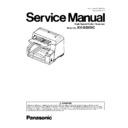Panasonic KV-S5055C (serv.man2) Service Manual ▷ View online
7
Note:
*1
: KV-S5055C Series
*2
: The scanning speed depends on the test environment. In addition, it differs depending on the host computer operating
environment or applications.
*3
: KV-SSxxx (All Area except for China)
KV-SSxxx-CN (Only for China)
(xxx: 03, 014, or 021)
(xxx: 03, 014, or 021)
*4
: KV-SS039 (Except for Europe, Russia, and, China)
KV-SS039-U (For Europe and Russia)
KV-SS039-CN (For China)
KV-SS039-CN (For China)
Model
Area
Serial No.
Power Cord
KV-S5055C
USA
D36 xxxx 1001
For 100 to 120 V
KV-S5055C-J
USA (made in Japan) D56 xxxx 1001
For 100 to 120 V
KV-S5055C-U
Europe, Russia
D50 xxxx 1001
For 220 to 240 V
KV-S5055C-K
Korea
D53 xxxx 1001
For 220 to 240 V
KV-S5055C-T
Taiwan
D54 xxxx 1001
For 100 to 120 V
KV-S5055C-CN
China
D57 xxxx 1001
For 220 to 240 V
KV-S5055C-B
Brasil
D52 xxxx 1001
For 220 to 240 V
8
3 COMPONENT IDENTIFICATION
3.1.
Main Part Names and Locations
9
10
3.2.
Control Panel
Fig.3.2.1 Function of Control Panel keys and indications
Fig.3.2.2 Scanner status
Note:*
This status indicates one of the following.: "Clean rollers", "Clean Reference Plates", or "Replace rollers"
To determine the specific condition, execute "Service Utility", and then check the status message.
To determine the specific condition, execute "Service Utility", and then check the status message.
Name
Operation
Remarks
1
DFS (Double-
feed Skip) key
feed Skip) key
When a double-feed occurs, push this key to continue scanning the double-feed detected
sheet and the following sheet on the Hopper.
sheet and the following sheet on the Hopper.
2
Start/Stop key
(1) Push this key to start scanning if you set [Wait Key] to "Manual Feed Mode" in your
application software.
(2) During scanning, push this key to stop scanning.
(3) If you push this key when a double feed occurs, the sheet that was detected as a double
feed will be ejected from the scanner without being scanned. Scanning will stop.
application software.
(2) During scanning, push this key to stop scanning.
(3) If you push this key when a double feed occurs, the sheet that was detected as a double
feed will be ejected from the scanner without being scanned. Scanning will stop.
3
Ready Indicator This indicator shows the scanner status.
4
Error Indicator
This indicator lights when an error occurs.
Ready Indicator
Error Indicator
Status
(Green)
(Red)
ON
OFF
Ready
ON
Blink (Slow)
Caution*
OFF
ON
Error
Blink (Slow)
OFF
Sleep
Blink (Slow)
Blink (Slow)
Caution* / Sleep
Blink (Fast)
OFF
Warming up
Blink (2 times consecutively)
OFF
Double Feed Skip mode
Click on the first or last page to see other KV-S5055C (serv.man2) service manuals if exist.