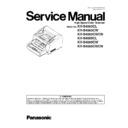Panasonic KV-S4065CL / KV-S4065CW / KV-S4065CWCN / KV-S4085CL / KV-S4085CW / KV-S4085CWCN Service Manual ▷ View online
10
3 COMPONENT IDENTIFICATION
3.1.
Name of Each Part
11
3.2.
Control Panel
12
4 INSTALLATION
4.1.
Minimum Space Requirements
Be sure to maintain the recommended space requirements for proper ventilation.
Fig.4.1.1 Dimensions for proper ventilation
Note: Before using scanner
How to loosen the Transportation Screw (wing bolt)
1. Open the Pre-imprinter Door.
2. Loosen the Transportation Screw, and then
confirm that the Front Door can be opened.
1. Open the Pre-imprinter Door.
2. Loosen the Transportation Screw, and then
confirm that the Front Door can be opened.
13
4.2.
DIMM Module Extension
A maximum of 1024 MB (total size for front and back sides) extended memory may be required depending on the combination of
the paper size, mode, and resolution. To determine how much extended memory is required for a certain configuration, refer to
Fig. 4.2.1 and Fig. 4.2.2.
the paper size, mode, and resolution. To determine how much extended memory is required for a certain configuration, refer to
Fig. 4.2.1 and Fig. 4.2.2.
Note 1:
If configurations requiring a lot of memory (high resolution, color mode, etc.) are used with
KV-S4065CL/S4065CW/S4085CL/S4085CW Series, the scanning will be suspended intermittently while the data is
being transferred to the computer.
As a result, the images may be disrupted slightly due to the effect of suspending the scanning.
In cases like this, the image quality will be improved by installing additional memory in the scanner.
To determine the amount of memory that is required to avoid suspending the scanning, refer to Fig.4.2.1. and Fig.4.2.2.
KV-S4065CL/S4065CW/S4085CL/S4085CW Series, the scanning will be suspended intermittently while the data is
being transferred to the computer.
As a result, the images may be disrupted slightly due to the effect of suspending the scanning.
In cases like this, the image quality will be improved by installing additional memory in the scanner.
To determine the amount of memory that is required to avoid suspending the scanning, refer to Fig.4.2.1. and Fig.4.2.2.
Note 2:
Originally, CONTROL Board has 32 MB memory built in.
Note 3:
For the additional memory, the scanner requires the same type of memories for each side (Front and Back)
to be installed at the same time. (For example: “128” means that you must install 128 MB of memory for front-side
scanning and 128 MB of memory for back-side scanning.)
to be installed at the same time. (For example: “128” means that you must install 128 MB of memory for front-side
scanning and 128 MB of memory for back-side scanning.)
Note 4: Recommended memory
(1) 144 pin SDRAM (Unbuffered SO-DIMM)
(2) Non ECC
(3) + 3.3 V ± 0.3 V power supply
(4) Frequency / CAS Latency: 100 MHz / CL=2 or 133 MHz / CL=2
(5) Support for Full Page Burst
(6) Memory size: 128 MB, 256 MB, or 512 MB
(7) Height: Less than 31.75 mm (1.25 in.)
(2) Non ECC
(3) + 3.3 V ± 0.3 V power supply
(4) Frequency / CAS Latency: 100 MHz / CL=2 or 133 MHz / CL=2
(5) Support for Full Page Burst
(6) Memory size: 128 MB, 256 MB, or 512 MB
(7) Height: Less than 31.75 mm (1.25 in.)
Note 5: “X”
“X” in the Fig. 4.2.1 and Fig. 4.2.2 means the scanning will be suspended intermittently (START/STOP function
will operate.) even if the maximum amount of memory (total 1024 MB) is installed.
will operate.) even if the maximum amount of memory (total 1024 MB) is installed.
Click on the first or last page to see other KV-S4065CL / KV-S4065CW / KV-S4065CWCN / KV-S4085CL / KV-S4085CW / KV-S4085CWCN service manuals if exist.